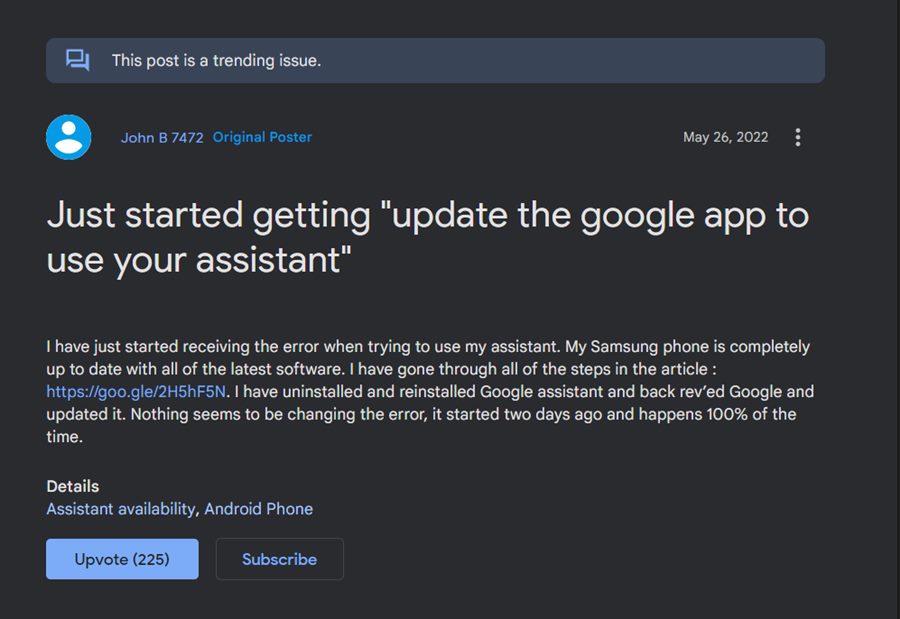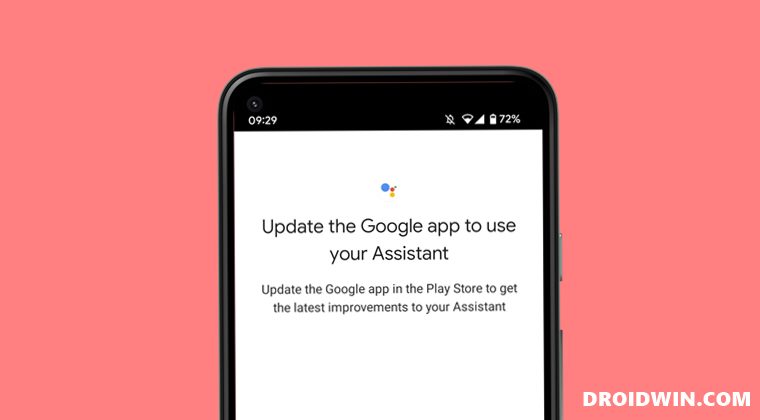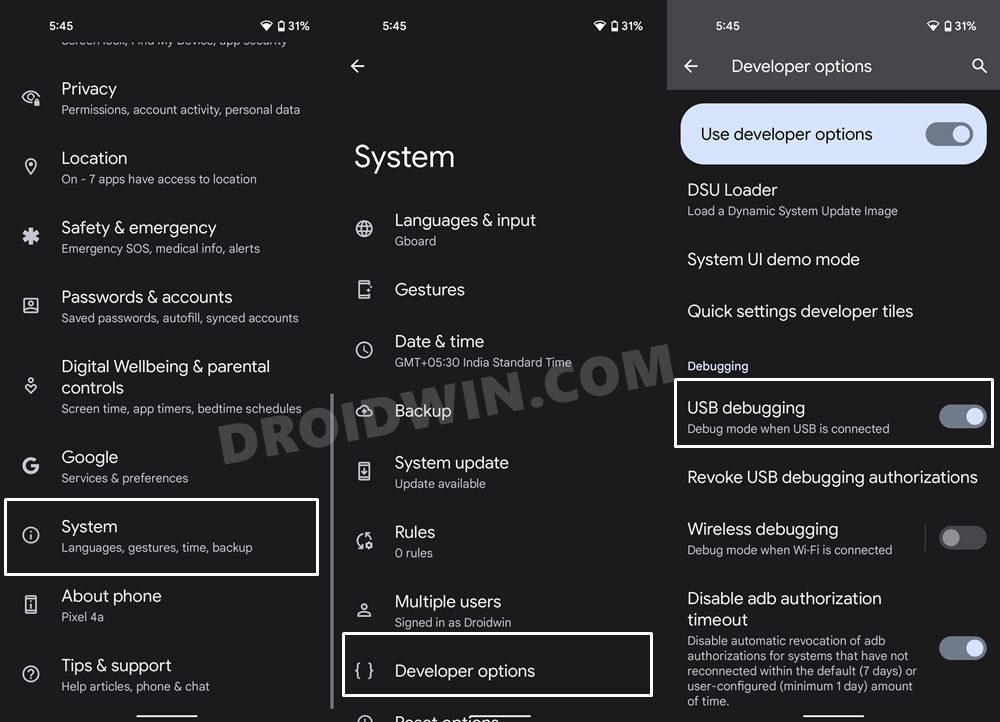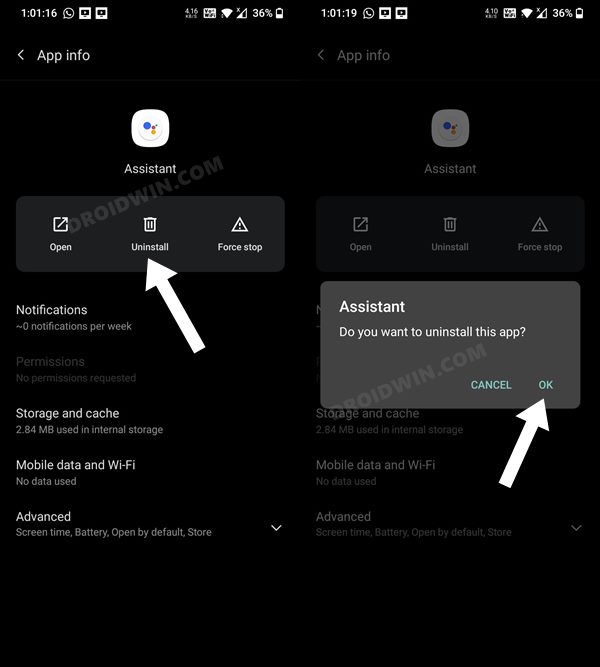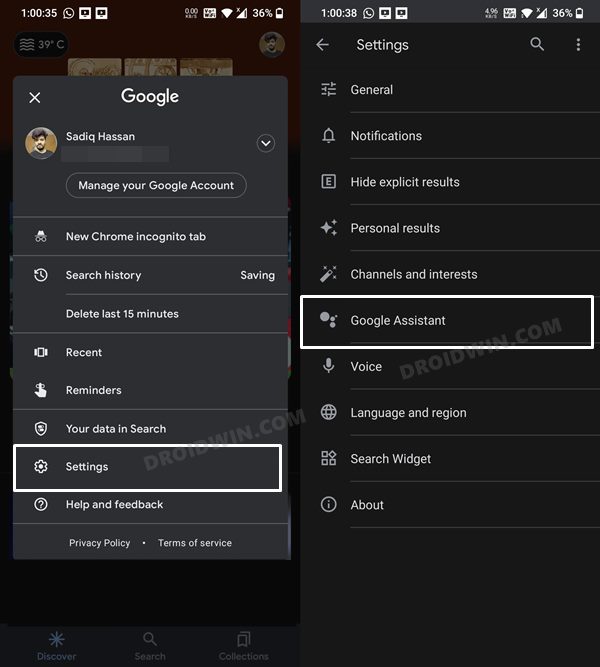But in spite of all the goodies that it has in store for us, it isn’t free from its fair share of issues either. As of now, various users have voiced their concern that they are getting the ‘Update the Google app to use your Assistant’ error message whenever they are trying to invoke the assistant. The affected users are already using the latest version of the Google App as well as the Assistant, so this error doesn’t really add up. With that said, there does exist a nifty workaround that should help you rectify this issue. So without any further ado, let’s check it out.
Fix ‘Update the Google app to use your Assistant’ Error
Fixing this issue is a three-step process- you will have to first uninstall the Google [via ADB Commands], then uninstall the Assistant app, and finally reinstall both these apps and set up the assistant app from scratch. This should then rectify the underlying issue.
STEP 1: Uninstall Google App
Since this is a system app, you cannot uninstall the Google App via the convention method [from the Settings menu]. Rather, you will have to take the help of ADB commands. So refer to our detailed guide on How to Uninstall Google App on Android via ADB Command. In short, here’s what you need to do.
STEP 2: Uninstall Google Assistant
STEP 3: Re-Set up Google App and Assistant
So these were the steps to fix the ‘Update the Google app to use your Assistant’ error. As far as the official stance on this matter is concerned, the developers are aware of this issue, but they haven’t given out any ETA for the rollout of a fix. As and when that happens, we will update this guide accordingly. In the meantime, the aforementioned workaround is your best bet.
Fix Google Assistant not Working/Crashing after recent Google App updateGoogle Assistant “Sure, but first you’ll need to unlock your device” [Fix]Replace Assistant with Power Menu on Long Press Power Button in Android 12Google Assistant Not Working in Android 12: How to Fix
About Chief Editor