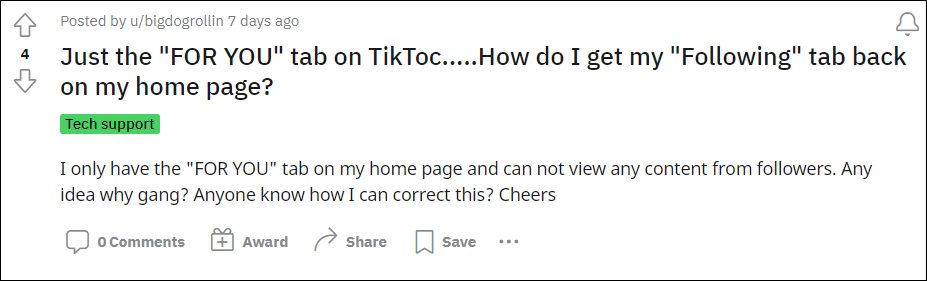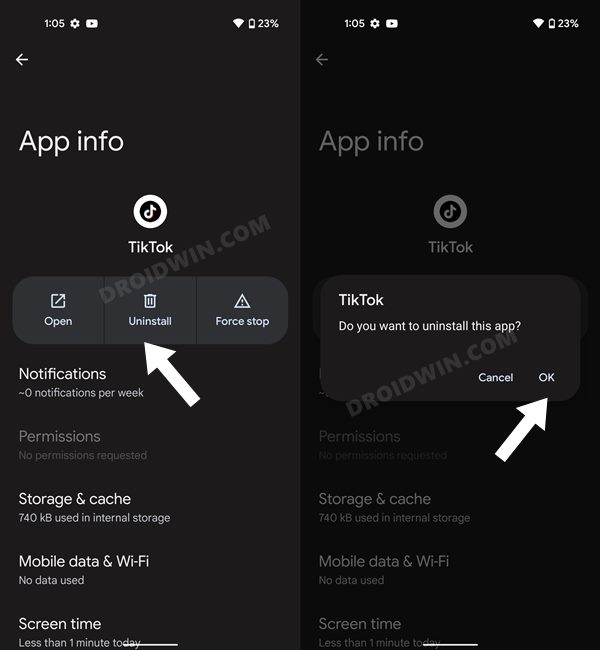The former page shows the videos that TikTok’s algorithm feels you are most likely to interact with [watch/share/like/comment]. These videos aren’t necessary from your followers, it could also be from the content creators that you don’t follow or have interacted with even once. But what if you wish to only view videos that are strictly curated based on your topic of interest?
Well, in that case, you could easily hop onto the Following tab. In this section, you will only get videos from the creators that you follow. However, as of now, the Following section seems to be missing from the TikTok app. If that is the case with you as well, then this guide will show you how to bring it back. Follow along.
TikTok Following Page Missing: How to Bring it Back
While the issue is attributed to the server-side, what is intriguing to note is that there exists a user-side workaround that seems to have spelled out success for some users. what you need to do is just uninstall the currently installed TikTok app and then reinstall it from the Play Store/App Store. Here’s how it could be done so with this, we round off the guide on how you could bring back the missing Following page in the TikTok app. As far as the official stance on this matter is concerned, the developers are yet to acknowledge this issue, let alone give out any ETA for the rollout of a fix. As and when any of these two things happen, we will update this guide accordingly. In the meantime, the aforementioned workaround is your best bet.
How to Bring Back YouTube Dislike Counter in AndroidBring Back Sort By Date Added Oldest option on YouTubeBring Back Watch Later button on YouTube Homepage Video ThumbnailsHow to Bring Back the Old Download Menu UI in Chrome Android
About Chief Editor