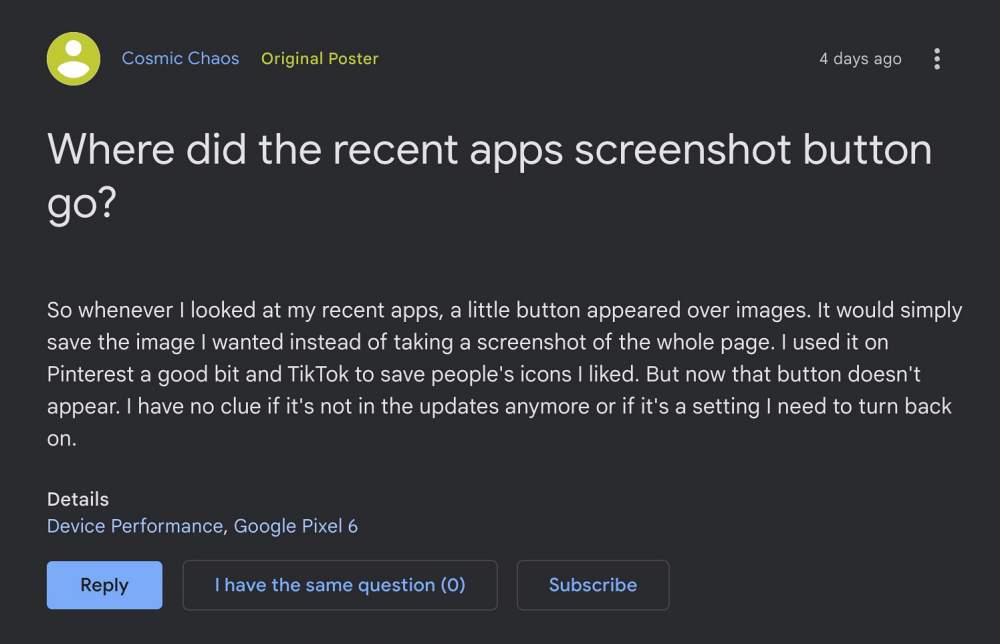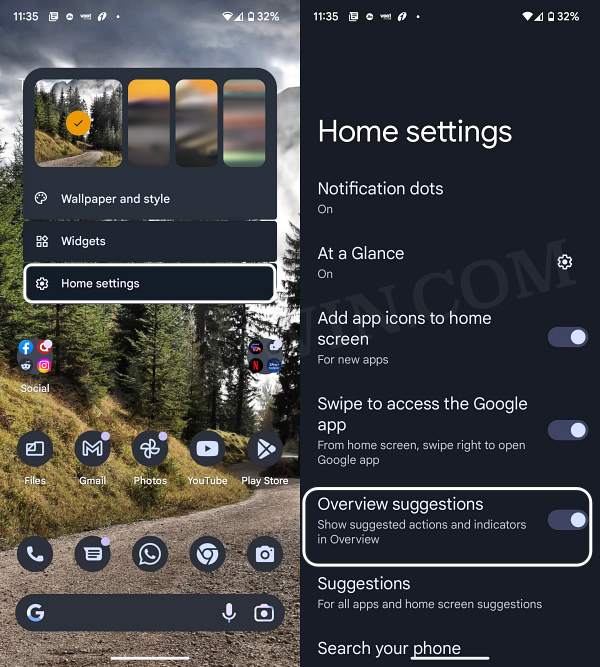Apart from that, you could also take a screenshot directly from there. The benefit of doing so is the fact that it will only capture the preview box, the notification, as well as the bottom bar, wouldn’t be captured. However, some users have reported that this Screenshot option is missing from their Recent App screen If you are also in the same boat, then this guide will show you the steps to rectify this bug. Follow along.
Fix Screenshot option missing from the Recent Apps menu
That’s it. This should fix the missing Screenshot option from the Recent Apps menu on your Android device. If you have any queries concerning the aforementioned steps, do let us know in the comments. We will get back to you with a solution at the earliest.
How to Add Screenshot Button in Android’s Power MenuScrolling Screenshot Not Working in Android 12: How to FixTake Screenshots of Websites in Chrome Without Opening ItScreenshot Folder Missing in Windows 11: How to Fix
About Chief Editor