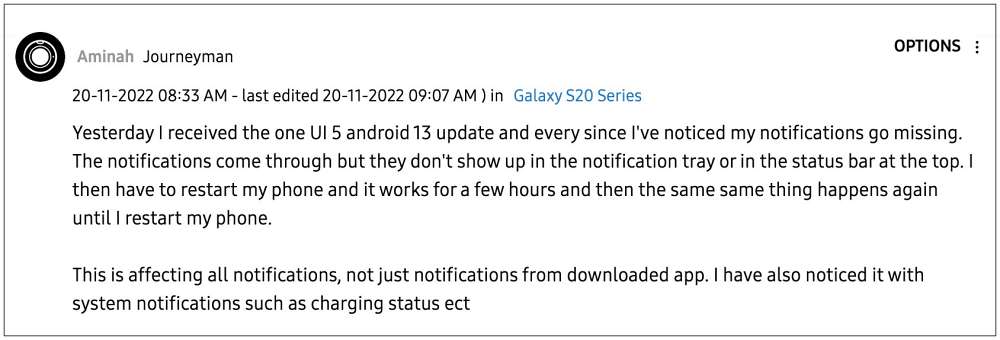As of now, numerous users have voiced their concern that the notifications are not working in Lockdown Mode on their Samsung devices after the latest Android 13/One UI 5 update. In some instances, the notifications tend to disappear from their device as soon as they interact with this mode. While the notification sound does come up, but they don’t show up in the notification panel. If you are also getting bugged by this issue, then this guide will help you out. Follow along for the fix.
Fix Samsung Android 13 Lockdown Mode: Notifications not working
The only workaround that is spelling out success for the users involves restarting their devices. While this will only give a temporary respite from this issue, but as of now, this is our best and more importantly only way out. So try out this tweak and it should help you mitigate the issue of notifications not working in Samsung Lockdown Mode after installing the Android 13/One UI 5.0 update.
As far as the official stance on this matter is concerned, the developers are aware of this issue, but they haven’t given out any ETA for the rollout of a fix. As and when that happens, we will update this guide accordingly. In the meantime, the aforementioned workarounds are your best bet.
Samsung Android 13 One UI 5.0 Phone Orientation Issue [Fix]Access/Delete/Reset Samsung Secure Folder without PasswordsideActions not working on Samsung Android 13/One UI 5 [Fix]Downgrade Samsung One UI 5.0 to One UI 4.0: Android 13 to Android 12
About Chief Editor