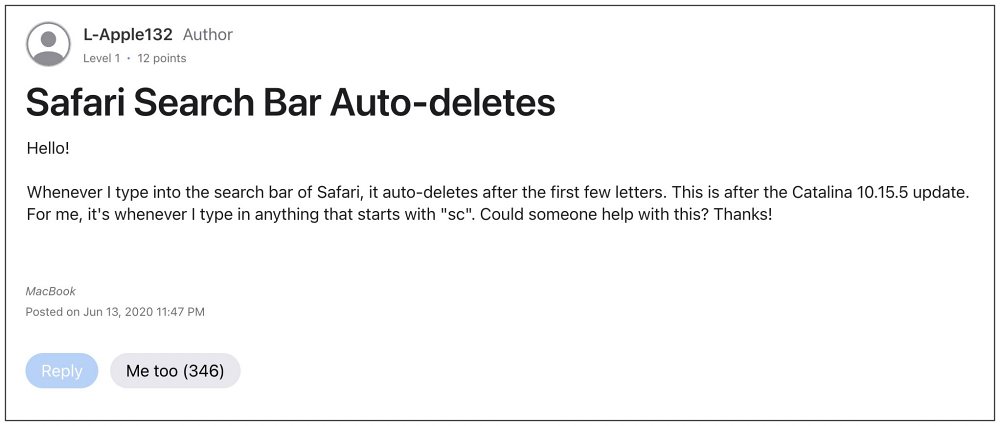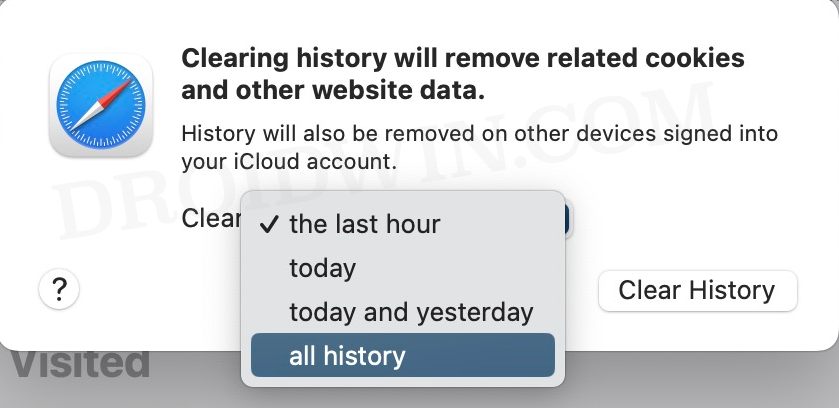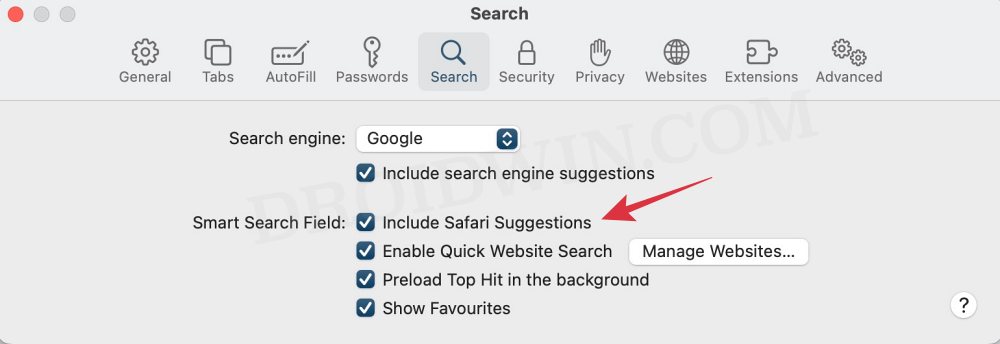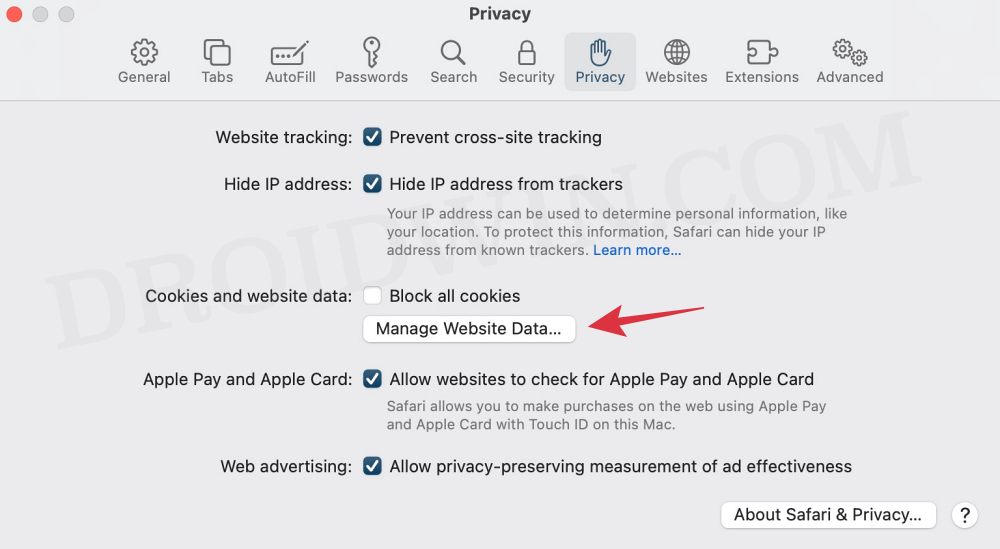In this regard, sc and bra are two of the most prominent culprits. The former word, sc, has infact cause, a similar issue a couple of years back as well whereas the latter is a relatively newer entry. So when a user searches for “what brand”, the browser tends to crash as soon as “what bra” is typed. If you are also facing a similar issue, then this guide will help you rectify it. Follow along for the fixes.
Fix Safari crashes when searching a keyword
It is recommended that you try out each of the below-mentioned workarounds and then see which one spells out success. So with that in mind, let’s get started.
FIX 1: Delete History
Your first course of action should be to delete your browser history and check if it works out in your favor or not.
FIX 2: Disable Safari Suggestion
Next up, turning off the Safari search suggestion has also worked for some users. So do try it out using the instructions given below and then check out the results
FIX 3: Delete Safari Data
You might also get bugged by this issue if the browser data gets corrupted. Therefore you should consider deleting the browser data and then check out the results That’s it. These were the three different methods that should help you fix the Safari crashing issue when searching a specific keyword. If you have any queries concerning the aforementioned steps, do let us know in the comments. We will get back to you with a solution at the earliest.
Safari Favorite Icons/Favicons missing: How to FixSelect All Missing from Safari on iOS 16.4Safari Dark Mode White Search Bar Bug [Fixed]Safari App missing in Spotlight Search: How to Fix
About Chief Editor