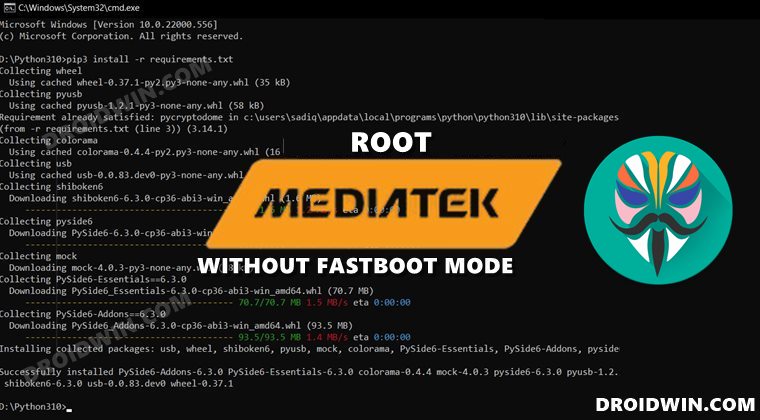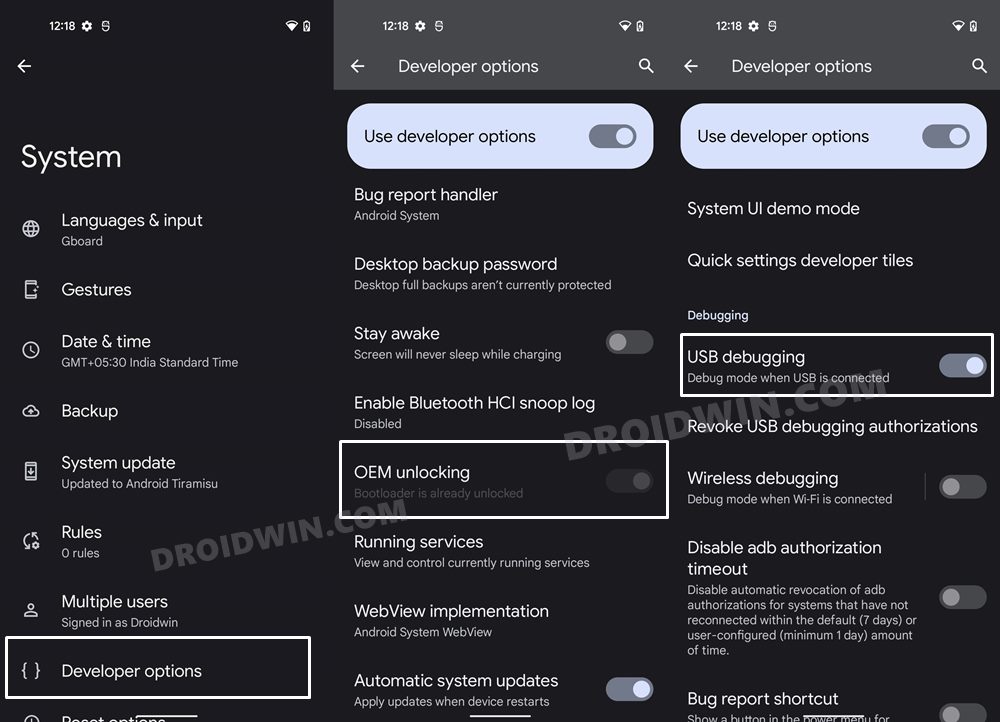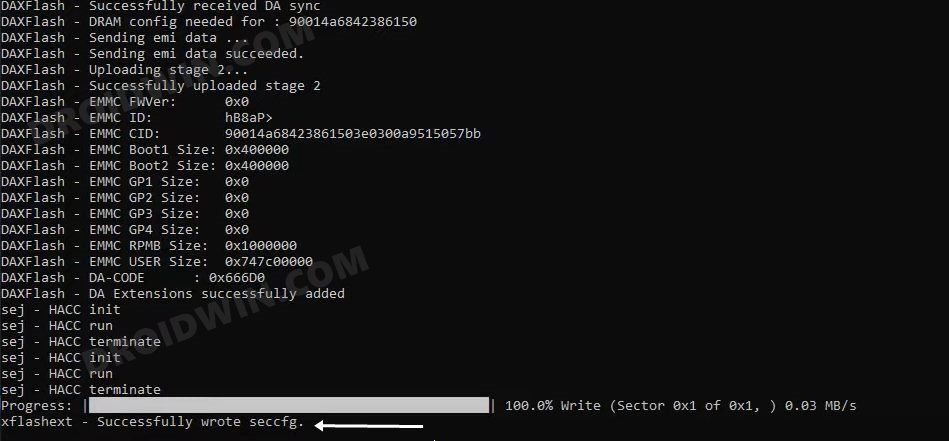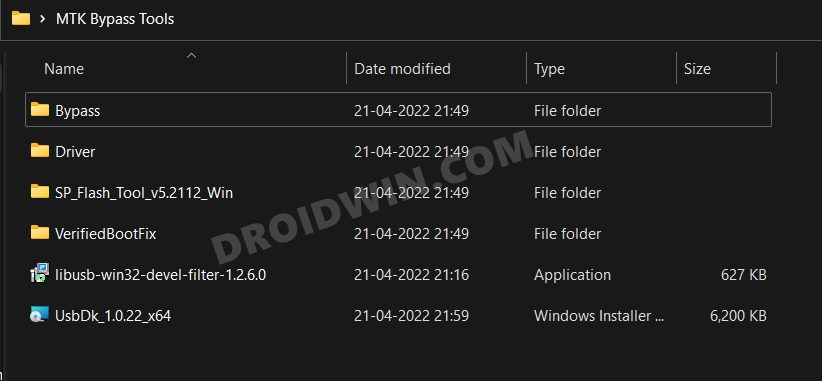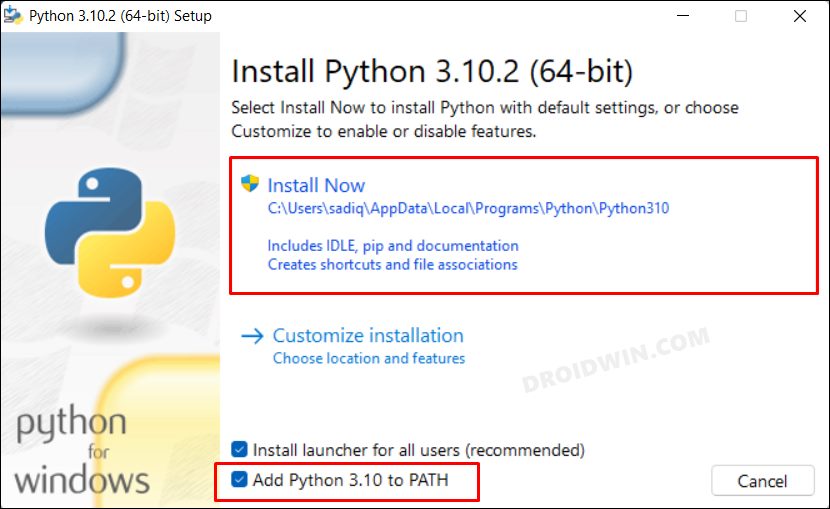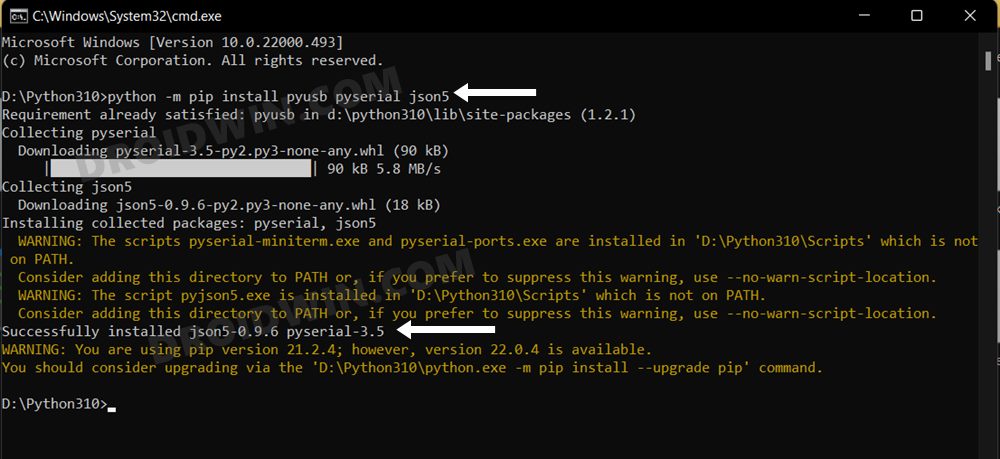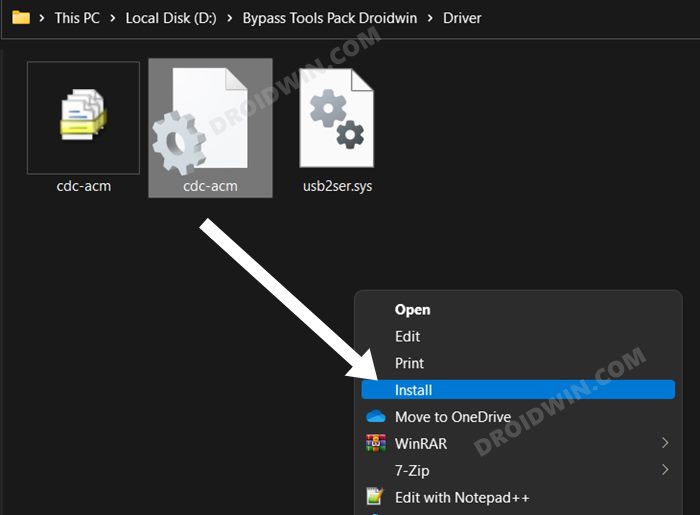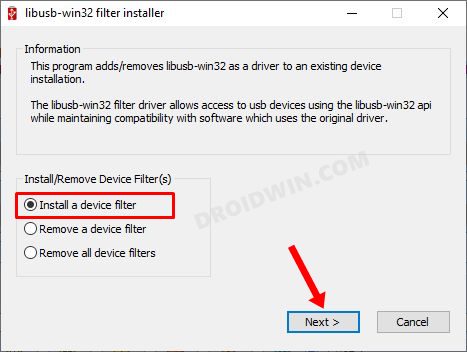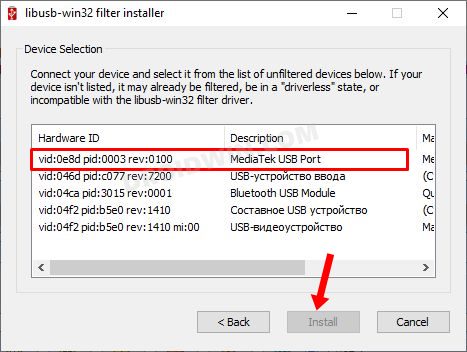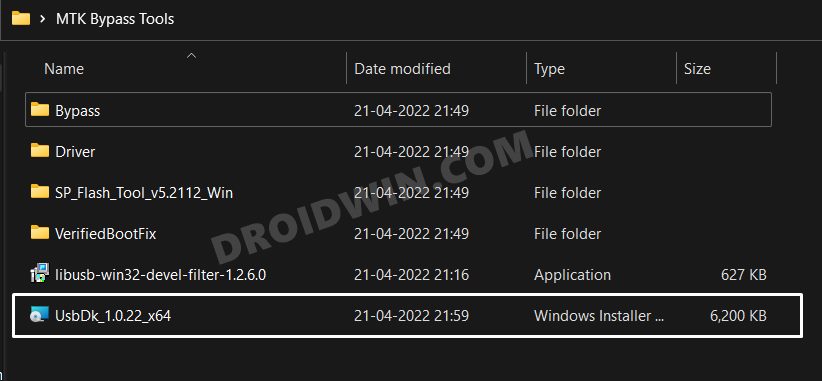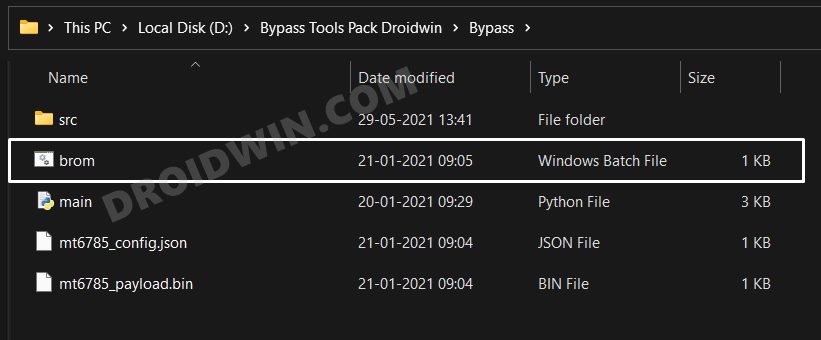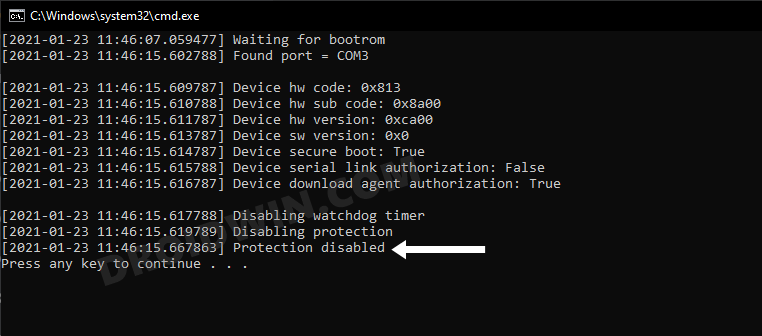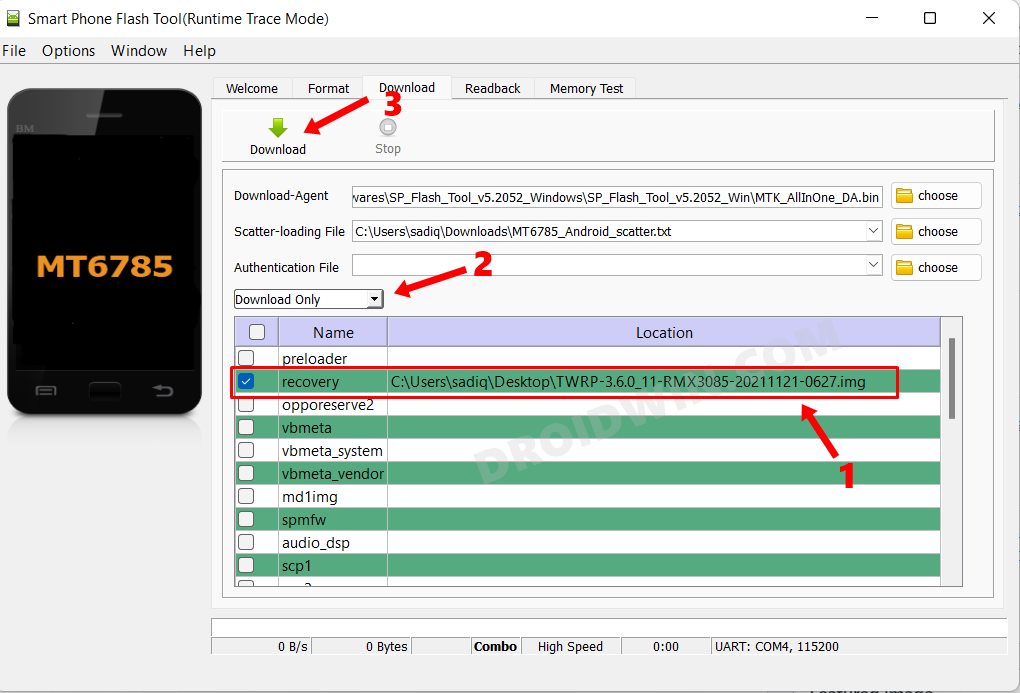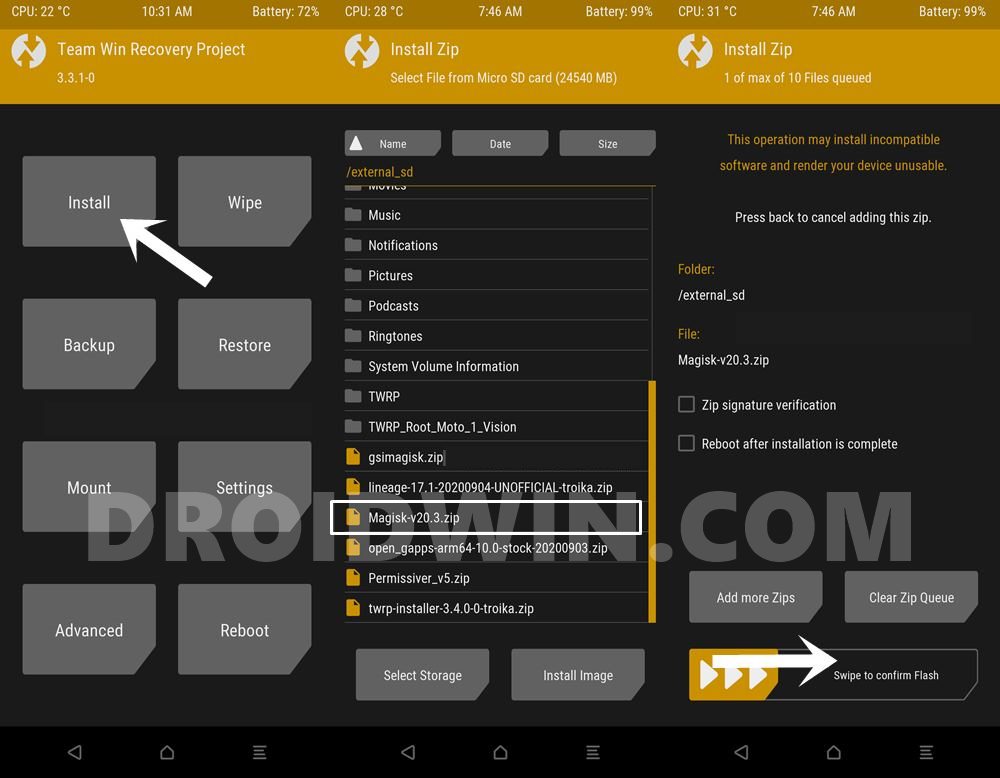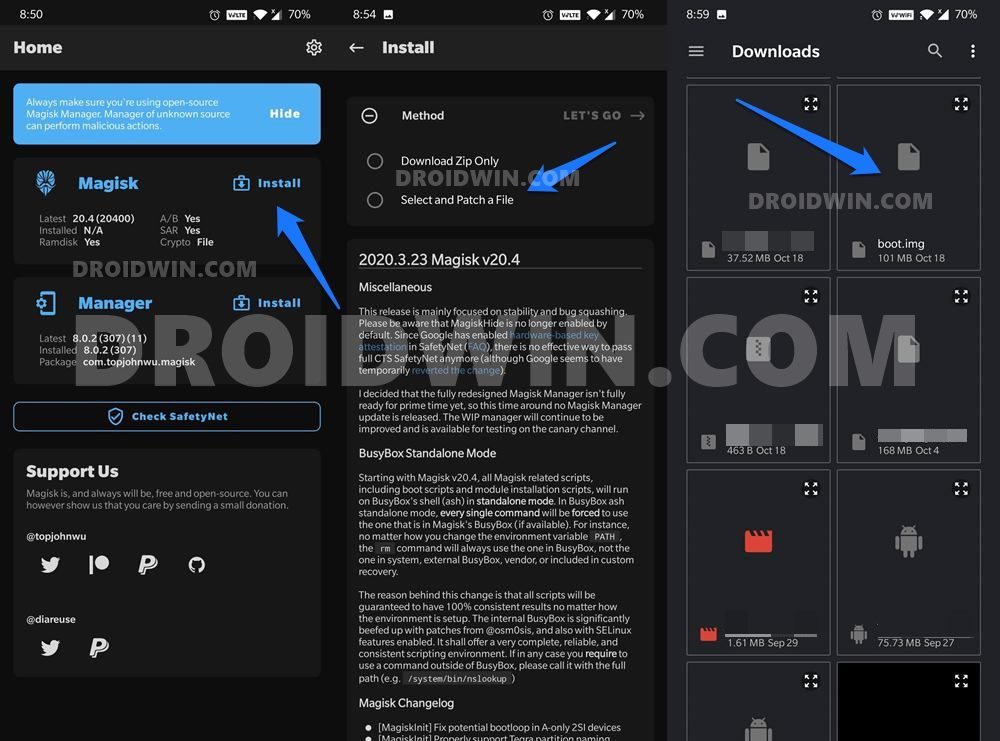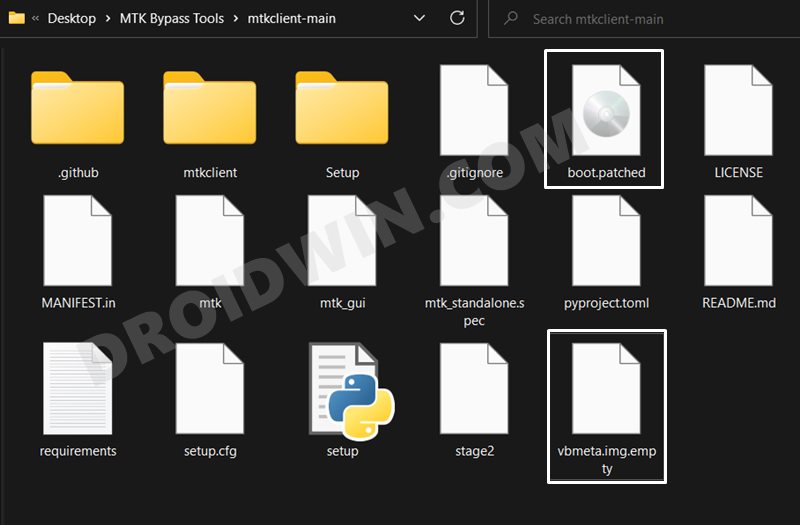But what if you are unable to boot your device to Fastboot Mode or your PC isn’t able to identify the device in this mode? Well, in that case, you wouldn’t be able to carry out any of the two aforementioned methods. This is because, in the first approach, you will have to flash the patched boot.img via Fastboot Commands, whereas in the second approach, you need to install the TWRP Recovery via Fastboot. Or is that really the case? Well, turns out you could easily root your MediaTek device without using the Fastboot mode. Let’s check out how this could be achieved.
Root MediaTek Devices without using Fastboot Mode
We have listed two different methods that would help you carry out the said task. Go through both of them and then try out the one that is in sync with your requirement. Droidwin and its members wouldn’t be held responsible in case of a thermonuclear war, your alarm doesn’t wake you up, or if anything happens to your device and data by performing the below steps.
STEP 1: Enable USB Debugging and OEM Unlock
you will have to enable USB Debugging and OEM Unlocking on your device. The former will make your device recognizable by the PC in ADB mode. This will then allow you to boot your device to Fastboot Mode. On the other hand, OEM Unlocking is required to carry out the bootloader unlocking process.
So head over to Settings > About Phone > Tap on Build Number 7 times > Go back to Settings > System > Advanced > Developer Options > Enable USB Debugging and OEM Unlocking.
STEP 2: Unlock Bootloader Without Fastboot Mode
You will have to unlock the bootloader on your device. since the fastboot mode is not working on your device, we will be carrying out this task without it. so take a complete device backup beforehand and refer to our guide on How to Unlock the Bootloader without using Fastboot Mode [MediaTek].
STEP 3: Download MTK Bypass Package
Next up, download the Bypass Package for your device and then extract it to any convenient location on your PC. We will be using some of the files from this pack to install the TWRP Recovery on your Mediatek device without using the Fastboot Mode.
STEP 4: Install Python
STEP 5: Install MTK USB Drivers
STEP 6: Disable MTK Protection
STEP 7: Boot Device to BROM Mode
STEP 8A: Root MediaTek Via TWRP Tweak
STEP 8B: Root MediaTek Via Python
So with this, we round off the guide on how you could root your MediaTek device without using Fastboot Mode, via MTK Client. If you have any queries concerning the aforementioned steps, do let us know in the comments. We will get back to you with a solution at the earliest.
About Chief Editor