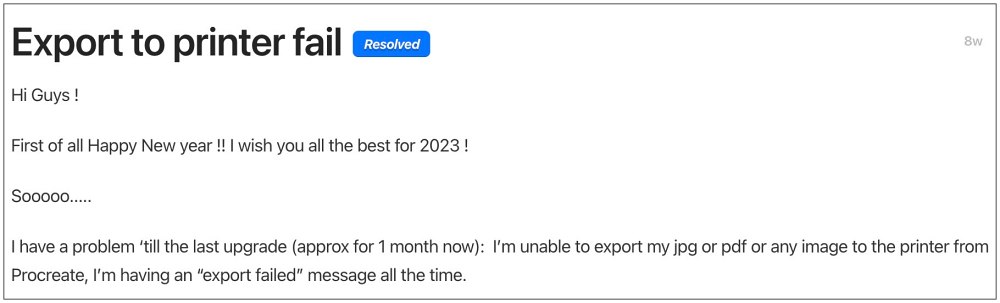However, as of now, numerous users have voiced their concern that the Print feature is currently not working in the Procreate app on their iPad. Whenever they are trying to do so, they are instead greeted with the Export Failed error message. The issue first came to light after version 3.5.1 and hasn’t been patched in v3.5.2 either. With that said, there does exist a workaround that should help you bypass this issue. So without further ado, let’s check it out.
Fix Procreate Print not working on iPad
As of now, the only workaround that is spelling success for users involves saving the picture first to the gallery and then printing it from there. While it is definitely a lengthier approach but will at least get the job done for the time being. So this was all from this guide on how you could mitigate the issue of Print not working in the Procreate app on iPad. As far as the official stance on this matter is concerned, the developers are aware of this issue, but they haven’t given out any ETA for the rollout of a fix. As and when that happens, we will update this guide accordingly.
Procreate zoom not working in Liquify Mode [Fix]Cannot Import WEBP Images in ProcreateProcreate App Crashing after using Layer Option: How to FixSmart Sharpen in Adobe Photoshop Brings up Vertical Lines and Pixel Shift
About Chief Editor