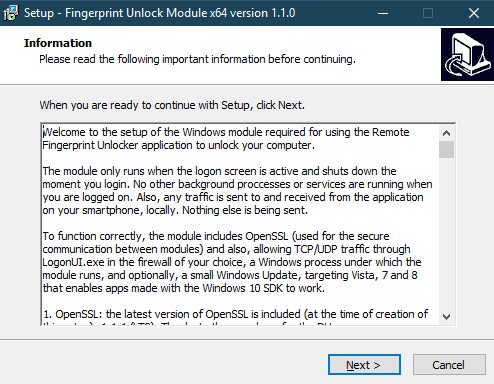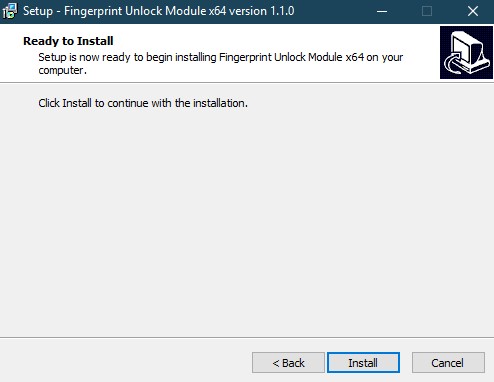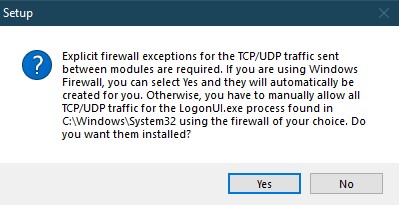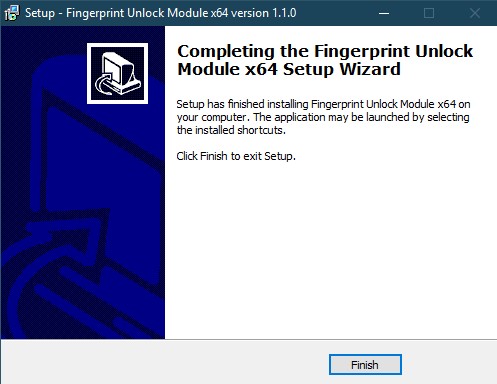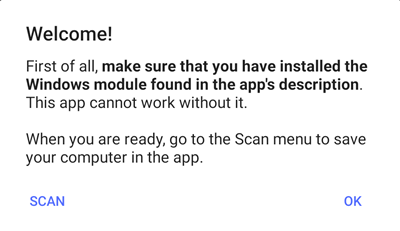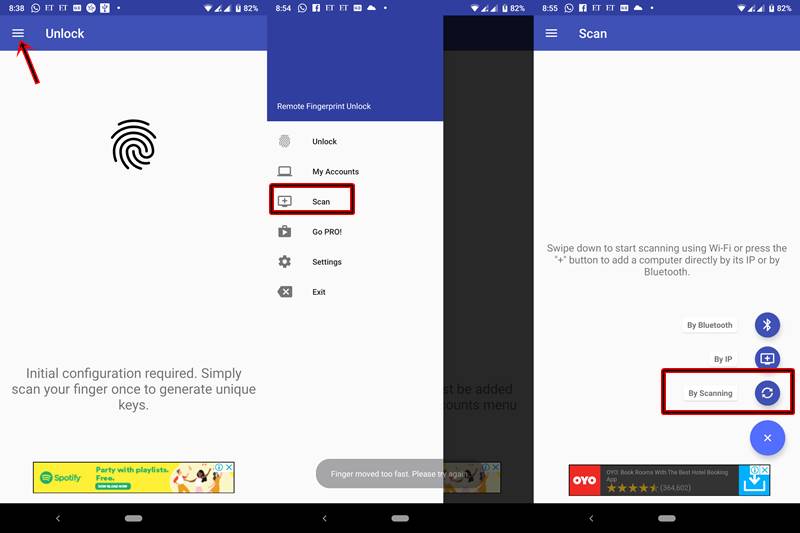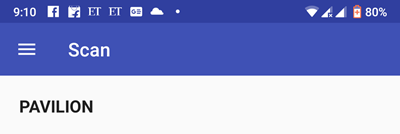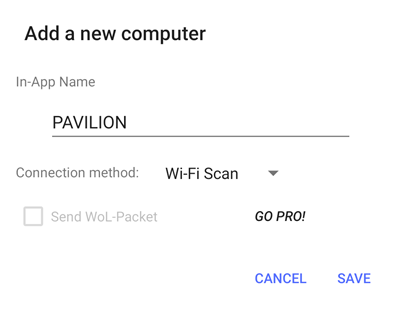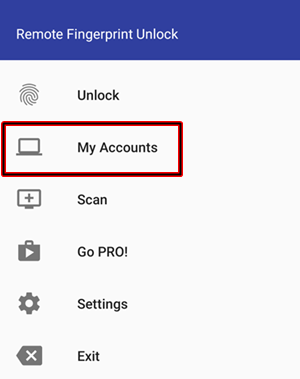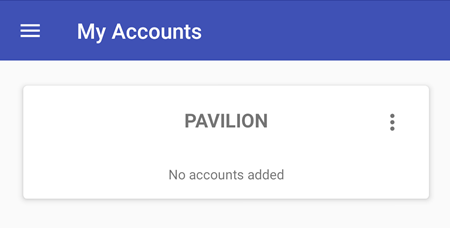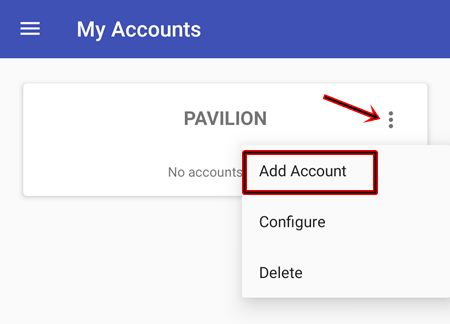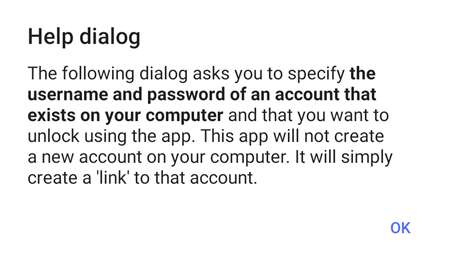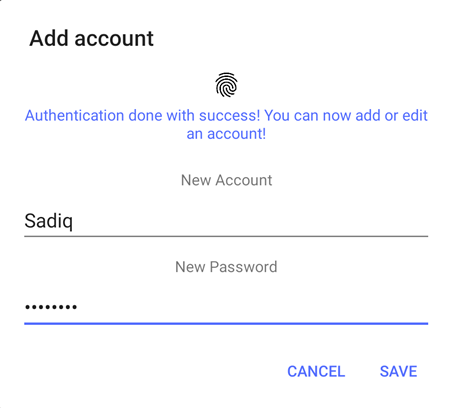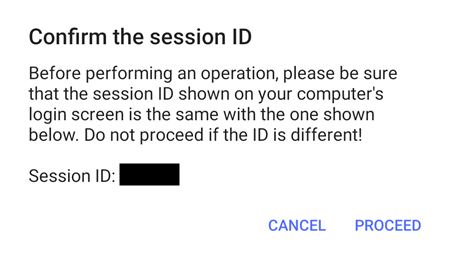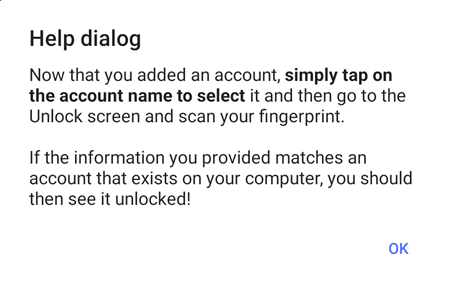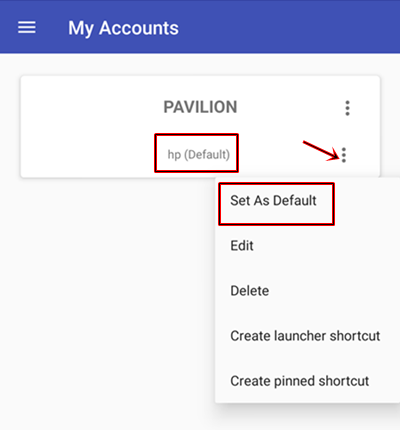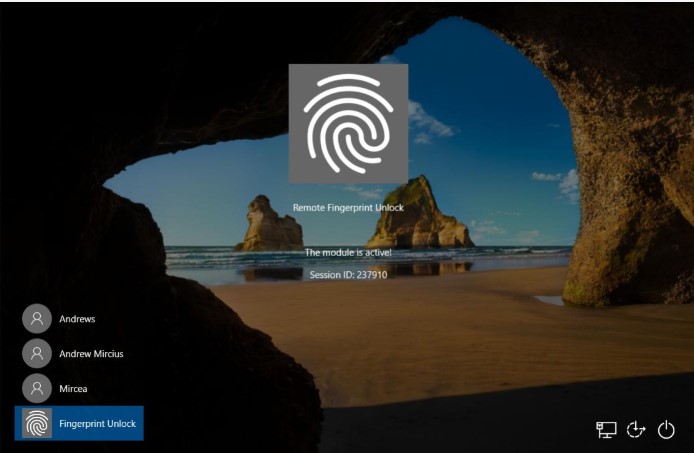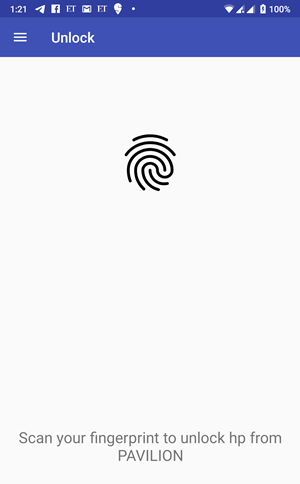Tired of typing the password every time you start your PC? Although you have other options like PIN protection, Photo Password, etc they all are one and the same thing (considering the efforts required). Well, you may ask what other option does one have. Until now, there was none. But did you notice the word, “Until”? Well, this is because there is finally a workaround through which you could unlock your PC via the mobile. All this could be done through the fingerprint of your device. Just have a look at the below Prerequisites before beginning with the process on how to Unlock Your PC Via Fingerprint Of Your Device.
Requirements
Kudos to XDA Member Andrew-X of this amazing piece of software!
Steps to Unlock PC via Fingerprint of Mobile Device
The below guide will be divided into 3 sections. In the first section , we will be setting up the software on your PC/Laptop. Next, the app would be set up on your Android Device. Finally, the process to “unlock your PC via the Fingerprint of your mobile device” will be executed. Follow in the exact same sequence as specified, otherwise, you may not get the desired result.
STEP 1: Set Up Windows Fingerprint Credential Module On Windows PC/Laptop
With this, we have completed installing the required software on the PC. Head over to the next section to do the same on your Android device.
STEP 2: Set Up the Remote Fingerprint App on Your Android Device
In this section of the guide on how to Unlock Your PC Via Fingerprint Of Your Device, the focus will be on configuring the Android device. This will allow for a streamline flow of connection between your device and the PC. Follow the below steps:
STEP 3: Unlock Your PC Or Laptop via the Device’s Fingerprint
In the future, whenever you need to unlock your laptop via this app, just follow the above five points (mentioned in the just concluded section- Unlock Your PC or Laptop via the Device Fingerprint). Say, they indeed store our credintials and suppose it gets hacked. So the hacker now has access to your login ID and password. But still, your PC would be completely safe until he gets a physical access to your laptop or lives in the close vicinity of your WiFi range, with its password known to him. Well, that looks like one in a million chance. So will you proceed? The choice, afterall, rests in your hand.
Final Thoughts
So this was an interesting yet useful guide on how to Unlock Your PC Via Fingerprint Of Your Mobile Device. Although this guide may look a little bit lengthy, that is just because I have provided every instruction in a detailed manner. Still, if you didn’t understand any part of this tutorial, be it the installation part on the laptop or setting up the Android app, do let me know. Also, let us know your views and opinions on this amazing app. Do you find it useful or think it just provides more of bragging rights to you.? Want more such tutorials/ guides? Comment with the topic below or head over to the Request Page for the same. Keep Sharing, Keep Supporting. Source: XDA
About Chief Editor