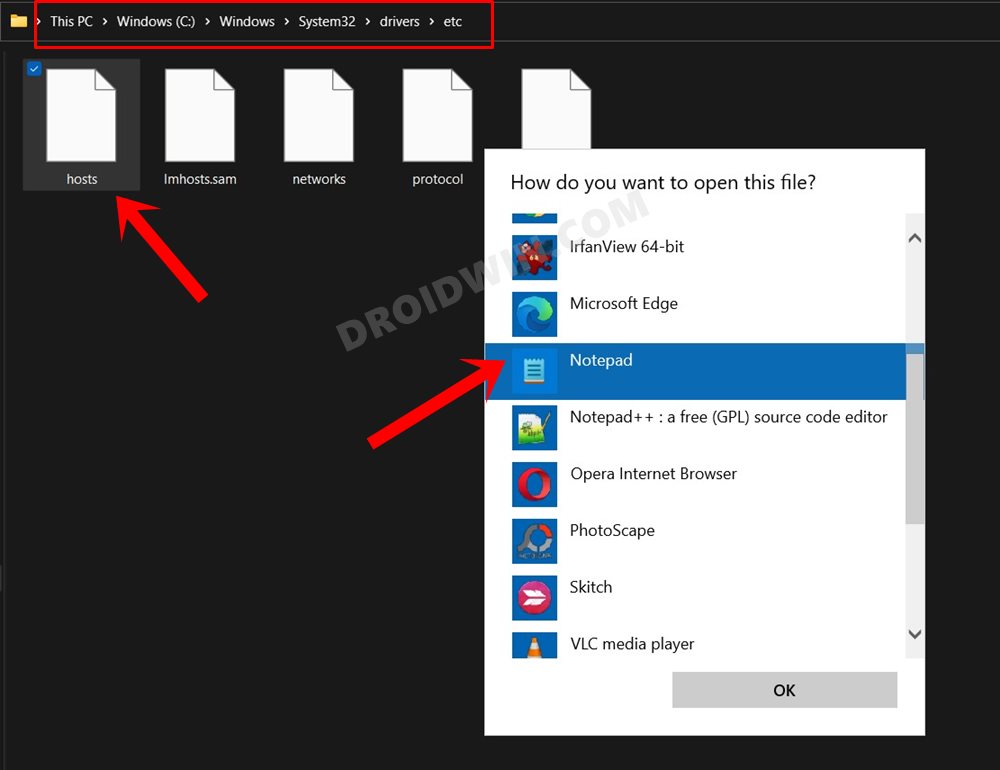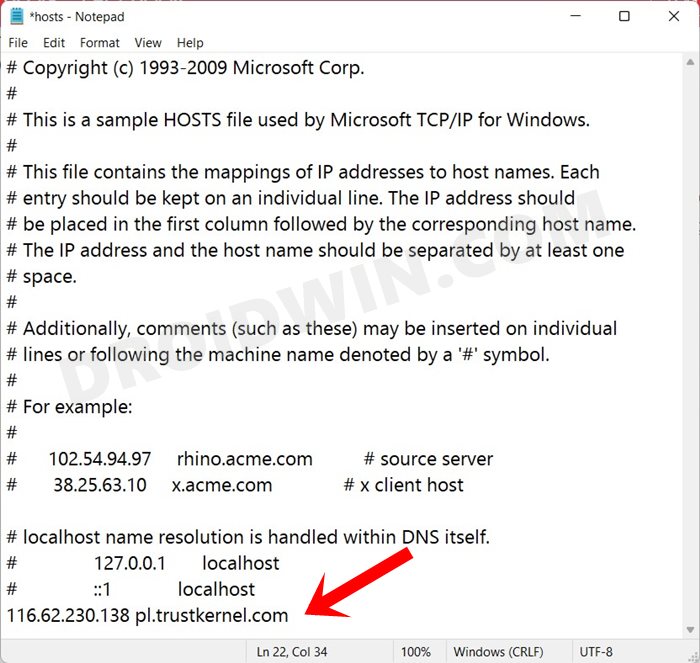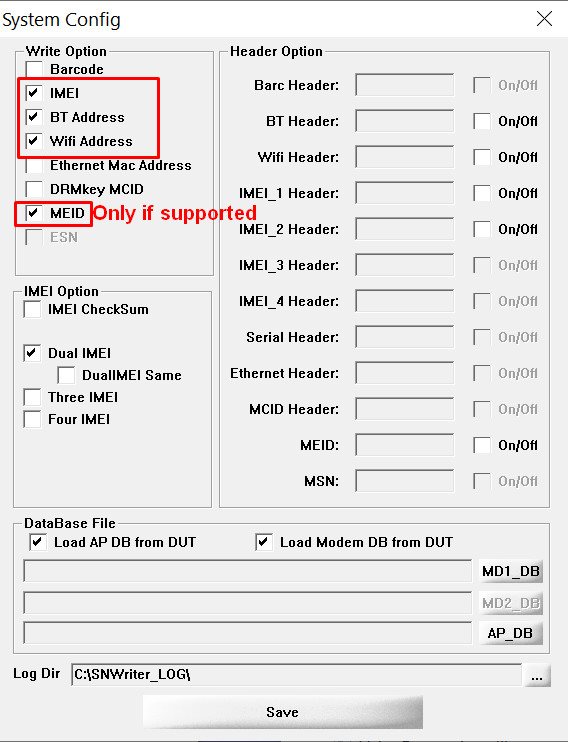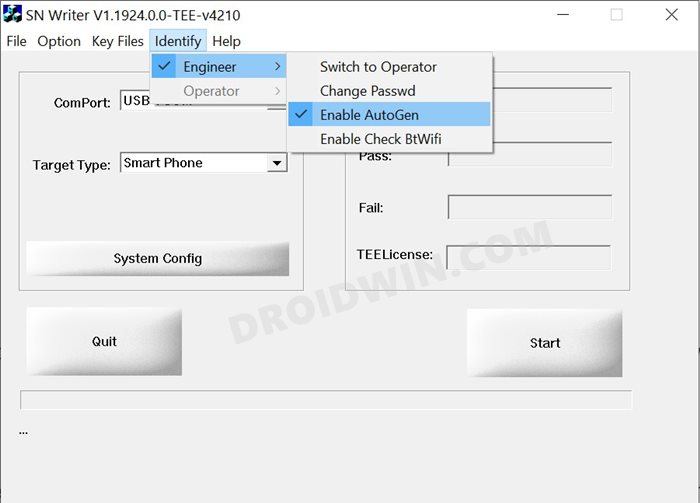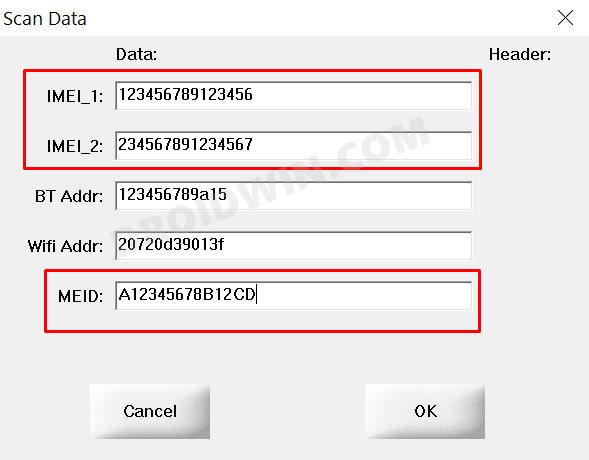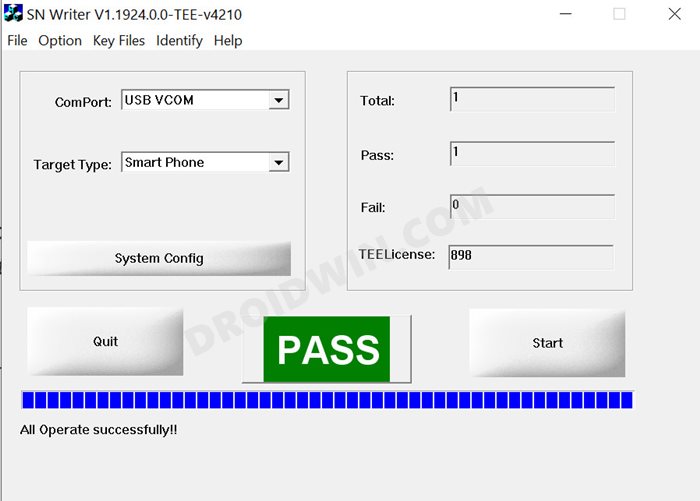Not only for the general users, but it has also raised the stakes in custom development as well. Be it for flashing custom binaries, installing custom ROMs and recoveries, or rooting your device via Magisk, there are a plethora of tweaks to try out. However, performing these tweaks could bring in a few risks as well. There’s always a possibility of a device partition getting corrupted. When that happens with the NVRAM/EFS/QCN partition, then it could corrupt the IMEI number and its associated data. While this issue is definitely quite concerning, but there do exist a few workarounds through which you could easily rectify this issue. And this guide shall help you with just that. So without further ado, let’s get started with the steps to repair IMEI, MEID, TEE data, and Google certificates on Umidigi devices.
How to Repair IMEI, MEID, TEE Data and Google certificate on Umidigi Devices
The below instructions are listed under separate sections for ease of understanding. Make sure to follow in the exact same sequence as mentioned. Droidwin and its members wouldn’t be held responsible in case of a thermonuclear war, your alarm doesn’t wake you up, or if anything happens to your device and data by performing the below steps.
STEP 1: Download SN Writer TEE Tool
To begin with, get hold of the SN Writer Tool corresponding to your device from the below link:
A7 (global): SNWriter_1924-4.2.1-up-1.2.1-vturkey_A7.rarA7.E (EEA): SNWriter_1924-4.2.1-up-1.2.1-vturkey_A7_eea.rarA7S: SNWriter_1924-4.2.1-up-1.2.1-vturkey_A7S.rarA7 Pro: SNWriter_1924-4.2.1-up-1.2.1-vturkey_A7Pro.rarA9: SN_Writer_Tool_exe_v1.2020.0.0-4362_A9.rarA9 Pro 2020/2021 4/64GB: SNWriter_1924-4.2.1-up-1.2.1-vturkey_A9Pro64.rarA9 Pro 2020/2021 6/128GB: SNWriter_1924-4.2.1-up-1.2.1-vturkey_A9Pro128.rarA9 Pro 2021 8/128GB: SN_Writer_Tool_exe_v1.2020.0.0-4362_A9Pro2021.rarA11: SN_Writer_Tool_exe_v1.2020.0.0-4362_A11.rarPower 5: SN_Writer_Tool_exe_v1.2020.0.0-4362_Power5.rarBISON 2020: SNWriter_1924-4.2.1-up-1.2.1-vturkey_BISON.rarBISON 2021 6GB: SN_Writer_Tool_exe_v1.2020.0.0-4362_BISON2021_6GB.rarBISON 2021 8GB: SN_Writer_Tool_exe_v1.2020.0.0-4362_BISON2021_8GB.rarBISON Pro: SN_Writer_Tool_exe_v1.2020.0.0-4362_BISON_Pro.rar
STEP 2: Modify the Hosts File
STEP 3: Configure SNWriter Tool
STEP 4: Write IMEI on MediaTek via SNWriter Tool
That’s it. These were the steps to repair IMEI, MEID, TEE data, and Google certificates on Umidigi devices. If you have any queries concerning the aforementioned steps, do let us know in the comments. We will get back to you with a solution at the earliest.
How to Root Umidigi Devices via Magisk Patched Boot.imgHow to Unlock the Bootloader on Umidigi DevicesFix Invalid IMEI on any MediaTek via ADB Commands
About Chief Editor