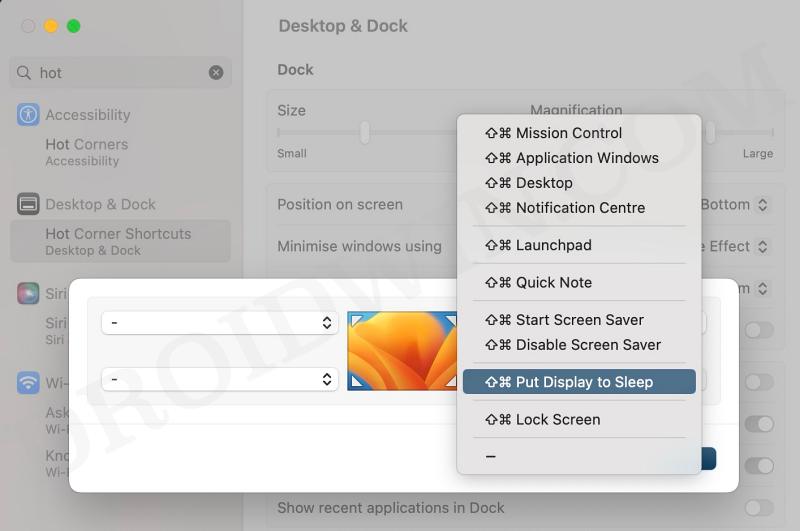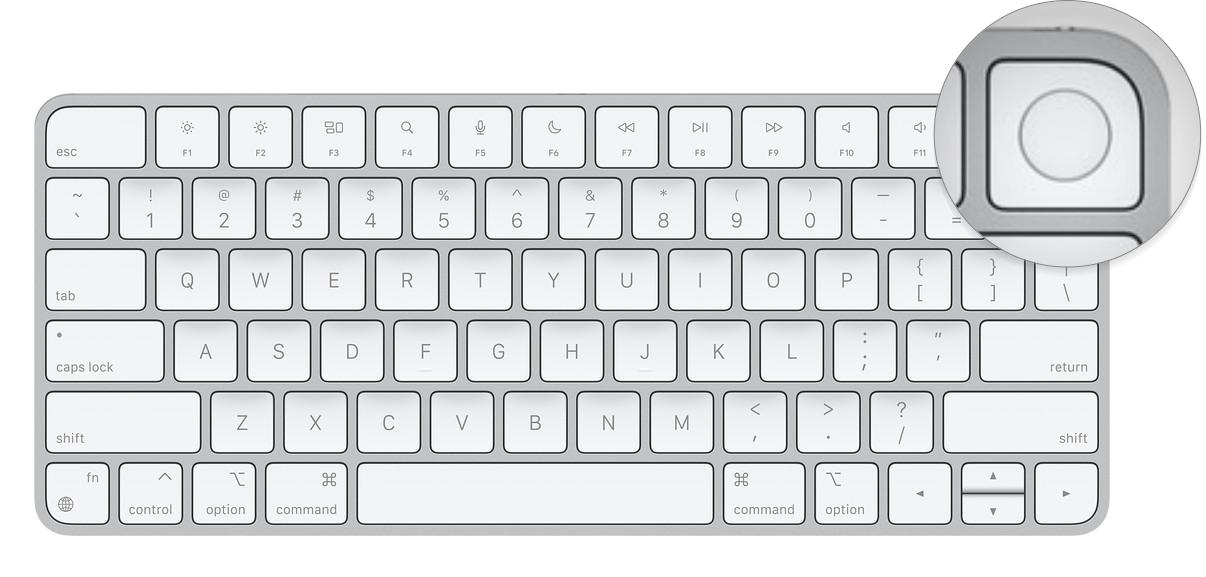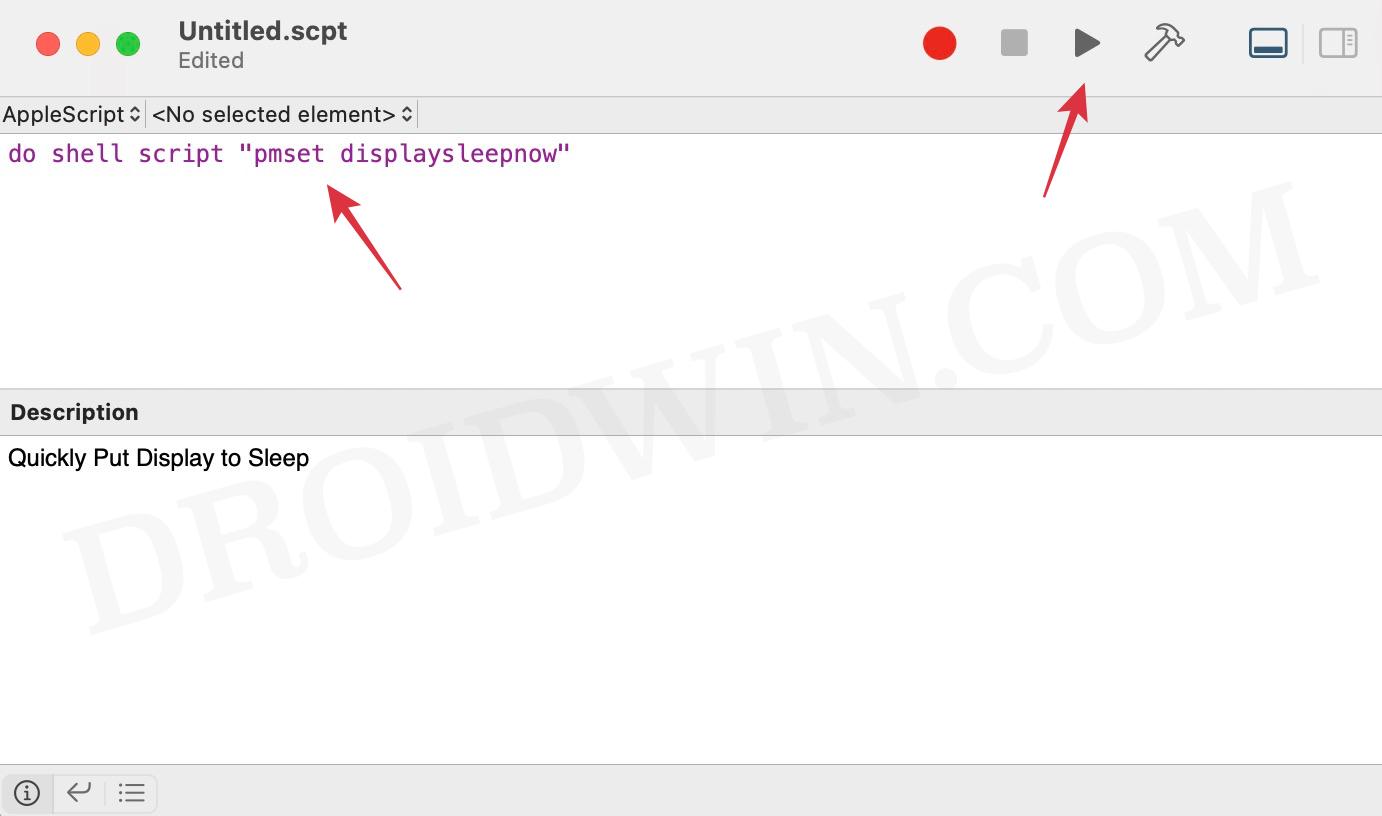How to Quickly Put the Mac Display to Sleep [3 Methods]
We have listed three different methods below to get this job done. Go through each of them once and then try out the one that is in sync with your requirement.
Put Mac Display to Sleep Via Hot Corners
Put Mac Display to Sleep Via Keyboard Shortcut
Put Mac Display to Sleep Via Command Script
You could use the below command to power off your Mac screen. However, the process is in no way quicker. So you could instead integrate it into a Quick Action and set it to a keyboard shortcut or use it in a one-click app that could be created via Script. Here’s how: That’s. it. These were the three different methods through which you could put the Mac display to sleep. If you have any queries concerning the aforementioned steps, do let us know in the comments. We will get back to you with a solution at the earliest.
How to Clear/Delete Mac Clipboard using ShortcutHow to use the F13-F19 Keys on MacApple Mail Smart Mailbox not working on macOS Ventura [Fixed]How to Delete Automator Actions/Scripts on Mac
About Chief Editor