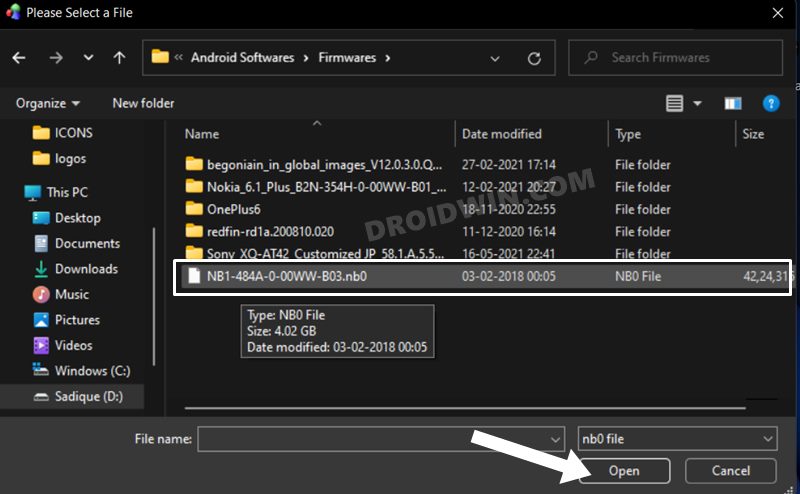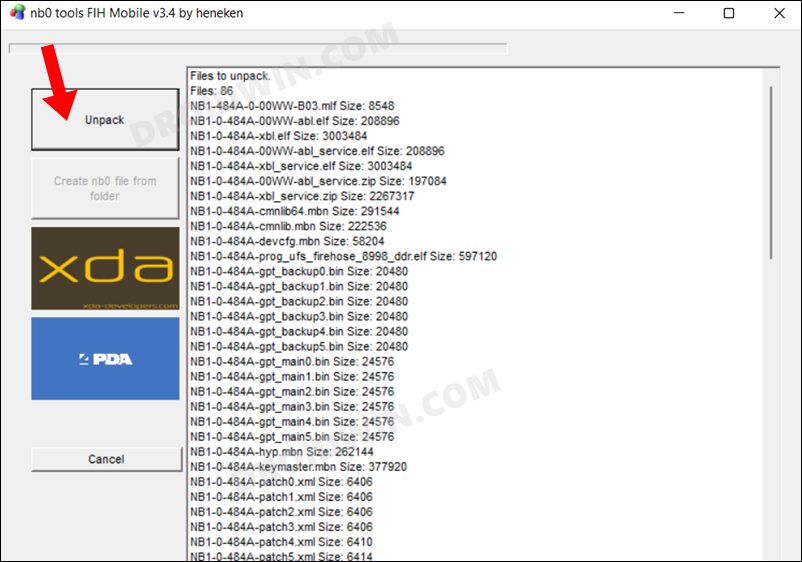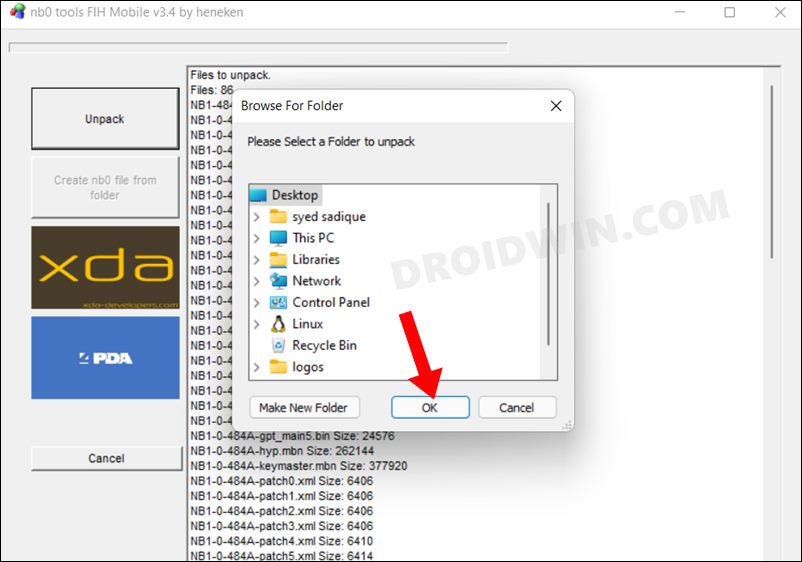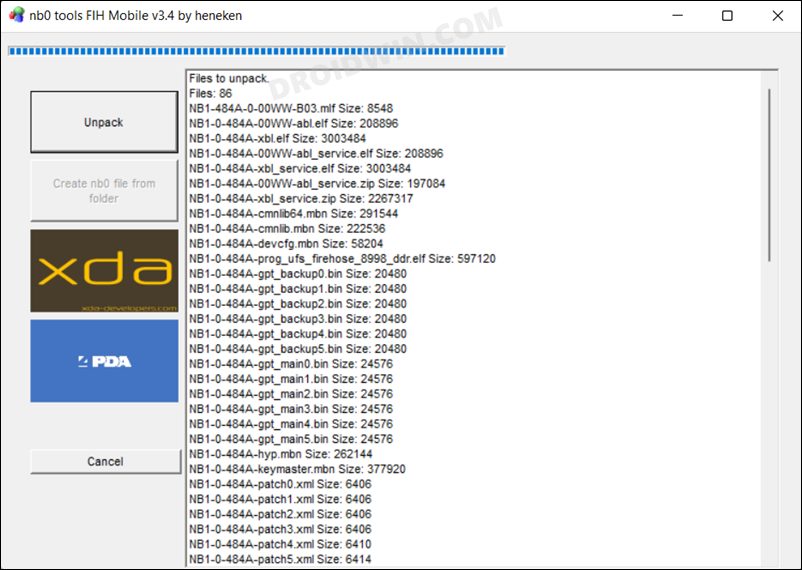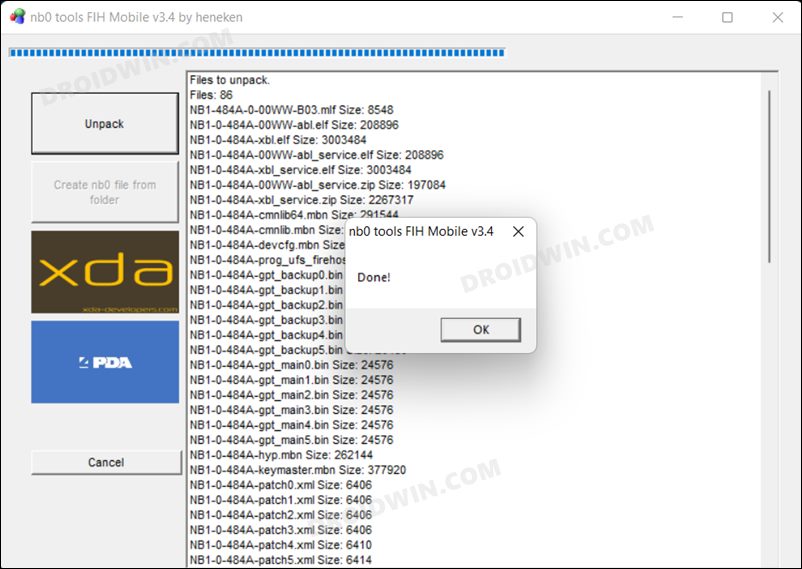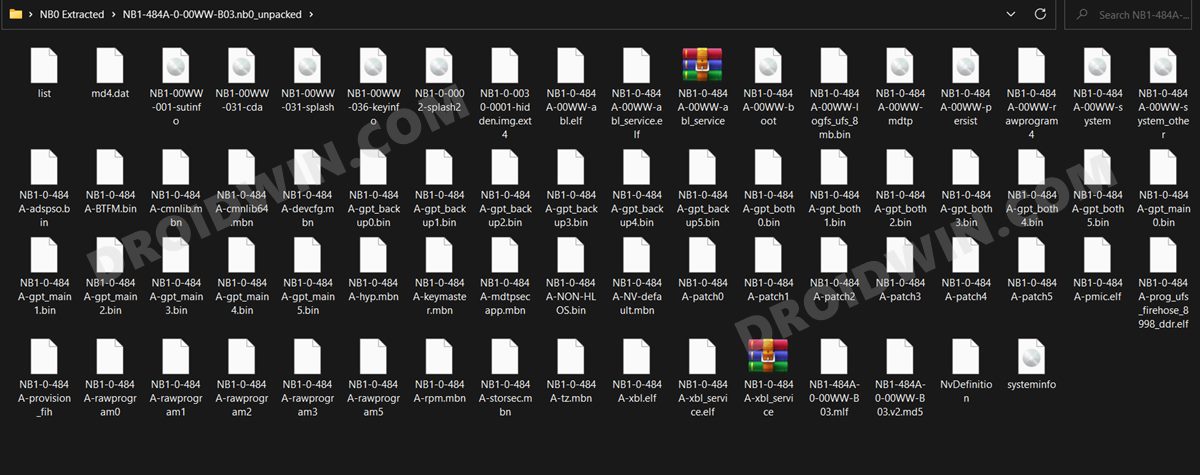This is because this format seems to receive little to no attention when it comes to its unpacking. But why would you want to unpack it in the first place? Well, doing so will give you the partition files in the IMG/BIN, and ELF formats. You could then use these files to flash them to their respective partitions via device-specific tools or using Fastboot Commands in case these partition gets corrupted. Along the same lines, you could use the boot.img file extracted from this NB0 firmware. Then patch this file via Magisk and subsequently flash it via Fastboot Commands. This will then give you administrative-level privileges and access to the system partition. Thisin turn would allow you to flash the desired mods and tweaks. Apart from that, unpacking this firmware package will give you a plethora of other benefits. So without further ado, let’s check out the steps to extract the Nokia NB0 firmware file. Follow along.
How to Extract Nokia NB0 Firmware File
That’s it. These were the steps to extract the Nokia NB0 firmware file. If you have any queries concerning the aforementioned steps, do let us know in the comments. We will get back to you with a solution at the earliest.
Install Stock Firmware via Nokia OST Tool | Unbrick NokiaHow to Unlock the Bootloader on Nokia 7.2Root Nokia 7.2 via Magisk Patched Boot.imgHow to Unbrick Nokia 7.1/7.2/7 Plus via Fastboot Commands
About Chief Editor