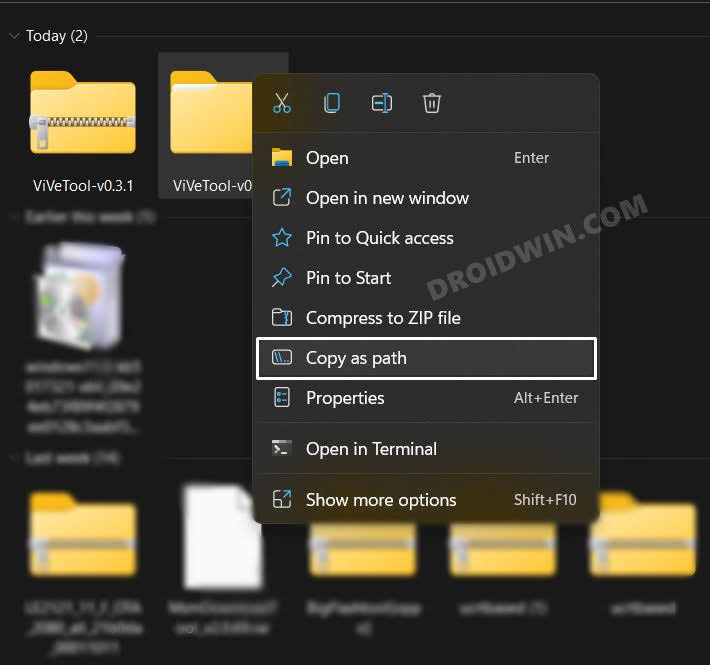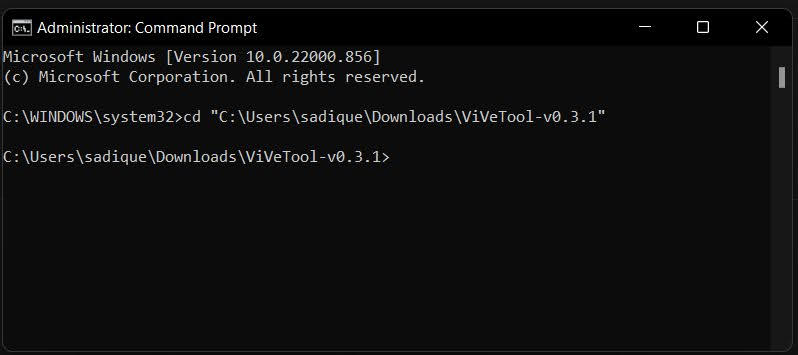This is a functionality that is present for ages in near about every web browser but was yet to make its presence felt in the Windows ecosystem. Well, not anymore. Microsoft is currently testing the option to drag tabs out of File Explorer on Windows 11 Build 25290 in the Developer channel. While this feature is slowly rolling, you could easily skip the wait queue and welcome abode it onto your PC right away. So without further ado, let’s get started.
How to Drag Tabs out of File Explorer in Windows 11
How to Revert the Change
If this functionality is currently not working along the expected lines, then you could remove it from your PC and then wait for it in the stable rollout. To do so, carry out steps 1 to 5 listed above and then execute the below command: That’s it. These were the steps to drag tabs out of File Explorer in Windows 11. If you have any queries concerning the aforementioned steps, do let us know in the comments. We will get back to you with a solution at the earliest.
Enable Task Manager in the Taskbar context menu in Windows 11Enable new Search Bar in Taskbar in Windows 11Enable Taskbar Search on the Left in Windows 11Enable Drag and Drop for System Tray in Windows 11
About Chief Editor