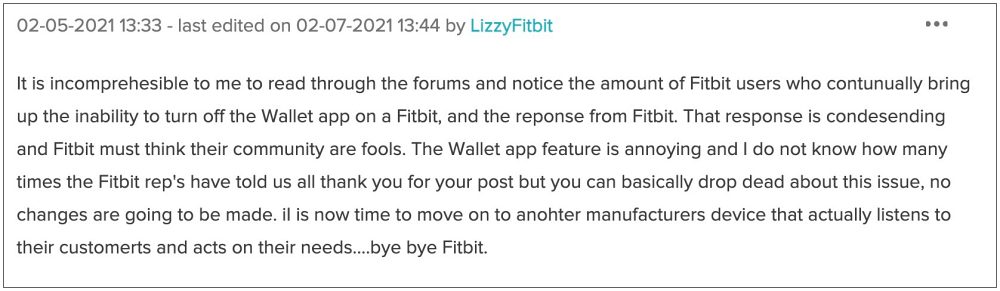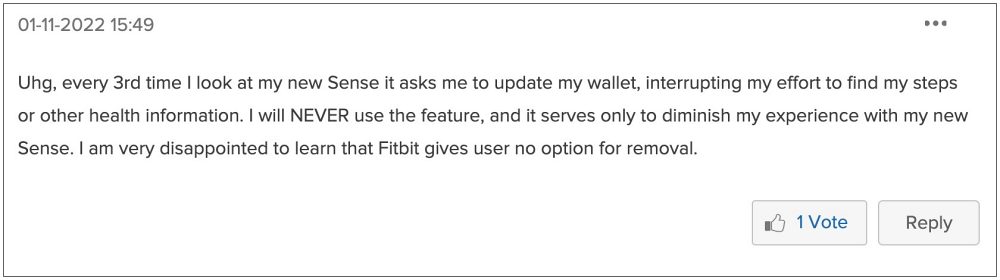With that said, it has take some questionable decisions in the design of its OS. Among them, the most infuriating one is the fact that it has embedded quite a few apps in the OS without giving any granular controls to the users. This is usually done either to promote its own app or for profit motives. While the main objective for any business is revenue generation, however doing so at the cost of destroying the UI/UX and usability of their product doesn’t make any “sense”.
In this regard, the Wallet app is one such application that comes preinstalled in every Fitbit watch which isn’t in sync with every user’s requirement. To make the matter worse, you would be constantly annoyed with the “set up wallet” notifications at regular intervals and the entire implementation of this app is quite buggy. So is there a way to remove the Wallet app from your Fitbit Watch? Let’s check it out.
How to Delete the Wallet App From Fitbit Watch
The Wallet app is treated as a system app and hence you cannot delete or uninstall it from your Fitbit Watch. With that said there does exist a nifty workaround that should help you at least mitigate this issue. Here’s how: That’s it. The aforementioned steps are the best measures as you are not allowed to remove the Wallet app from your Fitbit Watch. As far as the official stance on this matter is concerned, the developers are aware of this “issue”, but don’t keep your hopes high as they aren’t going to give you any option to uninstall this app from your watch. This is a common practice that many OEMs are practicing nowadays and Fitbit is among them as well. Moreover, users have requested Fitbit to give them the option to bid adieu to this app but it’s all fallen on deaf ears for the past four years, so don’t expect any change in their behavior for the next four years either! But if out of the blue, they do decide to tweak this setting, then we will update this guide accordingly.
Google Wallet not working on Fitbit Sense 2 & Versa 4 [Fix]Fitbit incorrect time setting after changing time zone [Fix]How to Enable Dark Mode in Fitbit AppCannot Sync Fitbit with Galaxy Z Fold/Flip after Android 13 [Fix]
About Chief Editor