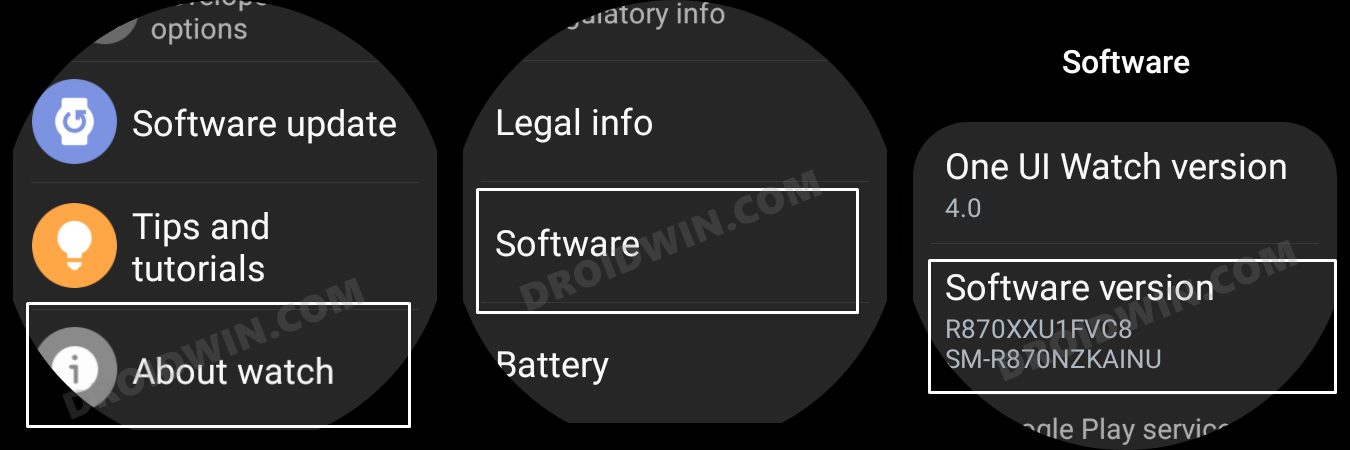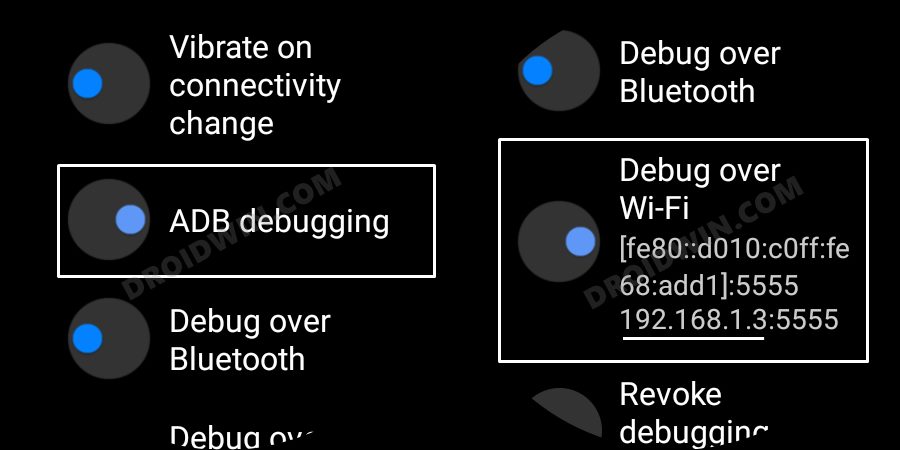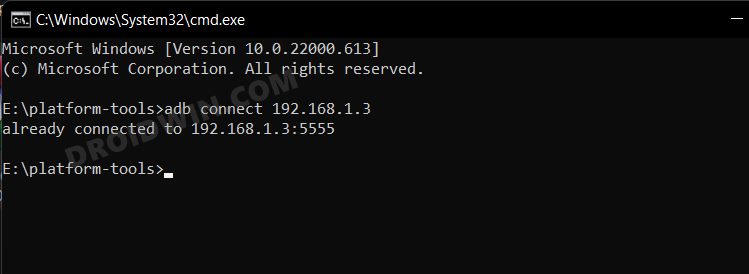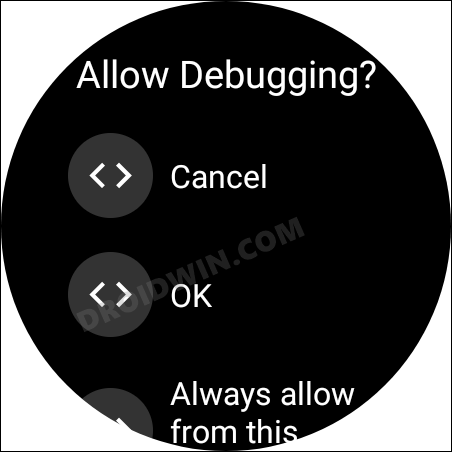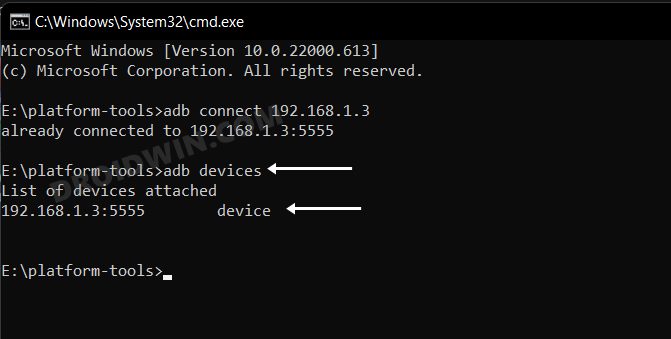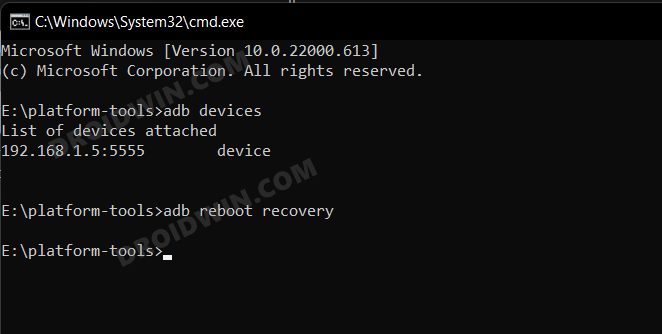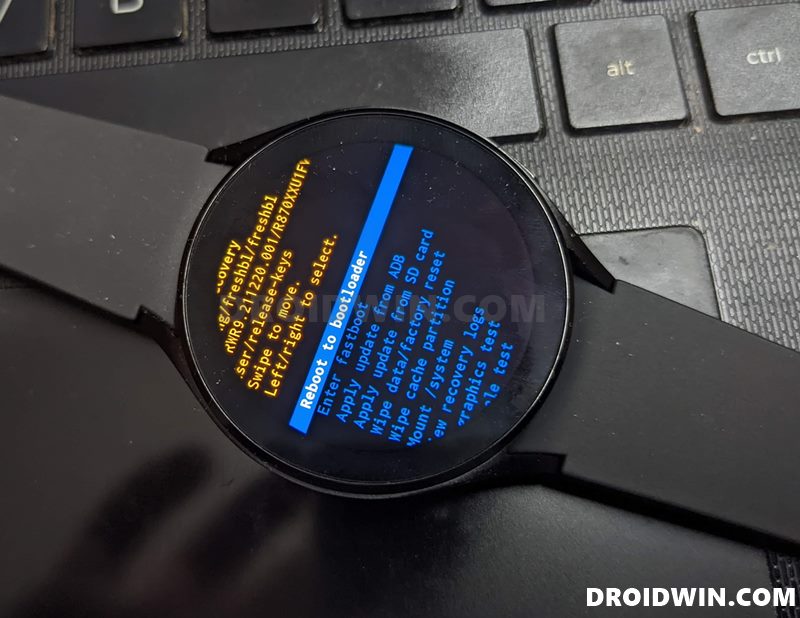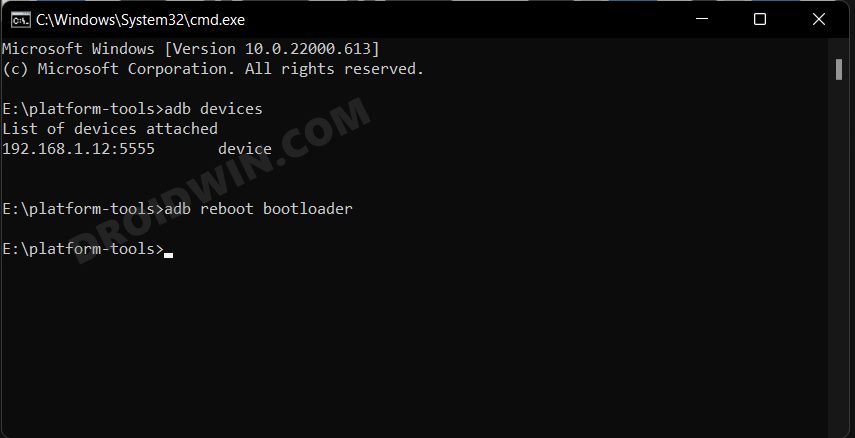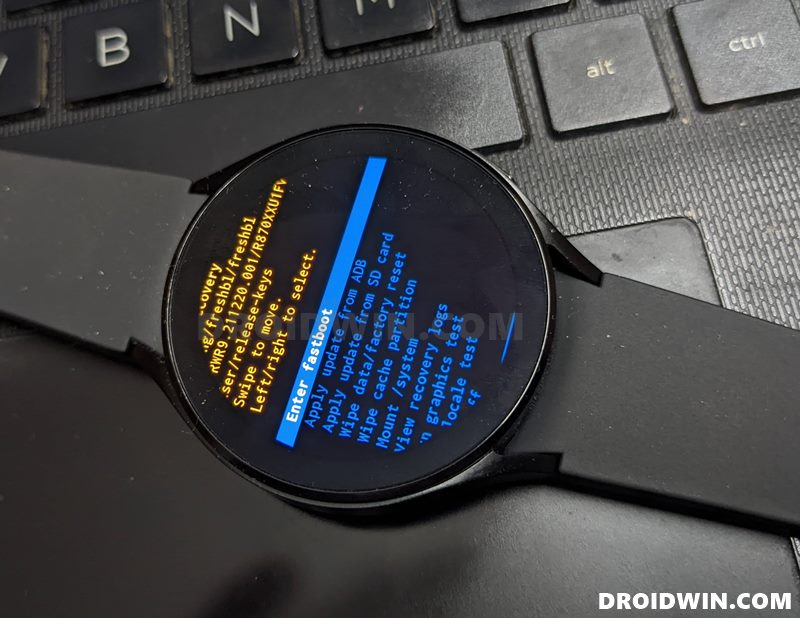In this regard, their first course of action is to step into the stock recovery. From there, you will be able to manually flash the firmware via ADB Sideload, delete the data in the cache partition, mount the system partition, factory reset your watch, and carry out a slew of other tweaks. However, it is the Fastboot Mode where the real fun lies. Right from unlocking the bootloader, to flashing customized firmware, installing a custom recovery, or flashing patched boot to obtain root, the possibilities stand endless. However, don’t get your hopes high for now as all the aforementioned tweaks are currently not possible on the latest Watch 4. But in the not-so-distant future, you will be able to easily welcome these tweaks onto your watch. And when that time arrives, this guide is all that you would need. So on that optimistic note, let’s make you aware of two different methods to boot your Galaxy Watch 4 to Fastboot Mode. Follow along.
How to Boot Galaxy Watch 4 to Fastboot Mode [2 Methods]
The below instructions are listed under separate sections for ease of understanding. Make sure to follow the same sequence as mentioned. Droidwin and its members wouldn’t be held responsible in case of a thermonuclear war, your alarm doesn’t wake you up, or if anything happens to your watch and data by performing the below steps.
STEP 1: Install Android SDK
First and foremost, you will have to install the Android SDK Platform Tools on your PC. This is the official ADB and Fastboot binary provided by Google and is the only recommended one. So download it and then extract it to any convenient location on your PC. Doing so will give you the platform-tools folder, which will be used throughout this guide.
STEP 2: Enable ADB Debugging in Galaxy Wach 4
STEP 3: Connect Galaxy Watch 4 to PC via ADB Command
STEP 4A: Boot Galaxy Watch 4 to Fastboot Mode from Stock Recovery
STEP 4B: Boot Galaxy Watch 4 to Fastboot Mode from ADB Command
Enter Fastboot vs Reboot to Bootloader in Galaxy Watch 4
You might have noticed that when we were booting to Fastboot from the Stock Recovery, we chose the Reboot to Bootloader option but just beneath it was the Enter Fastboot option as well. So are they both different? Yes, and whenever you want to boot to Fastboot, you should always choose the Bootloader option [across all Android devices- Smart TV, smartwatch, smartphones, etc].
If you end up choosing Enter Fastboot, then it will take you to FastbootD, which is a completely different mode. In smartphones, we use this mode to flash a few dynamic partition files, but in smartwatches, nothing of that sort is possible, as of now. Still, if you try accessing this mode on your watch, you will just be taken to the screen shown below. And to exit this FastbootD Mode on your Galaxy Watch 4, you need to press and hold both the buttons on your watch for around 5 seconds and it will boot to the OS.
So on that note, we round off the guide on how you could boot your Galaxy Watch 4 to Fastboot Mode. We have shared two different methods for the same. If you have any queries concerning the aforementioned steps, do let us know in the comments. We will get back to you with a solution at the earliest.
How to Debloat/Remove Bloatware from Galaxy Watch 4How to Install Google Chrome on Galaxy Watch 4Sideload APK/Install Apps via ADB Commands in Galaxy Watch 4ADB Debugging not working in Galaxy Watch 4: How to Fix
About Chief Editor