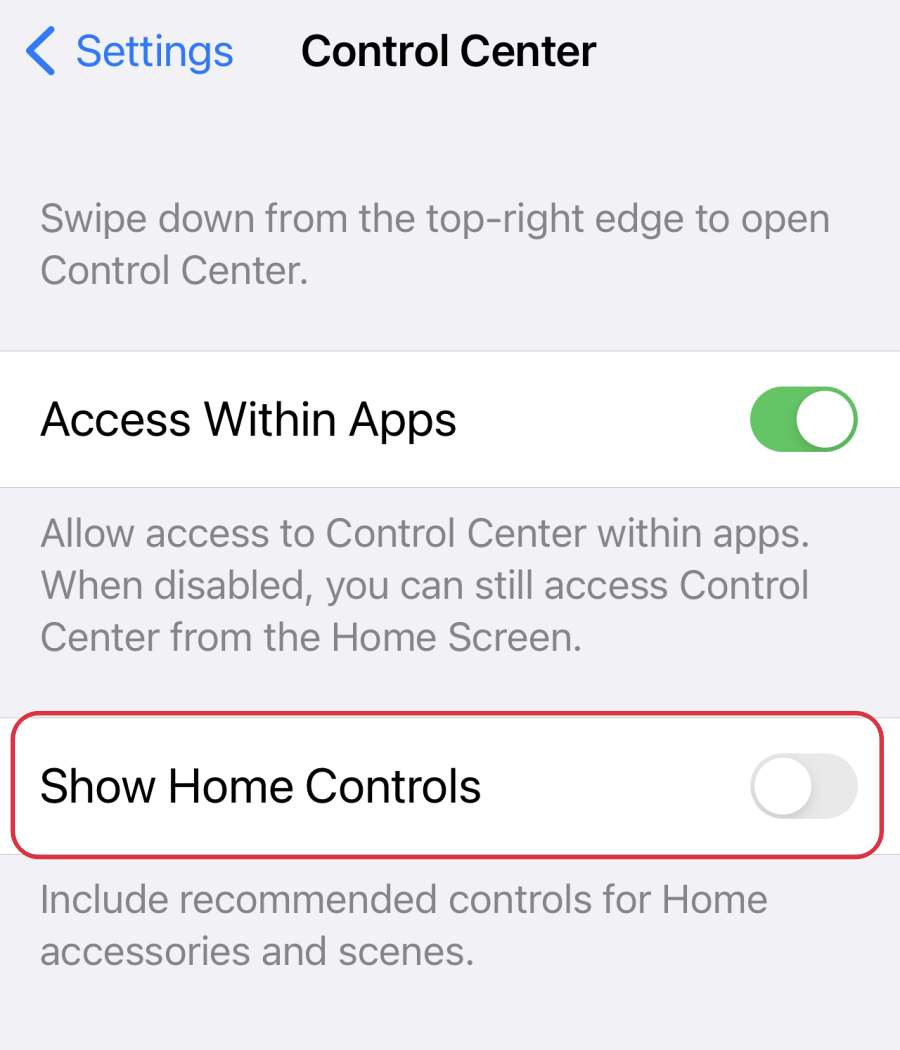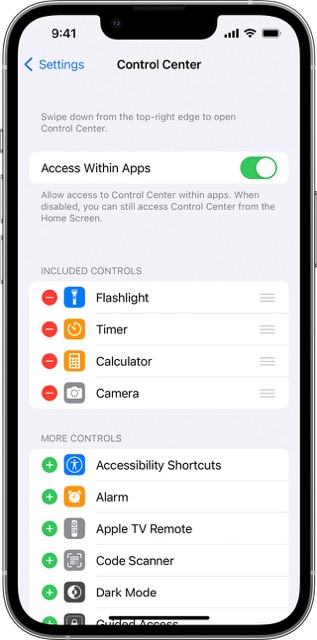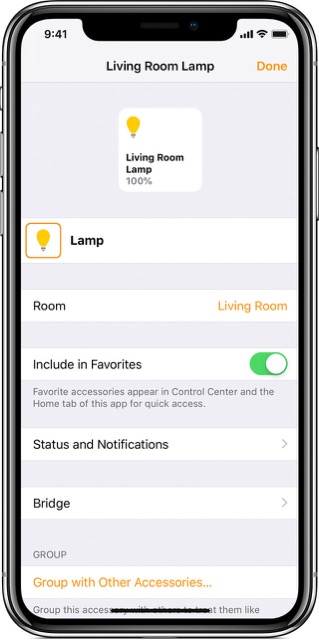At its maximum capacity, it could show one large Home Favorite and six smaller controls. However, as of now, accessing them is proving to be easier said than done. Numerous iOS 16 users have voiced their concern that their HomeKit devices are missing from the Control Center on their iPhones running iOS 16. If you are also getting bugged with this issue, then this guide will make you aware of a couple of nifty workarounds to rectify it. Follow along.
Fix HomeKit devices missing in Control Center on iOS 16
It is recommended that you try out each of the below-mentioned workarounds and then see which one spells out success for you. So with that in mind, let’s get started.
FIX 1: Toggle Home Controls
Your first course of action should be to disable and then re-enable this functionality. Doing so will refresh this setting and could in turn rectify the underlying issue as well. So refer to the below steps to give it a try and check out the results.
FIX 2: Remove a HomeKit Shortcut
In rare instances, a HomeKit device shortcut might assert its dominance and prevent you from adding your desired device shortcut, even if there’s space for more. So you should consider removing a home screen shortcut and then try adding your desired device. But the thing is we don’t actually know who is the culprit shortcut, so you will have to remove a random shortcut, try adding the desired shortcut, and keep on doing so until you are able to successfully add your shortcut. Here’s how all of this could be carried out:
FIX 3: Add Device to Home Favorites
Next up, you should consider adding the desired HomeKit device to the Home Favorites and then check if it spells out success for you. Here’s how it could be done: That’s it. These were the three different methods to fix the issue of HomeKit devices missing in the Control Center on iOS 16. As far as the official stance on this matter is concerned, the developers are aware of this issue, but they haven’t given out any ETA for the rollout of a fix. As and when that happens, we will update this guide accordingly. In the meantime, the aforementioned workarounds are your best bet.
Philips Hue not working with Apple HomeKit: How to FixGoogle Nest WiFi points show offline in Google Home [Fixed]Wemo Device not working with Google Home: How to FixWhy is Insteon Hub not working and their servers are down
About Chief Editor