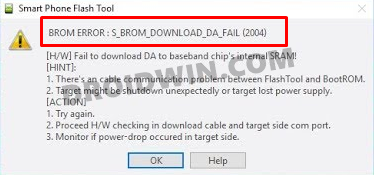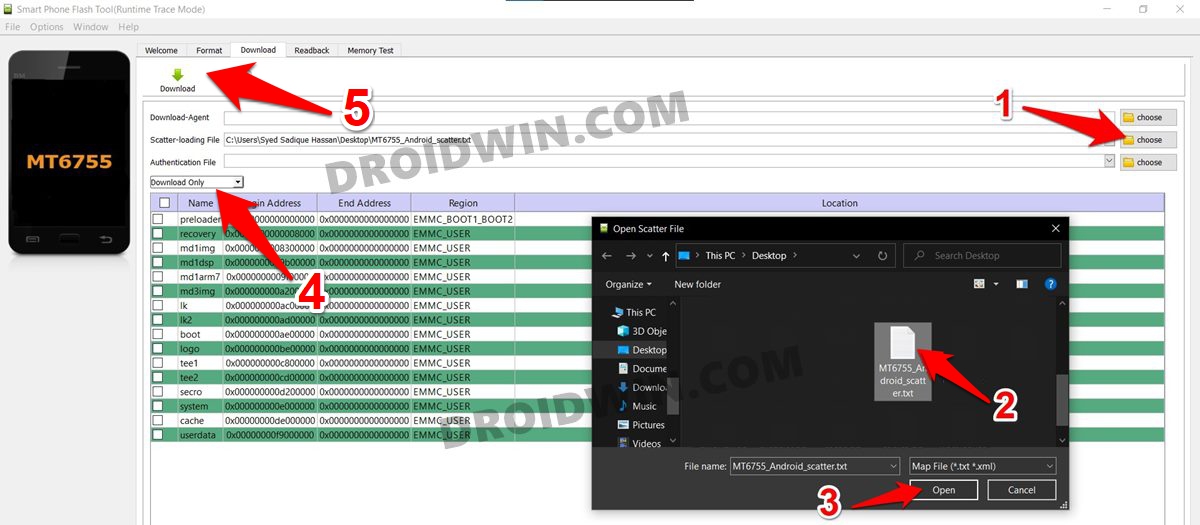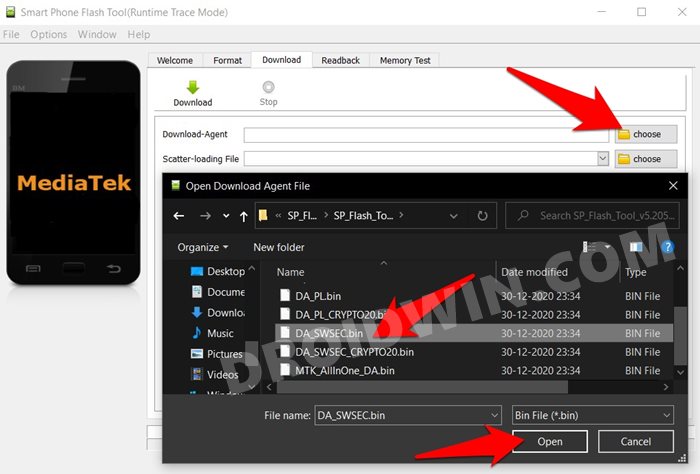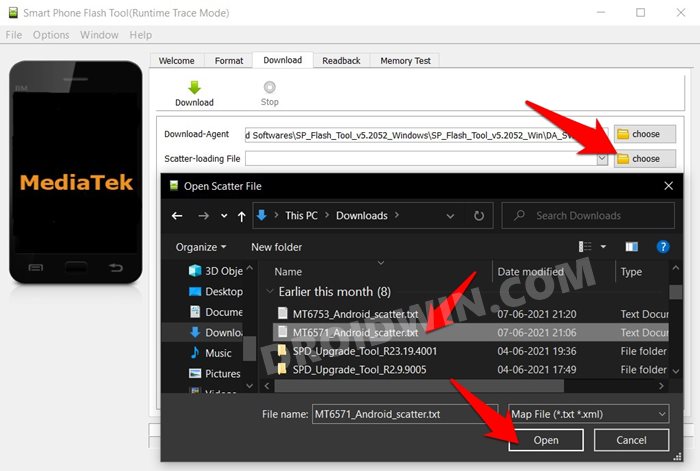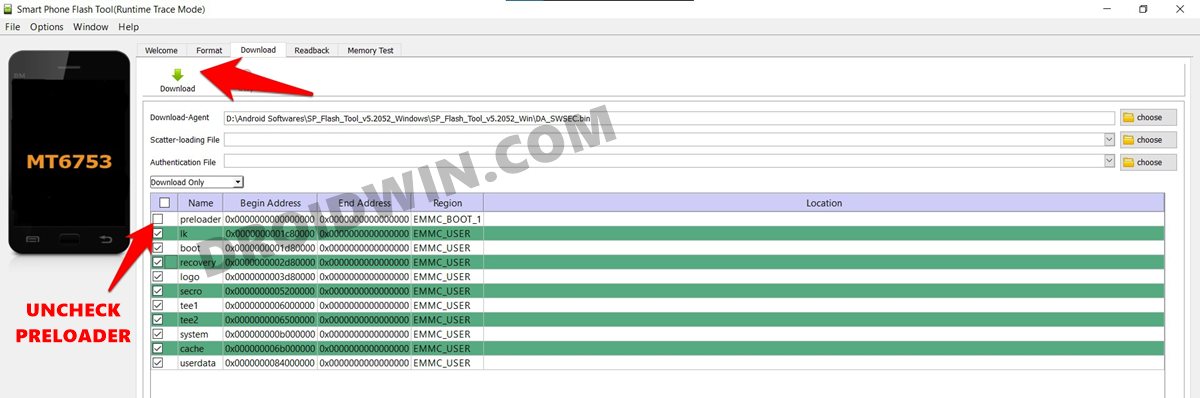A plethora of tweaks and custom binaries are all waiting for a permanent abode on your devices. However, each of these modifications does bring in a few risks as well. If you flash the incorrect file or flash the correct file to the incorrect partition, then you are inviting risks. And in those cases, a bricked or boot loop is usually on the cards. Fortunately, there’s a handy way out. You could easily bring back your device to life by flashing the stock firmware via the SP Flash Tool. But what if the tool is itself getting bugged with issues? Well, that is very much a possibility. In this regard, the SP Flash Tool MTK S_BROM_DOWNLOAD_DA_FAIL (ERROR 2004) seems to be the most common one and hence this guide will show you how to fix it once and for all. So without further ado, let’s get started.
How to Fix SP Flash Tool MTK S_BROM_DOWNLOAD_DA_FAIL (ERROR 2004)
There are two different methods to fix this issue, and in this guide, we will make you aware of both of them. But before that, make sure to checkmark all the requirements given in the below section (it’s common for both methods).
Prerequisites
To begin with, download and install the SP Flash Tool onto your PC.After that, download the stock firmware for your MediaTek device and extract it to any convenient location on your PC.You will also have to download and install the Mediatek Preloader drivers so that your device is recognizable by your PC.
Method 1: Fix MTK S_BROM_DOWNLOAD_DA_FAIL via Flash Firmware Tweak
So this was the first method to fix the issue of SP Flash Tool MTK S_BROM_DOWNLOAD_DA_FAIL (ERROR 2004). Let’s now turn our attention towards the next one.
Download MediaTek MTK Scatter File | Android_Scatter.txtHow to Root any MediaTek Device Using SP Flash ToolHow to Unbrick any MediaTek Phone using SP Flash ToolGuide to Install TWRP on MediaTek using SP Flash ToolHow to Download and Install MediaTek Fastboot Drivers
Method 2: Fix SP Flash Tool Error 2004 Via DA_SWSEC.bin file
That’s it. These were the two different methods to fix SP Flash Tool MTK S_BROM_DOWNLOAD_DA_FAIL (ERROR 2004). If you have any queries, do let us know in the comments section below. We will get back to you with a solution at the earliest.
About Chief Editor