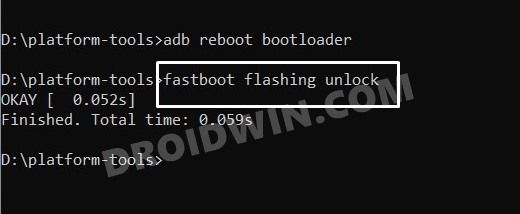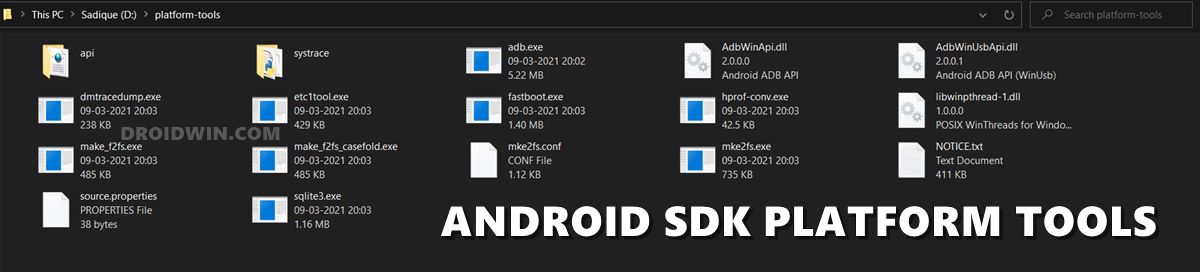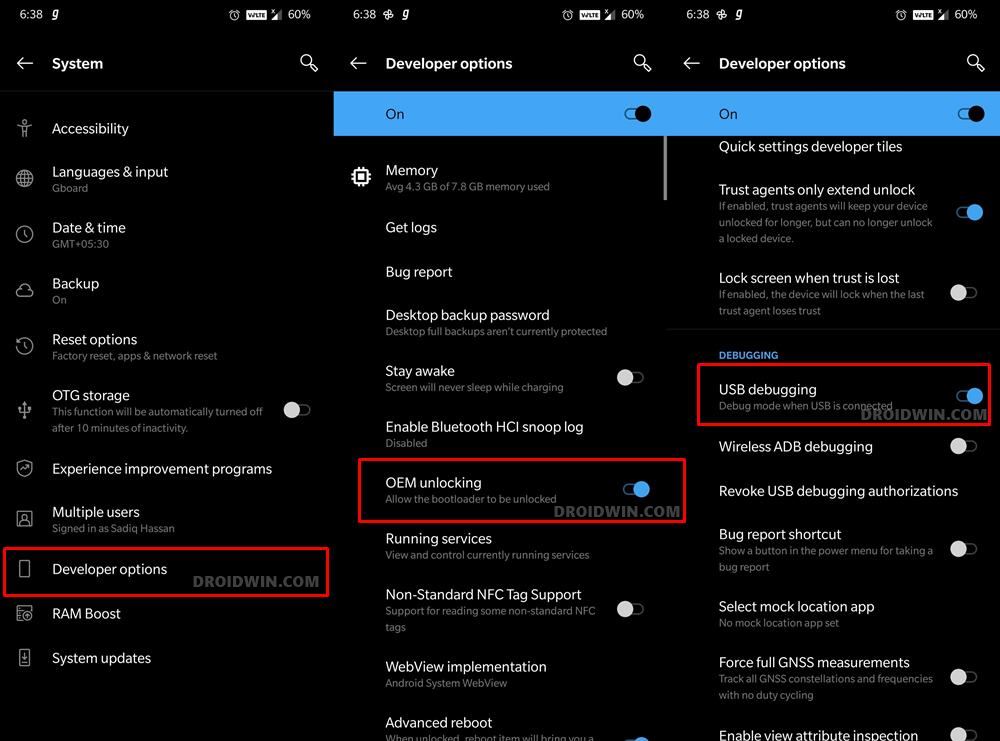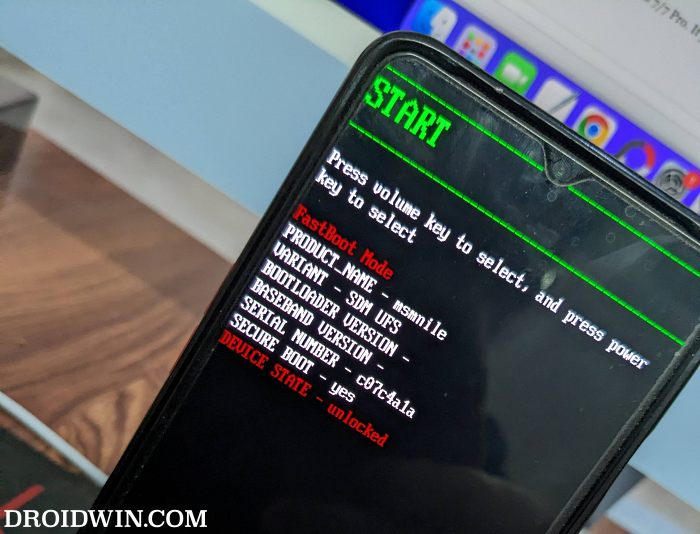While all the partition backups are equally important, but for me two really stand out among the crowds- the EFS partition that holds the IMEI number and the Persist partition that houses the fingerprint. This is because while you might be able to recover other partitions by flashing that partition file from a shared user firmware, but that would never work with the two aforementioned partitions as both are unique for every Android device. But even then, we all have been on the receiving end of forgetting to take a backup or the backup getting corrupted or deleted unintentionally. Well, if you are also in the same boat, then this guide will help you out, at least with regard to fingerprints. In this guide, we will show you the steps to fix the fingerprint issues on your OnePlus device without using the persist backup file. Follow along.
Fix OnePlus Fingerprint issues without Persist backup
The below process will require you to purchase an Optical Fingerprint Calibration [see STEP 3] which costs around Rs 1000 [$ 12.2] and in my case it proved to be a worthy investment in comparison to going to the official service center. Anyways, the choice is all yours. So decide accordingly and then proceed ahead. Droidwin and its members wouldn’t be held responsible in case of a thermonuclear war, your alarm doesn’t wake you up, or if anything happens to your device and data by performing the below steps.
STEP 1: Unlock Bootloader
To begin with, you’ll have to unlock the bootloader. This will wipe off all the data and might nullify the warranty as well. So if that’s well and good, then do check out our guide on How to Unlock Bootloader on any OnePlus Device [Video].
STEP 2: Flash persist of any other user
STEP 3: ReCalibrate Fingerprint
Now comes the most important part of this guide. You’ll now have to re-calibrate the fingerprint on your phone. For that, you need to buy an Optical Fingerprint Calibration tool such as the Relife RL-071B or rl-071A. Once you have got this tool, let’s proceed ahead to fix the fingerprint on your OnePlus device. These were the steps to fix the OnePlus fingerprint issues without using the persist backup. If you have any queries concerning the aforementioned steps, do let us know in the comments. We will get back to you with a solution at the earliest.
Take a Backup of Persist Partition: Fix Fingerprint Not WorkingRAM Expansion greyed out on OnePlus: How to FixHow to Enable Engineer Mode on any OnePlus deviceHow to Enable 5G in OnePlus Phones [2 Methods]
About Chief Editor