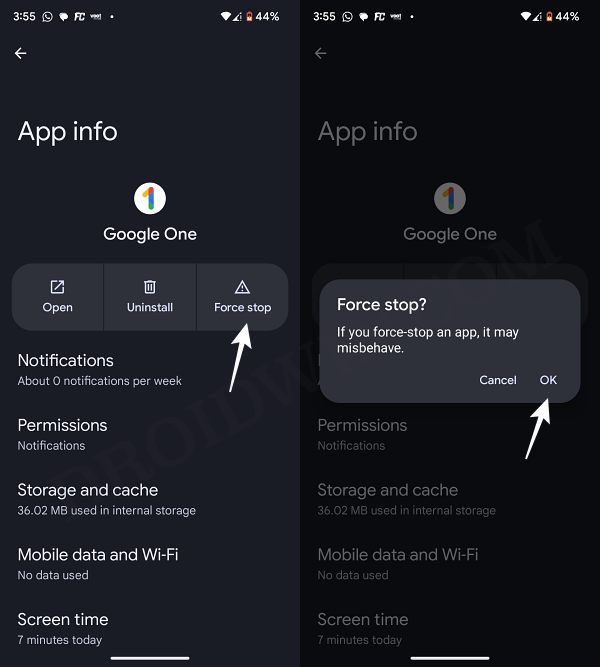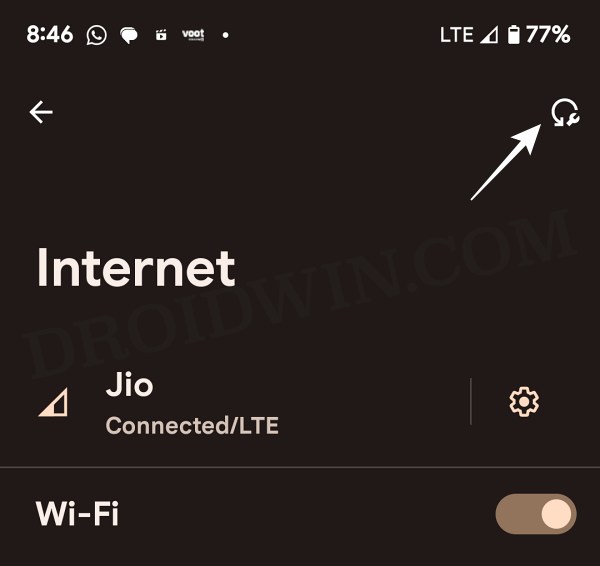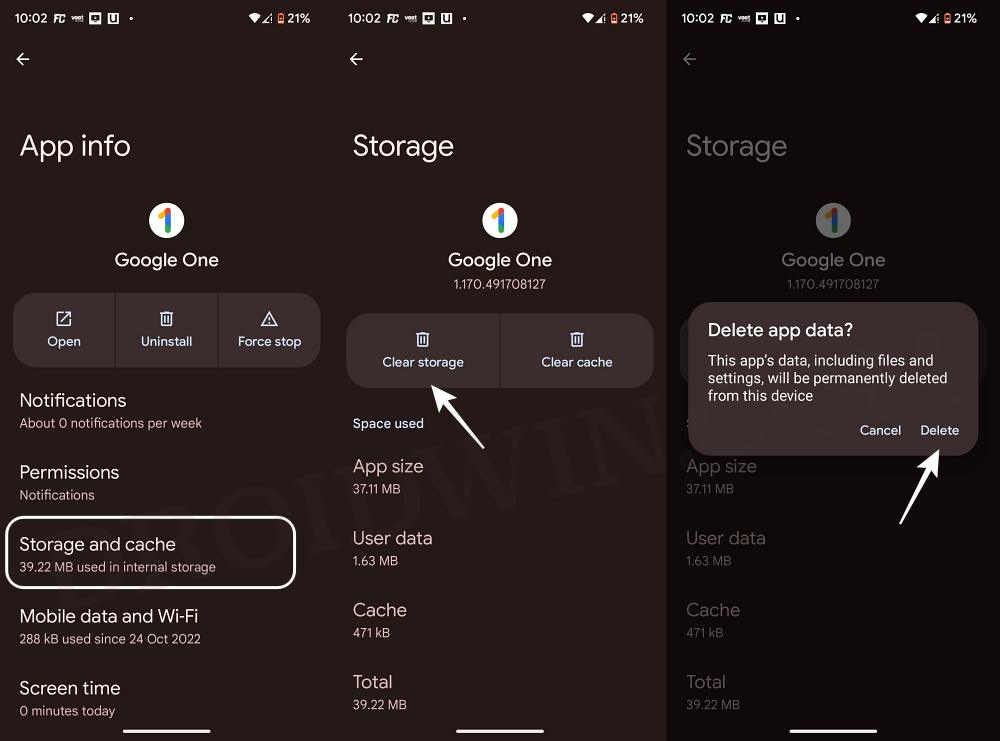First things first, it does have quite a few shortcomings- you wouldn’t be able to use it for accessing geo-restricted content and you don’t even have a choice in selecting the server region either ot will auto assign the IP address based on your current region itself!]. With that said, if you are just looking to encrypt your data and reroute your web traffic through proxy servers, then it checkmarks this requirement with ease.
But you might across a few roadblocks as well. For example, Google VPN service stopped working on numerous Pixel 7/Pro after users installed the January 2023 update. Their device got the error message “VPN is disabled. Sign in or check your subscription status”. While that issue got rectified with the subsequent OTA update, a new one has already made its way. Numerous users have voiced their concern that Google One VPN has once again hit a dead end. They have reported that the VPN is constantly showing a warning stating that ‘your connection may not be secure, VPN is trying to connect’ but the connection never gets established. If you are also currently getting bugged by any of these issues, then this guide will help you out. Follow along for the fixes.
Fix Google One VPN not working on Pixel 7/Pro
It is recommended that you try out each of the below-mentioned workarounds and then see which one spells out success. So with that in mind, let’s get started.
FIX 1: Toggle Airplane Mode
In most cases, simply doing a network restart by enabling and then disabling AirPlane mode should be more than enough to rectify network-related issues. So do give it a try using the below-listed steps and check out the results:
FIX 2: Force Stop Google One
If any of the app’s background processes are not working along the expected lines, then its negative impact would directly impact the app in question. Therefore, you should consider restarting the app which in turn would restart all it’s background associated services too.
FIX 3: Fix Network Connectivity
In newer versions of Android, you could now directly refresh the network and fix connectivity issues in just a few taps. So let’s put this to the test and check if it works in your favor or not:
FIX 4: Delete Gooogle One App Data
If the app’s data gets corrupted, then its direct repercussions are bound to be faced by the app itself. In such cases, your best bet is to delete the app’s data app and then let it repopulate a fresh instance of the same from scratch. Here’s how:
FIX 5: Downgrade to December OTA
In rare cases, the culprit might actually be the latest OTA update [such as the January 2023 update]. So in those instances, you will have to downgrade your device to the earlier stable OS build. However, do note that doing so will reset your device and might nullify its warranty. If that’s well and good, then do check out our guides on How to Downgrade Pixel Devices via Fastboot Commands OR How to Downgrade Pixel Devices via Android Flash Tool.
That’s it. These were the two different methods that should help you fix the issue of Google One VPN not working on Pixel 7/Pro. As far as the official stance on this matter is concerned, the developers are yet to acknowledge this issue, let alone give out any ETA for the rollout of a fix. As and when any of these two things happen, we will update this guide accordingly. In the meantime, the aforementioned workarounds are your best bet.
Google One Backup not working on Android: How to FixHow to Set a Custom Ringtone for Google Voice Incoming CallsGoogle Pay This phone can’t be set up to tap to pay [Fix]Make Google Pay work on Pixel Watch when the Phone is rooted
About Chief Editor
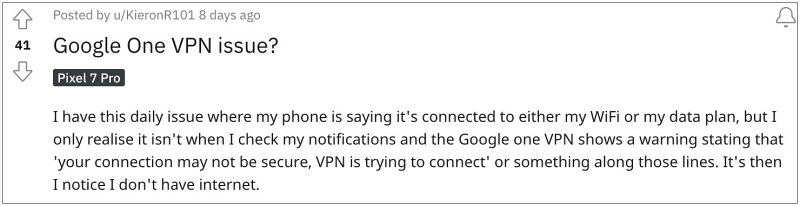
![]()