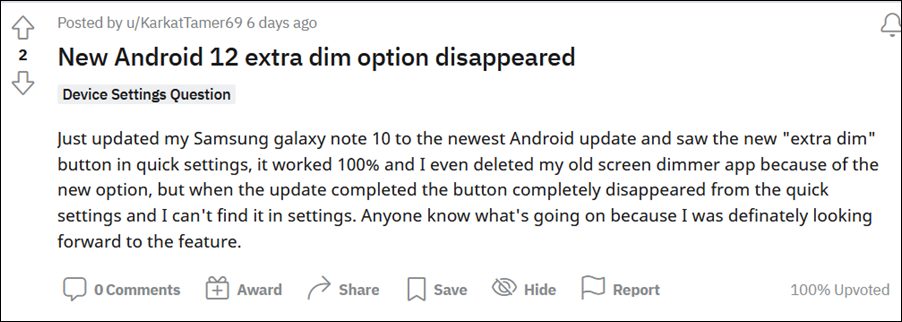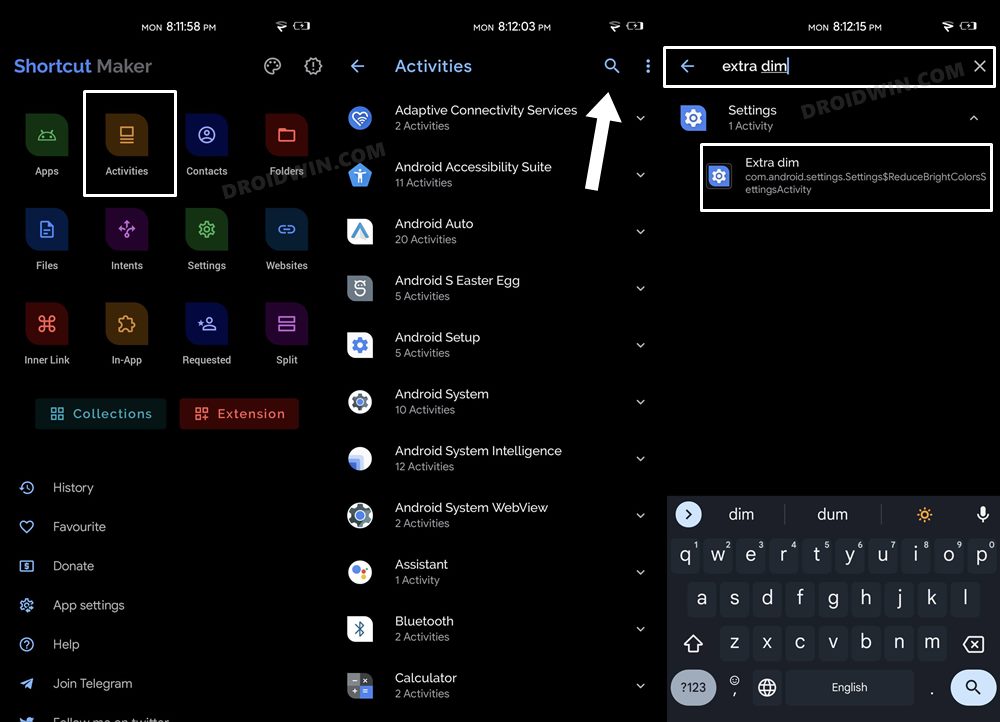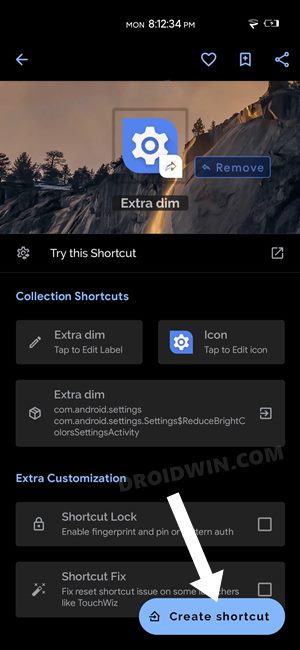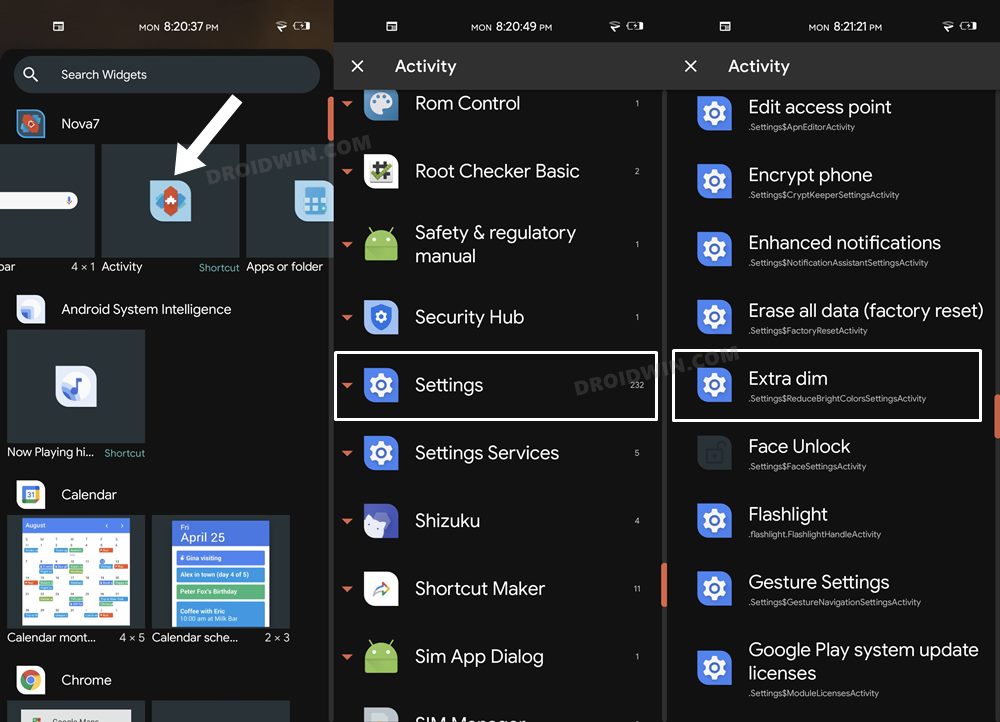As is evident from its name, this feature allows you to dim the brightness of your screen beyond the minimum permissible limit. There has been this long-standing debate from various users that even after dragging the brightness slider to the absolute left, it still remains sufficiently high to brighten up their eyes, thereby making it unusable at night or in low lighting conditions.
To overcome this issue, users generally had to opt for third-party screen filters apps, which were never efficiently optimized. But thanks to the addition of Extra Dim in the latest OS, you would no longer have to be dependent on any of these third-party apps. Furthermore, OEMs like Samsung have also added this feature in the Quick Settings toggle, so that you could easily enable/disable it with just a single tap.
As a result, you wouldn’t have to navigate to the Settings -> Accessibility page to interact with this feature. However, according to various users, the Extra Dim feature is missing from their Samsung device running One UI 4.0 Android 12. If you are also in the same boat, then fret not. In this guide, we will show you various methods that shall help you bring back this functionality. So without any further ado, let’s get started.
How to Bring Back Extra Dim Missing in Samsung One UI 4.0 Android 12
So the thing is that the Extra Dim feature is still present in One UI 4.0 but for some strange reason, it has been hidden from the Quick Settings toggle and even the Settings menu. To bring it back, you just have to extract its hidden shortcut and tap on it once. In this regard, there exist two different methods through which you could carry out this task, and we have both of them below. You may refer to the one that is in sync with your requirement.
Via Shortcut Maker
From Nova Launcher
If you are using the Nova Custom Launcher your Samsung device, then there’s no need to download an additional app or try the above two methods. Rather, you could create a shortcut right from within the launcher itself. Here’s how: So these were the two different methods to bring back the missing Extra Dim feature in Samsung One UI 4.0 Android 12. If this is a bug, then it is quite understandable, otherwise, the reasoning behind the decision to hide this functionality is beyond anyone’s understanding. Anyways, we now have two approaches to deal with this scenario, so it shouldn’t be a cause of concern (until OEM decides to completely remove this feature!). On that note, we round off this tutorial. All your queries regarding the aforementioned instructions are welcomed in the comments section .
Downgrade Samsung One UI 4.0 to One UI 3.1 (Android 12 to 11) via OdinHow to Root Samsung One UI 4.0 Android 12 via Magisk(Opens in a new browser tab)Samsung One UI 4 (Android 12) notifications font size too small [Fixed]Vibration not working on Samsung One UI 4.0 Android 12 [Fixed]
About Chief Editor