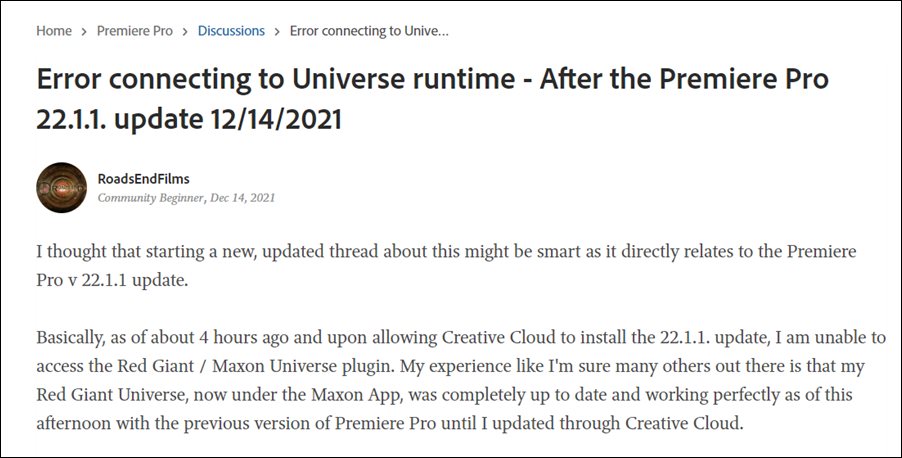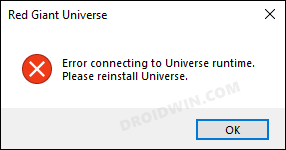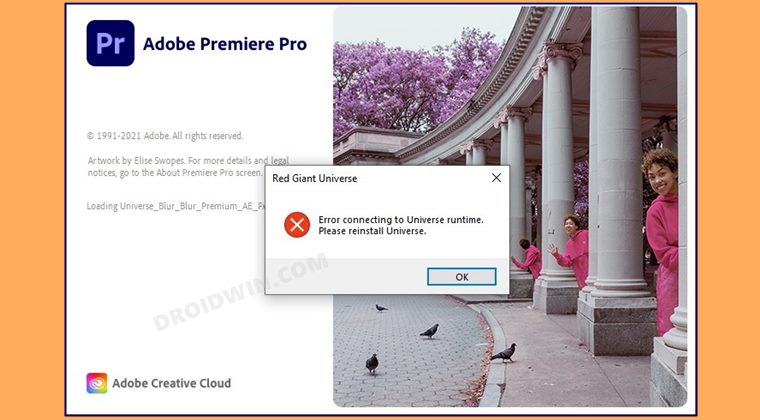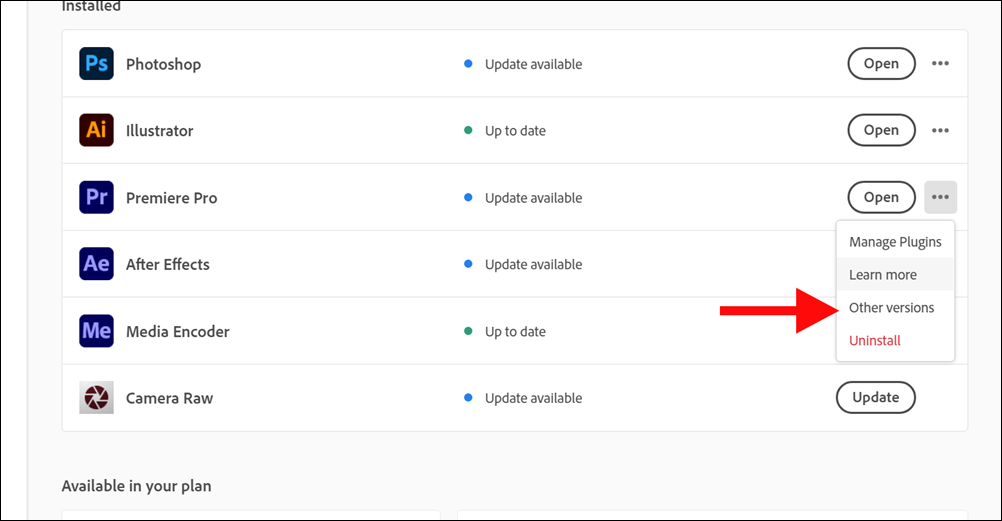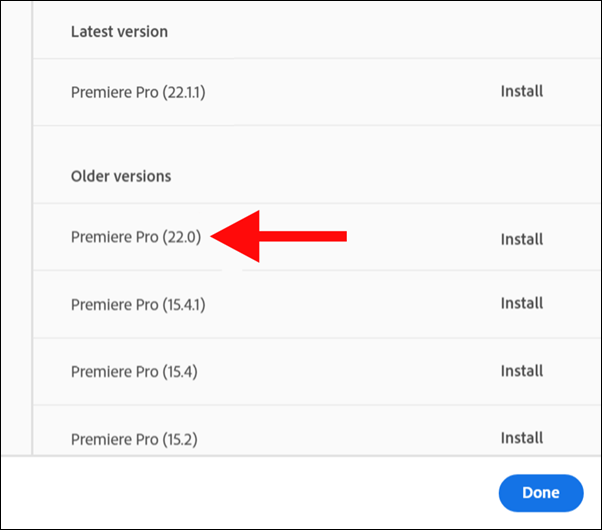However, some users have voiced their concern that they are unable to use the Red Giant/Maxon Universe plugin. Both the pre-existing projects (with the Universe effect applied to the timeline), as well as the new projects, are giving out the “Error connecting to Universe runtime”/Universe Runtime error when users are trying to apply a Universe effect to a new sequence/clip. So what is the root cause of this issue?
Well, Adobe recently rolled out a new update (version ver 22.1.2) for its Premiere Pro software and this update seems to have broken the plugin’s functionality. While this issue is no doubt quite concerning, fortunately, there does exist an official workaround that shall help you fix the Error Connecting to Universe Runtime in Adobe Premiere Pro. So without any further ado, let’s check it out.
How to Fix: Error Connecting to Universe Runtime in Adobe Premiere Pro
In order to rectify this issue, you will have to downgrade the Adobe Premiere Pro from the current version 22.1.2 to the earlier stable version 22.0. But before that, if you want, you may Retain the Current App (version 22.1.2) Preference and Retain the Previous Version (22.1.2) of the App as well. However, if you are planning to do a fresh downgrade, then you shouldn’t carry out both these retentions. Now that’s out of the way, let’s get started with the downgrade process. That’s it. These were the steps to fix the Error Connecting to Universe Runtime in Adobe Premiere Pro. If you have any queries concerning the aforementioned steps, do let us know in the comments. We will get back to you with a solution at the earliest.
How to Downgrade Adobe Creative Cloud Apps to an Earlier VersionFix Adobe Acrobat: PDF Pages Appearing with Yellow Background ColorSmart Sharpen in Adobe Photoshop Brings up Vertical Lines and Pixel ShiftHow to Change Default PDF App in Windows 11Fix Program Error when saving Photoshop files to Google drive
About Chief Editor