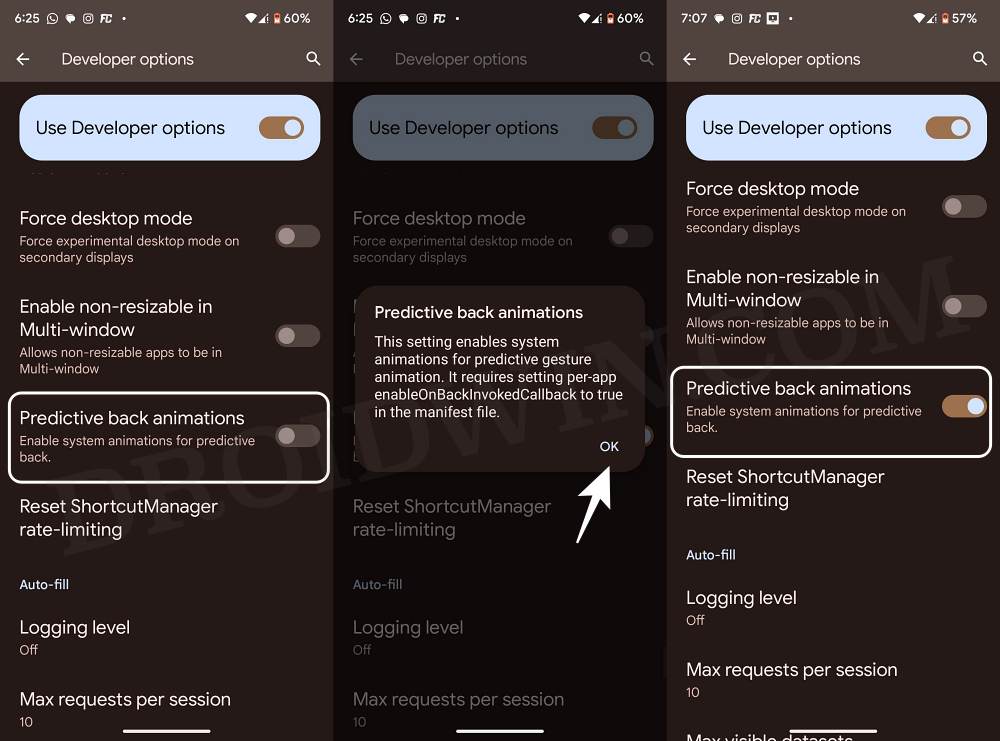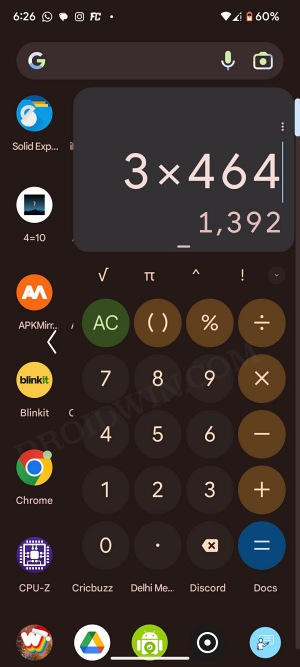At the time of writing, this feature is aimed at Android 14 but Google has added this functionality to the Android 13 build as well. This is mainly done for development purposes to give the app developers a platform to test their product and make it compatible with this gesture. Talking about which, as of now, this feature is only supported across a few Google apps, namely Google Calculator, Google Calendar, Google News, Google TV, and Phone by Google. So without any further delay, let’s enable and test out Android 14’s Predictive Back Gesture on your Android 13 device right away.
How to Enable Android 14 Predictive Back Gesture on Android 13 [Video]
Let’s now test it out. So launch one of the supported apps [let’s take Google Calculator]. Then swipe from the left or right edge of the screen toward the middle and the app will shrink to a smaller form, thereby giving you a sneak peek at the location where you will end up landing if you perform a back gesture from the current app. You may now release the swipe to go to that destination or swipe back to the left or right edge to remain in the current app.
That’s it. These were the steps to enable the Android 14’s Predictive Back Gesture on your Android 13 device. What are your views on this feature? are you. going to use it now, wait till more apps are added to the supported list, or find this feature a tad gimmicky that doesn’t add any functional benefits and hence you wouldn’t prefer to use it even with Android 14? Do share your valuable opinions with us in the comments section below.
How to Enable Tablet Mode and get Taskbar on any Android DeviceHide/Remove the Gesture Pill in Navigation Bar on Android 13How to Install Viper4Android on Pixel 6/7/Pro running Android 13How to Update LineageOS from 19 to 20: Android 12 to Android 13
About Chief Editor