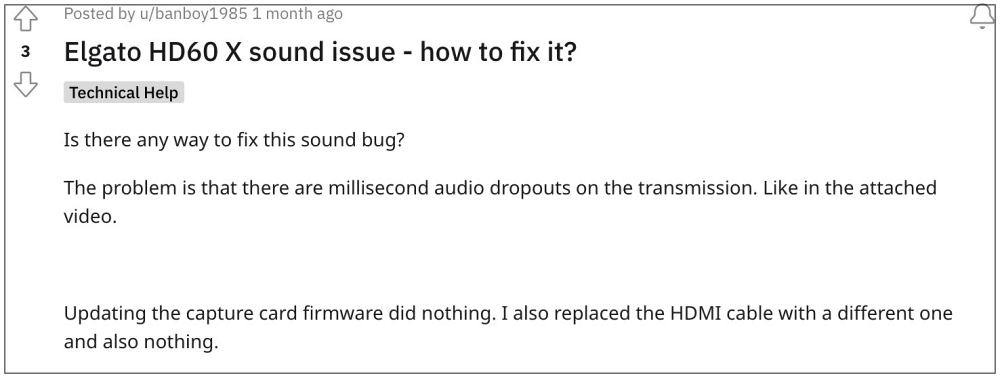Many have voiced their concern that they are facing quite a lot of audio recording and streaming issues in Elgato HD60 X. Some of the most common and equally concerning issues include the inability to capture game sound or microphone audio, desync between audio and video, and stuttery audio. If you are also getting bugged by these issues, then this guide will help you out. Follow along.
Fix Elgato HD60 X Audio Recording/Streaming issues
As of now, both STEAM Deck and 4K Utility apps are bugged with issues. So you should instead opt for OBS for recording and streaming purposes.On the other hand, if you are using Streamlabs, then mute the HD60 X in Streamlabs and create a new audio input source for it. This should rectify the underlying issue.
That’s it. These are the two different methods that should help you fix the audio recording and streaming issues in Elgato HD60 X. As far as the official stance on this matter is concerned, the developers are yet to acknowledge this issue, let alone give out any ETA for the rollout of a fix. As and when any of these two things happen, we will update this guide accordingly. In the meantime, the aforementioned workaround is your best bet.
iPhone Black Screen During Call & Voice Record in iOS 16.2 [Fix]How to Enable Call Recorder on OnePlus 11Pixel 6/Pro Crackling & Popping Sound in Calls, Recordings, Apps [Fixed]How to Stream or Play Music from a Phone through a PC Speaker
About Chief Editor