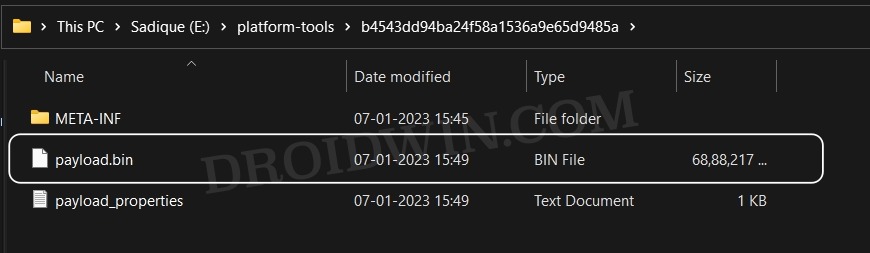On one hand, it has bought back the alert slider but on the flip side, there has been a surprising omission in the form of wireless charging, which would definitely come under heavy criticism owing to its flagship status and the price bracket to which it belongs. On the software side though, things stand similar as it was before- OxygenOS in the Global market and ColorOS in China [though the difference is just on paper, in reality, both bear a stark resemblance]. Since we are discussing software, some of you might ask why is there a need to download the Fastboot ROM for the OnePlus 11 when the OEM already rolls out OTA updates. Well, that’s an excellent question. So let’s first understand the difference between a stock ROM and Fastboot ROM and then we will explain to you the need to use the latter. Follow along.
OnePlus 11 Fastboot ROM vs Stock ROM: Differences and Benefits
If you are just a normal everyday and have no intention of tweaking your device, then you would probably never require a Fastboot ROM. On the other hand, if you are a tech enthusiast, then you would be interacting with this ROM on a regular basis. When OnePlus rolls out the update package, it is in a ZIP format and is the stock firmware that you normally install onto your device. However, if you further extract this ZIP file, then you will get a payload.bin file.
This payload file consists of all the partition files in IMG format. These include the likes boot.imb, vbmeta.img, vendor_boot.img, system.img, among others. Now if your device ends up in a bootloop or softbrick state, then you could easily flash these files to their respective partitions and your device will be up and running. Likewise, if you are planning to root your phone, then you would need to get hold of the boot.img, patch it via Magisk and then flash it via Fastboot. So owing to all these reasons, the Fastboot ROM might come in quite handy for your OnePlus 11. So without further ado, grab them right away from the below section!
Download OnePlus 11 Fastboot ROM
If you are planning to unbrick your device, then you could download any version of the Fastboot ROM [just it should be of the same region]. However, if you want the ROM [or rather the boot.img] for rooting purposes, then you need to download the same version that is currently installed onto your device [you could verify the same from the Build Number].
OnePlus 11 OxygenOS 13.0.0 A.07 IND Fastboot ROM
OnePlus 11 ColorOS 13.0.0 A.05 Fastboot ROM
Download Boot | Vendor_Boot | Vbmeta
Whole boot.img is a must, in some instances, you might also need the vendor_boot and vbmeta to root your device. So as is the case with the boot.img, then extract them from the same version of the Fastboot ROM that is currently installed onto your device [verify the same from the Build Number].
OxygenOS 13.0.0 A.07 IND
ColorOS 13.0.0 A.05
Do note that I might not be able to convert payload.bin to Fastboot and upload them at the same pace at which the OEM releases its updates. However, if you want to skip the queue, then you are free to carry out the conversion yourself using our reference guide. On that note, we round off this guide on the OnePlus 11 Fastboot ROM. If you have any queries concerning the aforementioned steps, do let us know in the comments. We will get back to you with a solution at the earliest.
About Chief Editor