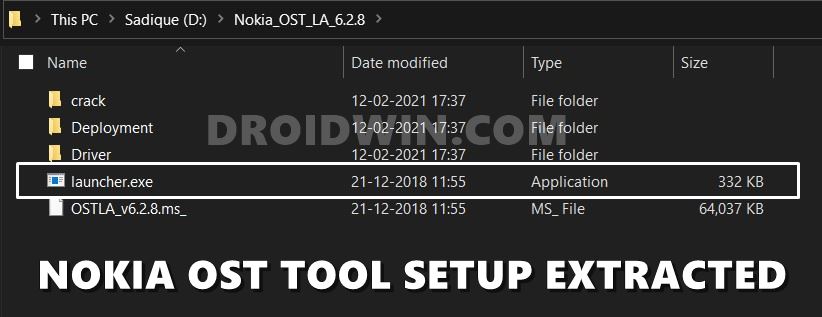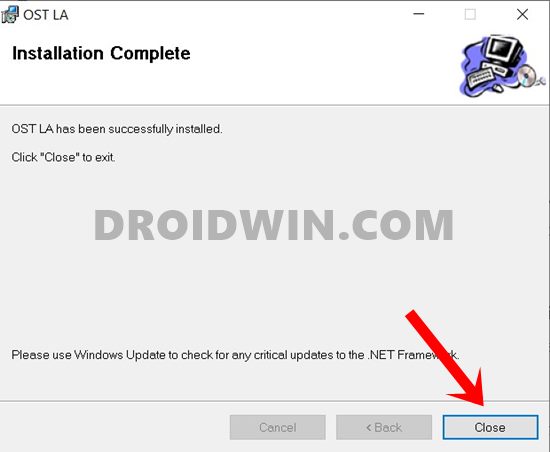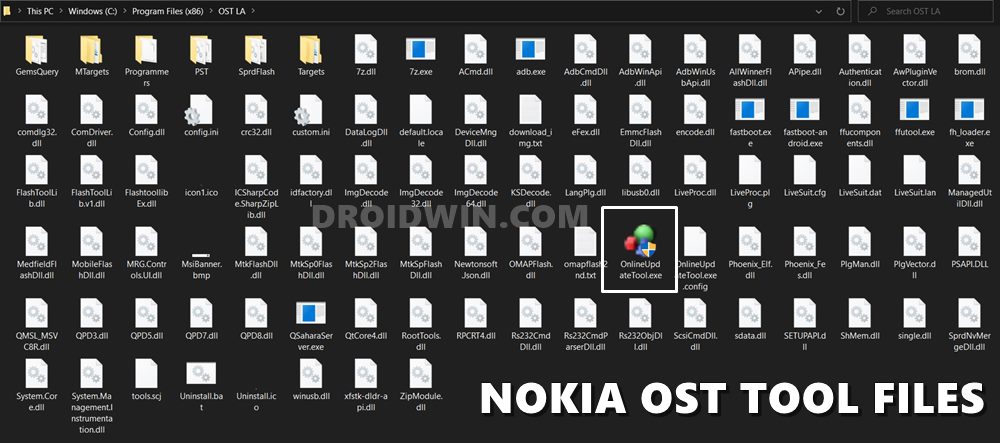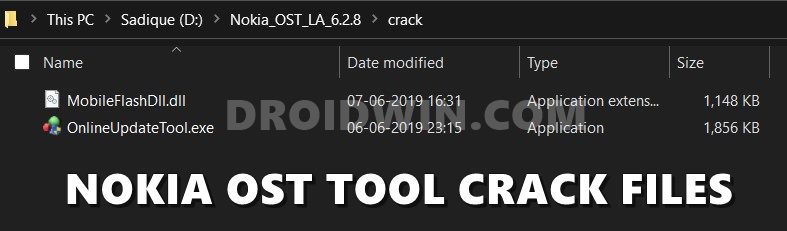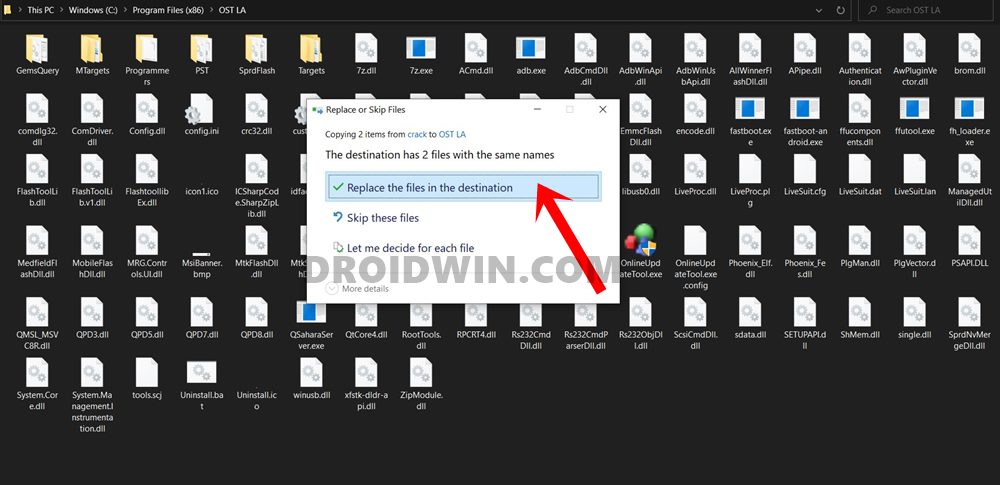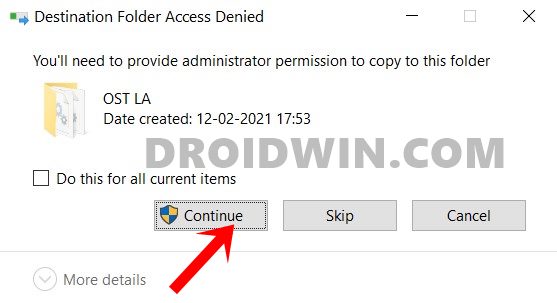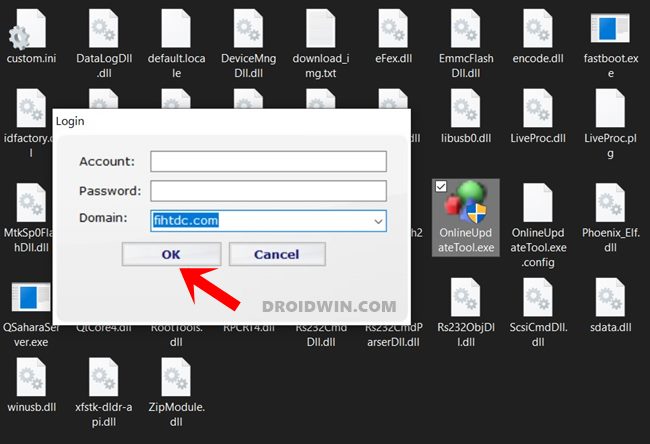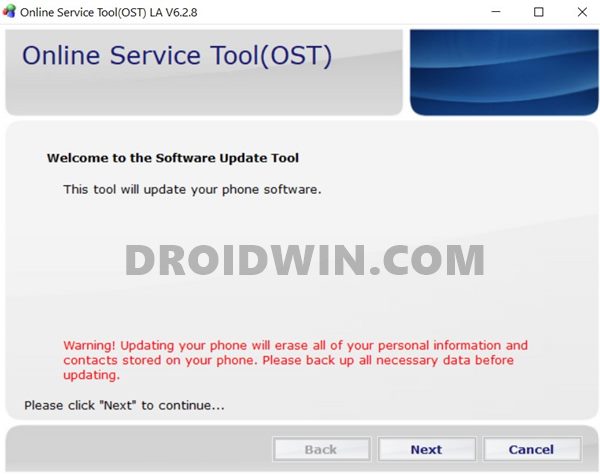All its devices with the Qualcomm Snapdragon chipset have received immense support from the developers. There are a plethora of mods and custom binaries that you could flash onto your device right away. However, carrying out these tweaks have a few associated risks as well. If you don’t flash the correct file or flashes the file in an incorrect partition, then you are inviting trouble. In most instances, a soft brick or bootloop is on the cards, while the chances of a hard-brick are there as well. Fortunately, you could put all those doubts to rest, all thanks to the Nokia Online Service Tool (OST). Using this tool, you could easily repair your device and bring your device back to life. Apart from that, there exists a plenitude of other useful features that this tool beholds. And in this guide, we will make you sware of that as well. After that, we will share the download link and list out the installation steps of the Nokia Online Service Tool (OST). So without further ado, let’s get started.
How to Pass Magisk SafetyNet on Rooted Android 11Fix Magisk patched boot.img issue while Rooting Android 11How to Fix No WiFi, Calls, Network after Root or Custom ROMHow to Change Boot Animation on Android Phones
What is Nokia Online Service Tool (OST)
The Nokia Online Service Tool (OST) is the official tool used by the Nokia Service Centre user to flash the stock firmware on various Nokia devices. So all the Nokia devices that have the Qualcomm Chipset and have their firmware in .nb0 and .mlf. format could make use of this tool. With that said, here are all the features that this tool beholds:
Flash Stock Firmware
As already discussed in the introductory paras, you could easily flash the stock firmware on your Nokia device and fix soft brick or bootloop. Apart from that, OEM usually releases updates in batches. This means that not everyone would receive the OTA update at one go. However, you could cut down this waiting time and manually flash the update file right away using the Nokia Online Service Tool (OST).
Erase FRP
You could also bypass the Factory Reset Protection if you no longer remember the Google ID and Password for your last signed-in Google account on your Nokia device.
Emergency Download
The tool also has the option to boot your device to the Emergency Download Mode. This mode comes in handy when your device has been bricked and you need to flash the firmware file.
Unlock Screen Lock
If you have forgotten the device’s lock pattern, then you could easily bypass it using the Nokia Online Service Tool (OST).
Backup and Erase Data
The tool also has the option to wipe the respective device partition or take a backup of individual partitions. Now that you are aware of the feature set of this tool, let’s check out the steps to download and install the latest version of the Nokia Online Service Tool (OST).
Download Nokia Online Service Tool (OST)
You may now get hold of the software from the below link. Once you have downloaded it, straightaway move to the next step to install it, as the process is slightly different.
Nokia Online Service Tool (OST): Nokia_OST_LA_6.2.8.zip
How to Install Nokia Online Service Tool (OST)
Remember we had mentioned in the beginning that the tool is used by official Nokia personnel at the service center. To make sure that other users wouldn’t be able to use this tool, they have added a login dialog box. Only the users who have their authorized accounts would be able to log in to this tool. Or really? Well, not anymore, as the tool has now been cracked! As a result, you no longer need an authorized account to use this tool. If you aren’t aware of the crack process, then in simpler words, some files of the tool have been tweaked in such a way that they could bypass the login screen. These tweaked files will then be replaced with the official one and the software stand cracked. Here is how you could do the same with the OST Tool. So these were the steps to install the Nokia Online Service Tool (OST) on your Windows PC. You may now start off with the desired task of flashing stock firmware, booting to EDL, or bypassing FRP. With that said, if you have any queries concerning the aforementioned steps, do let us know in the comments section. We will get back to you with a solution at the earliest.
How to Install TWRP Recovery on AndroidHow to Uninstall TWRP and Restore Stock Recovery on AndroidCreate and Port TWRP Recovery to any Android DeviceHow to Fix Soft brick/Bootloop after installing TWRP Recovery
About Chief Editor