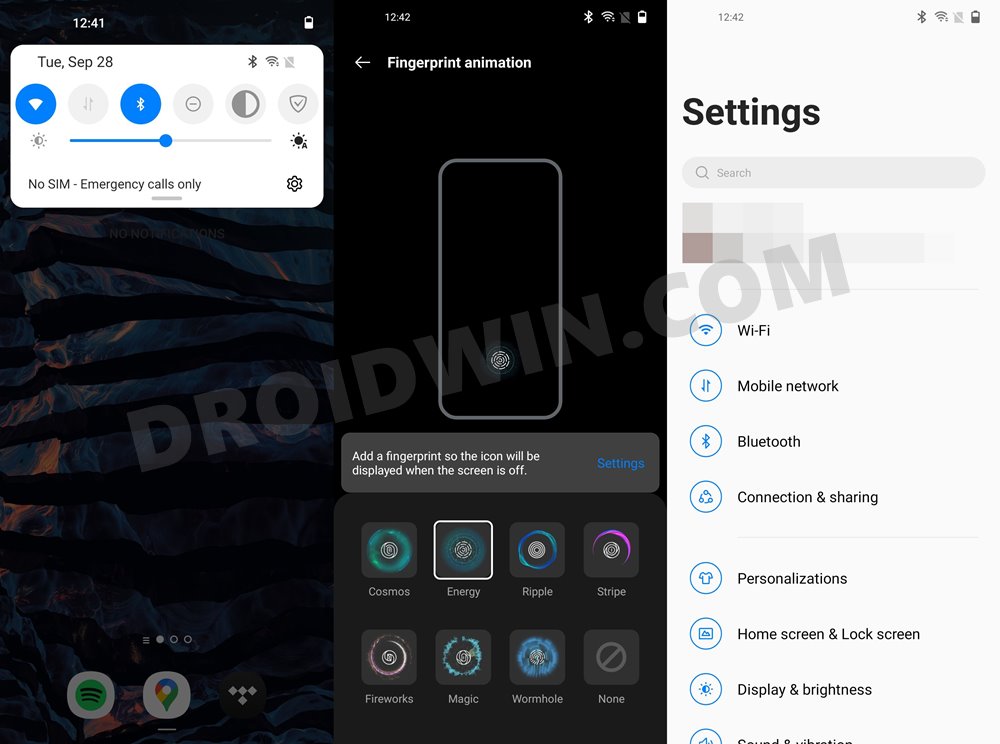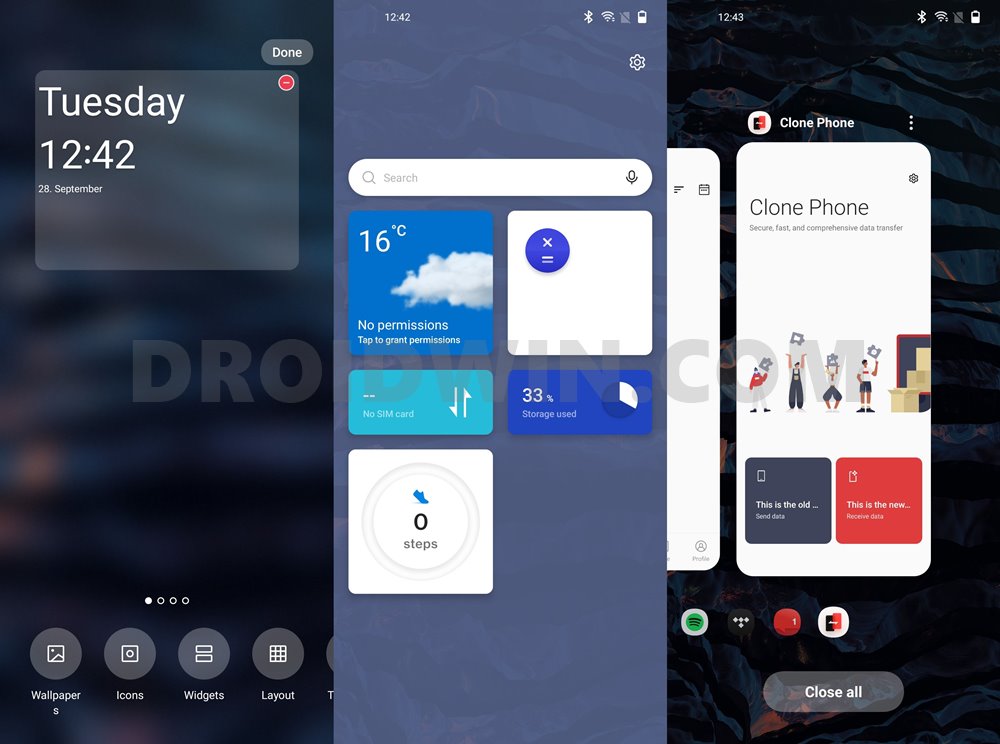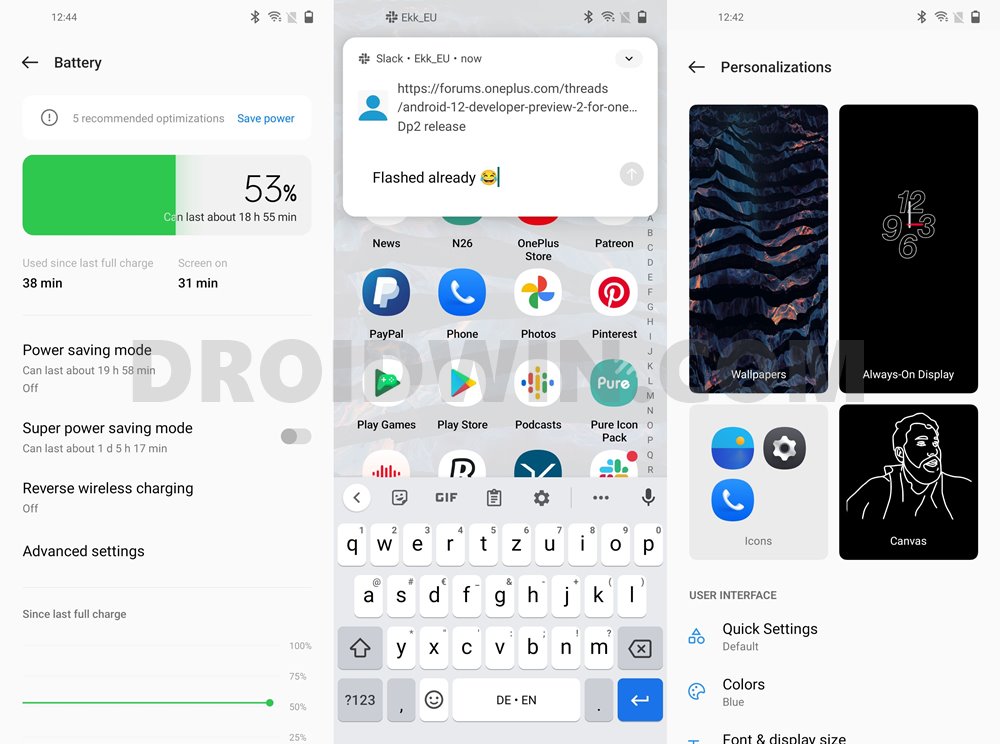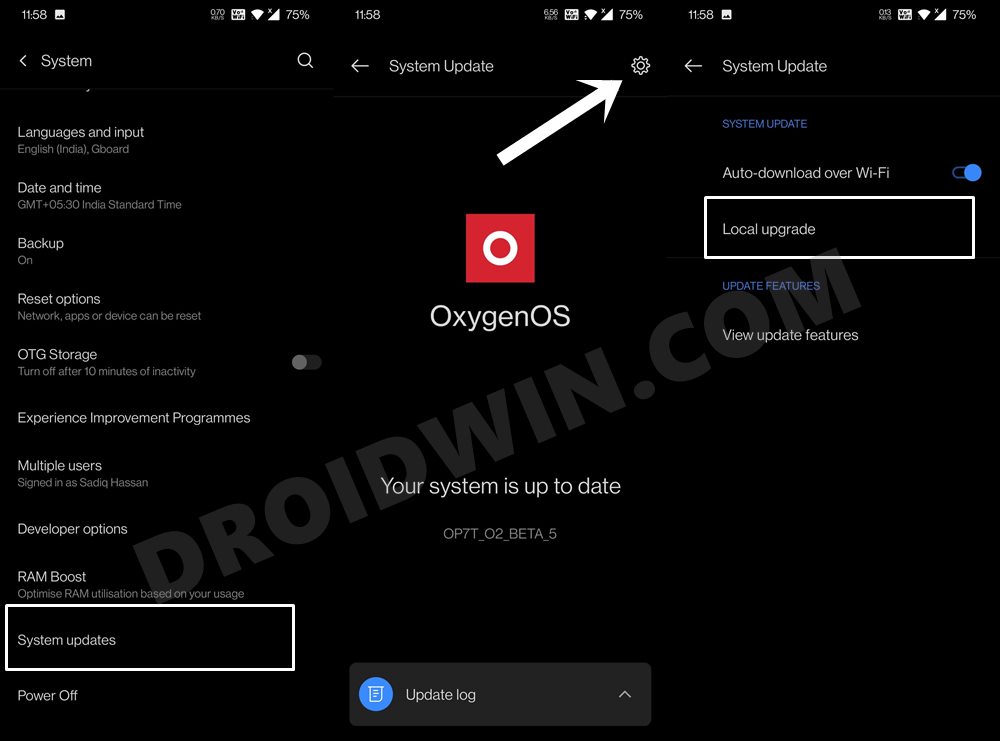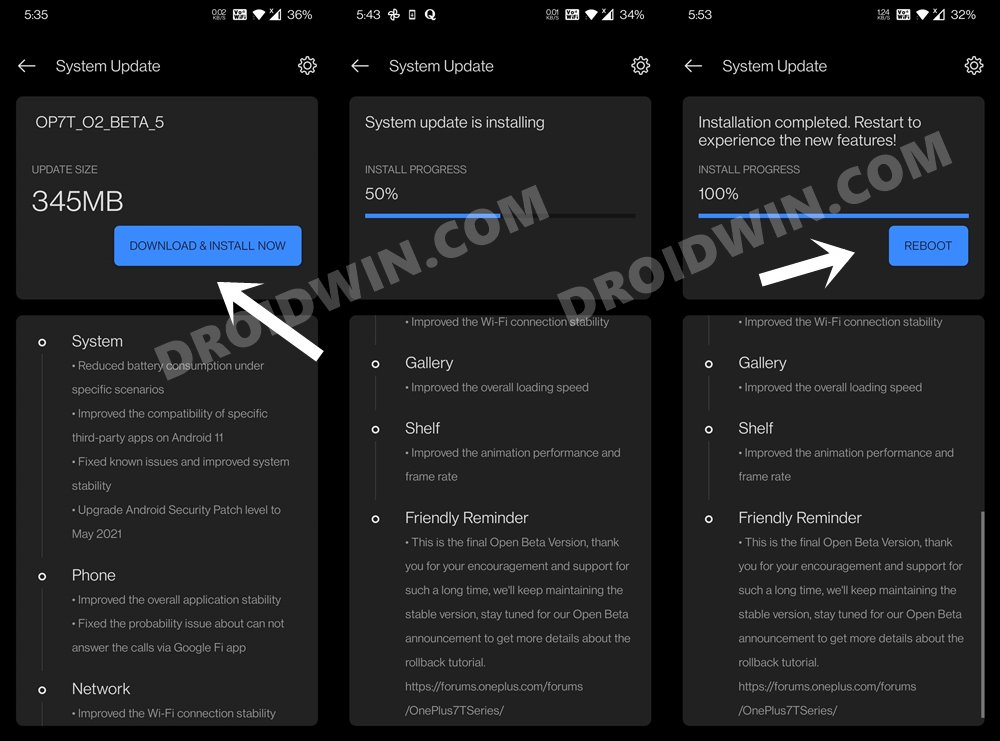However, since it is a Developer Preview build, bugs and issues are along the expected lines, and there are quite a few ones this time around as well. There are a few issues with gestures, scrolling screenshots, camera, Google Phone app, and its Cloud Services. So before you proceed ahead to download and install the Android 12 Developer Preview 2 on OnePlus 9 and OnePlus 9 Pro, please make yourself aware of the features and bugs present in this build. Follow along.
What’s New in Android 12 Developer Preview 2 for OnePlus 9/Pro
SystemOptimized the auto-brightness algorithm to adapt screen brightness to more scenes for a comfortable screen reading experienceOptimized the mistouch prevention algorithm for curved screens to reduce accidental touchesNew designAdded widgets that show key information of apps and provide instant access to functionsOptimized the page layout and the presentation of text and color to make key information stand outConvenience & efficiencyAdded swiftly switch floated windows, make operation more convenientGamesOptimized the frame rate performance under heavy-used scenesCameraAdded the feature that supported customize the display order of camera modeOptimized the zoom experience, make it zoom more smoothlyPerformanceAdded the form of chart to display battery usageNewly supported pre-loading the apps that frequently used, to switch them on quicklyImproved the response speed of turning on or off Wi-Fi, Bluetooth, Airplane mode, and NFC
Screenshots
Click on the desired image to further expanded them.
Bugs in Android 12 Developer Preview 2 for OnePlus 9/Pro
Now that you have made yourself acquainted with bugs and features, let’s get started with the steps to download and install the Android 12 Developer Preview 2 on OnePlus 9 and OnePlus 9 Pro.
Download Android 12 Developer Preview 2 for OnePlus 9 and OnePlus 9 Pro
You may now grab hold of the Android 12 DP2 packages for the OnePlus flagships from the below links. Make sure to download the one that corresponds to your region only.
OnePlus 9 INOnePlus 9 NAOnePlus 9 Pro INOnePlus 9 Pro NA
Do note that Carrier version devices (TMO/VZW) aren’t compatible with the Developer Preview builds and hence they haven’t been shared here. Moreover, due to stricter EU policies, OnePlus currently cannot supply an EU-specific build.
Install Android 12 Developer Preview 2 on OnePlus 9 and OnePlus 9 Pro
The below process will wipe off all the data from your device, so please take a complete device backup beforehand. Droidwin and its members wouldn’t be held responsible in case of a thermonuclear war, your alarm doesn’t wake you up, or if anything happens to your device and data by performing the below steps. If these bugs are way too much to deal with and are conflicting with the day-to-day usage of your device, then the best bet is to downgrade your device to the earlier stable Android 11 OS. To download the said downgrade package and check out its associated flashing instructions, please refer to our guide: Downgrade OnePlus Android 12 to Android 11 [OxygenOS 12 to OxygenOS 11]. So this was all from this guide on how you could download and install the Android 12 Developer Preview 2 on OnePlus 9 and OnePlus 9 Pro. Do share your usage experiences with use in the comment section below.
How to Install TWRP Recovery on OnePlus 9/9 ProHow to Root OnePlus 9, 9 Pro, 9R via Magisk without TWRPHow to Unbrick OnePlus 9/9 Pro/9R using MSM Download ToolHow to Unbrick OnePlus 9/Pro via Fastboot Commands
About Chief Editor