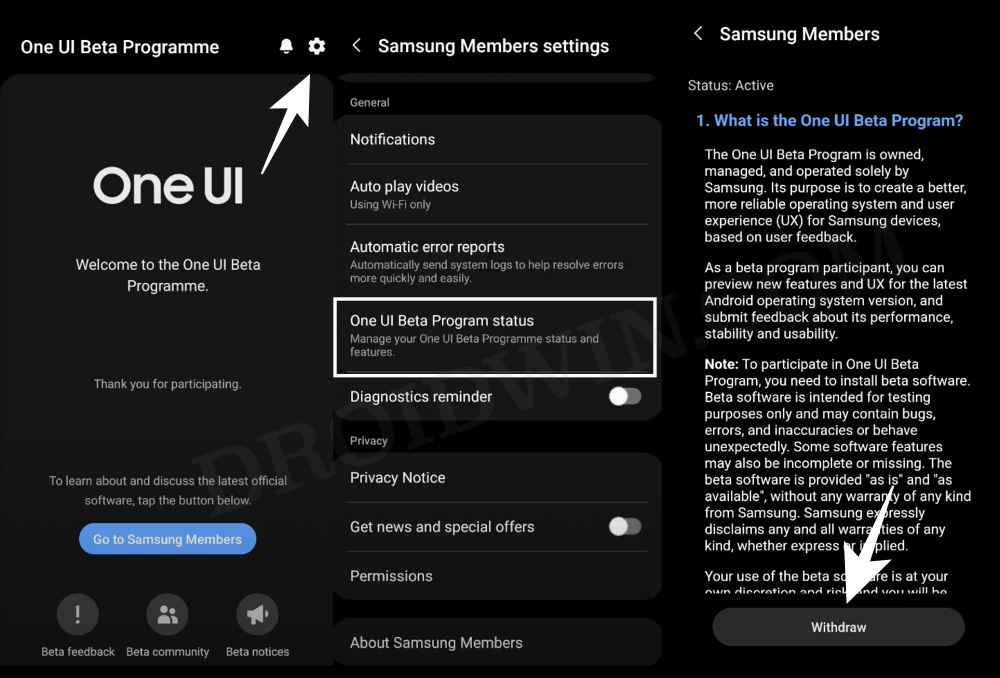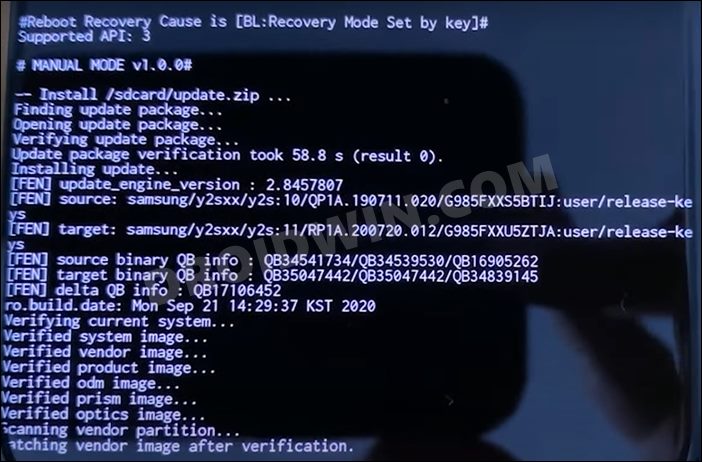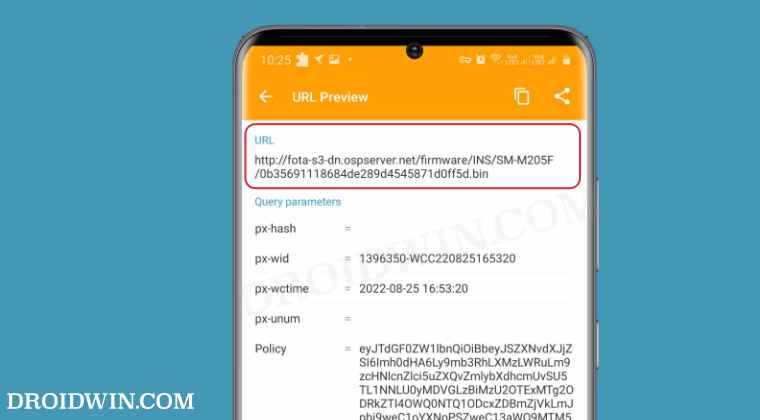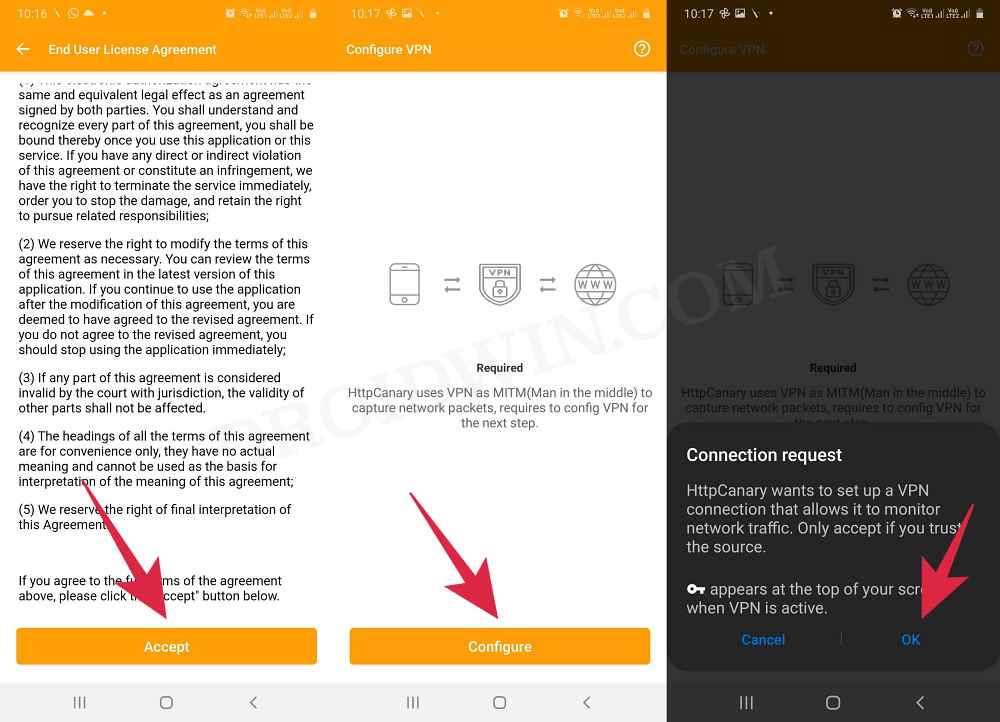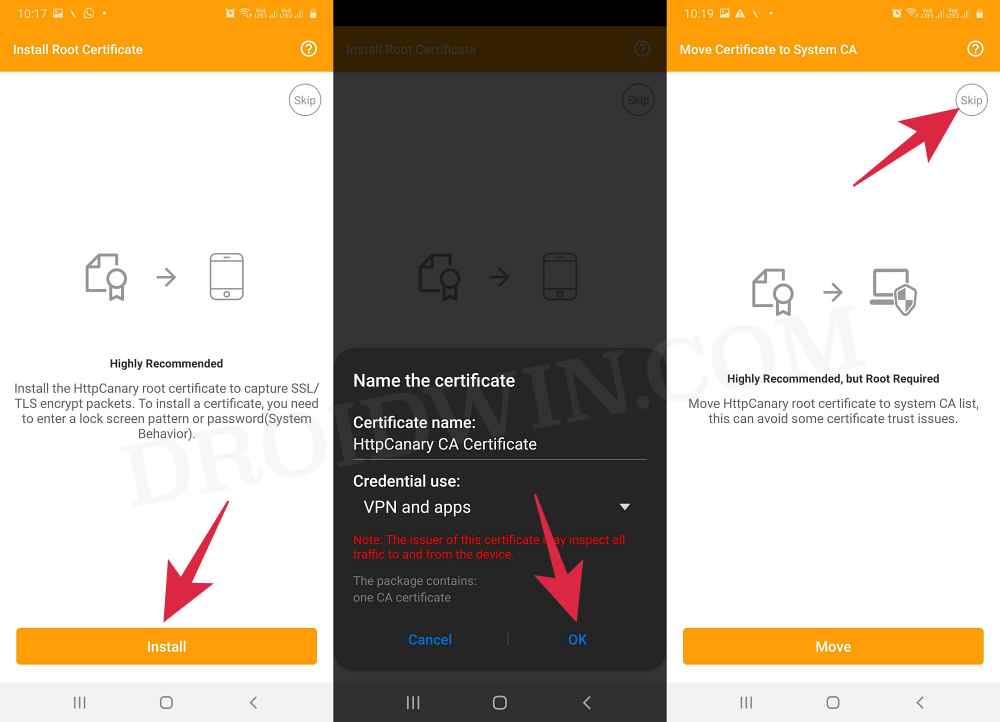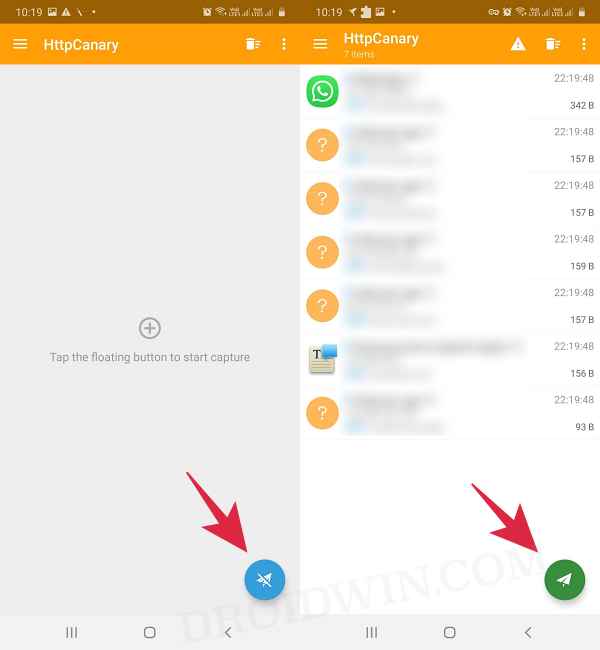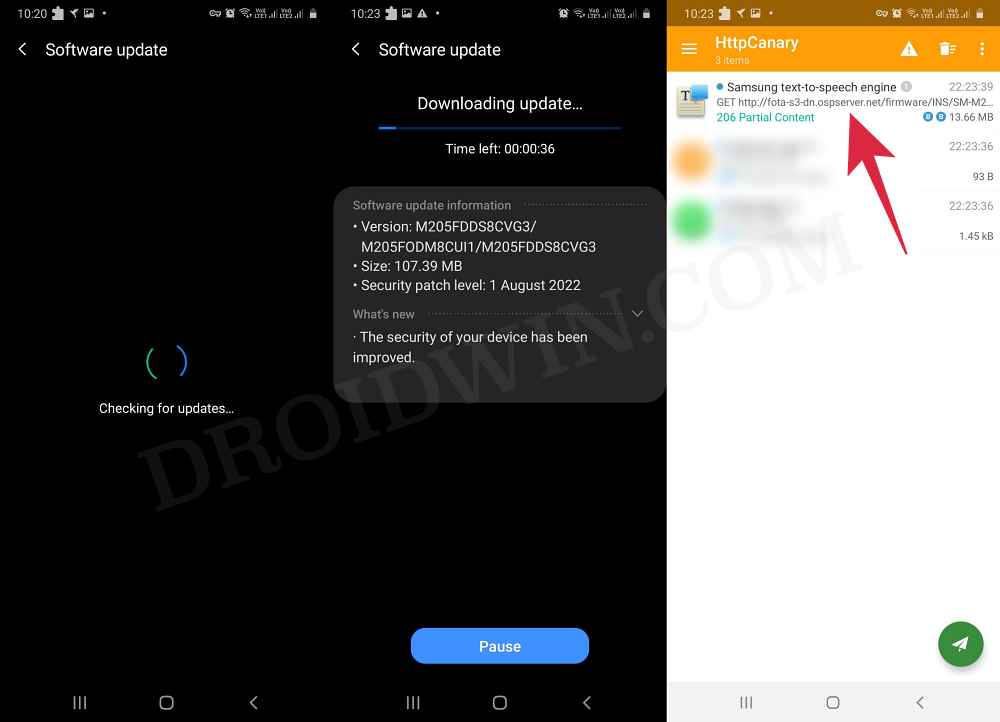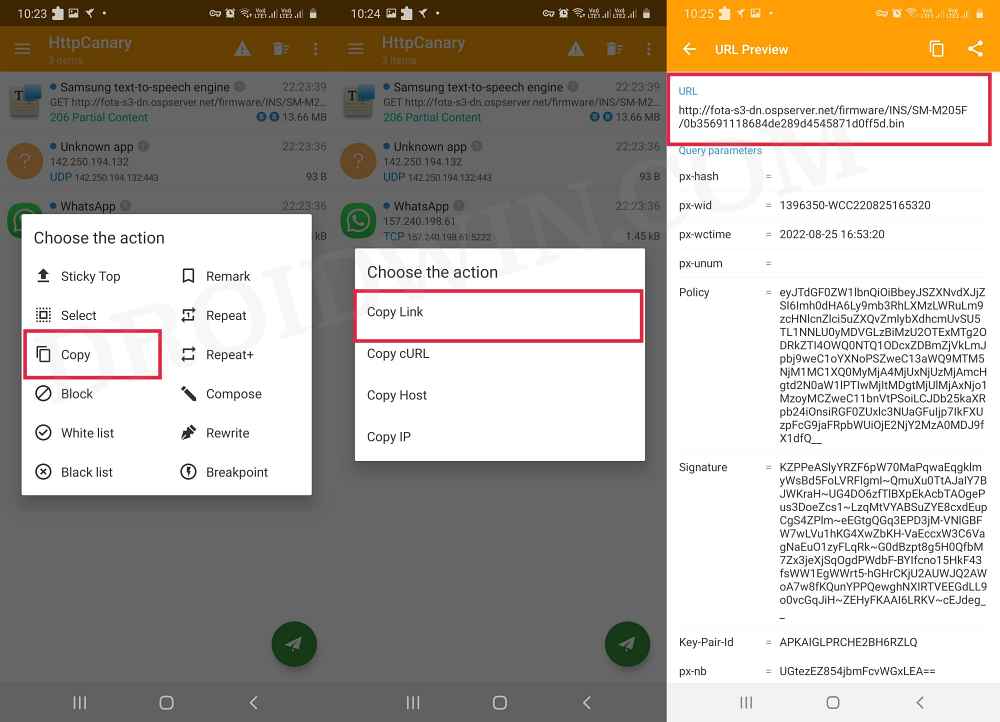However, the threshold of the beta testers group is usually limited and it reaches the upper limit pretty quickly. As a result, there are many users who are left out there in the open without the latest One UI. While there also exists the option to sideload the update file via ADB commands or a third-party app like Alliance Shield, but you will need to have the update file in the first place. For that, there could be no better way than to ask your fellow companions who have enrolled as beta testers to share the link with you. Moroever, the entire process hardly takes around 2 minutes, so there isn’t any truckload of manual effort involved in carrying out this task. So fellow companions, pick up your device and start off with the steps to capture the Samsung One UI 5.0 Beta update/OTA file’s download link because it’s time to give one back to the community!
How to Capture Samsung One UI 5.0 Beta Update/OTA Download Link
That’s it. These were the steps to capture the Samsung One UI 5.0 Beta update/OTA file’s download link. If you have any queries concerning the aforementioned steps, do let us know in the comments. We will get back to you with a solution at the earliest.
Downgrade Samsung One UI 5.0 to One UI 4.0: Android 13 to Android 12Why is Android System Intelligence not compatible on Samsung One UI 5.0Battery Drain issue in Samsung One UI 5.0: How to FixInstall Samsung One UI 5.0: Sideload with/without PC
About Chief Editor