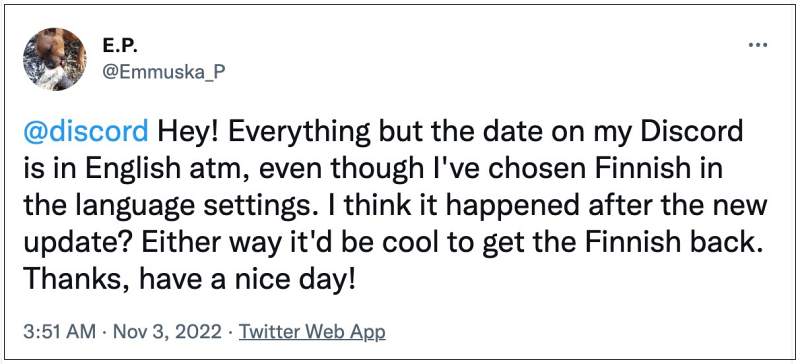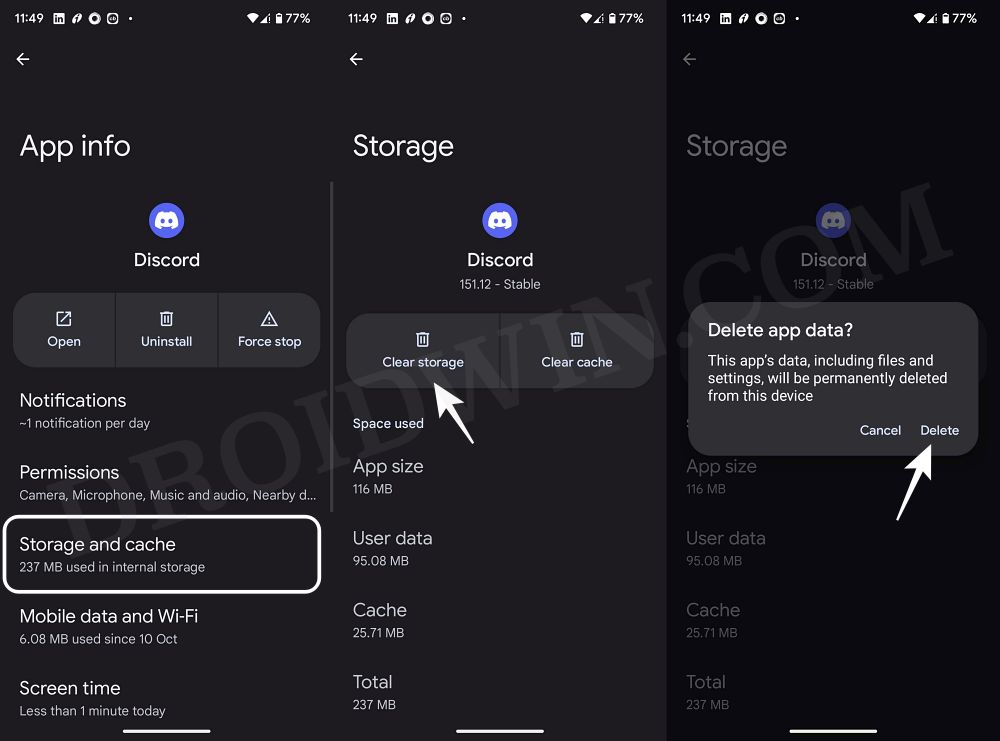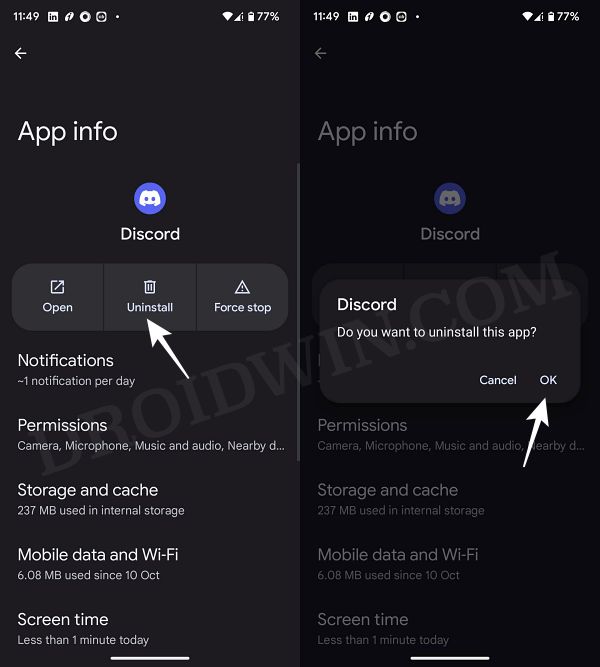As of now, numerous users have voiced their concern that they are unable to change the language from English on Discord. While the list of all the other languages is still available, however, every time users try to select it, it just reverts to English. Moreover, it is affecting both the web client as well as the app. If you are also getting bugged with this problem, then this guide will make you aware of a nifty workaround to rectify it. Follow along.
Fix Cannot Change Language from English in Discord
The reason for this issue is the data getting corrupted. So you will either have to delete this data or perform a reinstall and then let Discord re-populate the data from scratch. Here’s how it could be done [as you might have guessed, this workaround will only work for its app, there’s currently no available workaround for the website. Once it gets live, we will update this post accordingly]. That’s it. These were the steps to fix the issue of being unable to change the language from English on Discord. As far as the official stance on this matter is concerned, the developers are aware of this issue, but they haven’t given out any ETA for the rollout of a fix. As and when that happens, we will update this guide accordingly. In the meantime, the aforementioned workarounds are your best bet.
Discord & BetterDiscord App Crashing on Windows: How to FixDiscord Custom Status not working: How to FixSpotify status not working on Discord: How to FixGetting Discord Notifications even after Mute: How to Fix
About Chief Editor