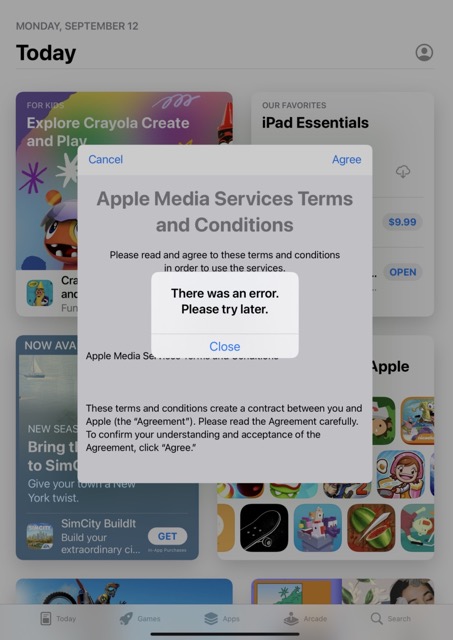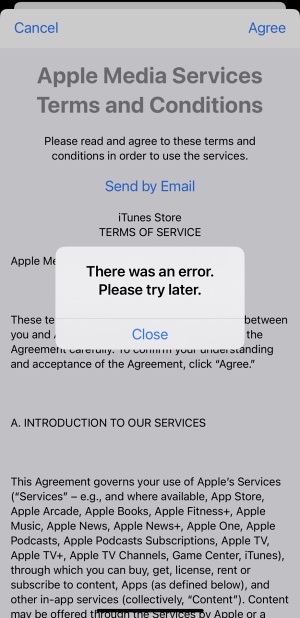However, as of now, it is going through a rough patch. Many users have voiced their concern that whenever they launch the App Store, they are greeted with the Apple Media Services Terms and Conditions. All that they ned to do is tap on the Agree button which is present in the top right of the screen. However, as soon as they tap on Agree, they are instead greeted with the following error message: “There was an error. Please try again”.
As a result of this, they are neither able to download apps from the App Store nor able to update their existing ones. Moroever, this issue isn’t due to iOS 16 because many users are facing this error even on their iPad and iOS 15.7 versions as well. If you are also currently bugged with this issue, then read on to know about its current status and what could you do from your end to rectify this issue.
Cannot Agree to Apple Media Services Terms and Conditions [Fixed]
Since this is a server-side issue, there isn’t any user-side workaround that you could execute to rectify this bug. On the good side though, Apple is aware of this bug, and going by their previous track records, you should expect this issue to be ironed out within a few hours. As and when that happens, we will update this post accordingly. UPDATE: The issue has now been resolved by Apple and you should have no trouble now accessing the App Store.
Duplicate Photo option missing in iOS 16: How to FixWhere are all the Default Wallpapers in iOS 16?iOS 16 Lock Screen: An extra swipe to view notifications? Just Apple things!Why is Battery Percentage missing on my iPhone running iOS 16?
About Chief Editor