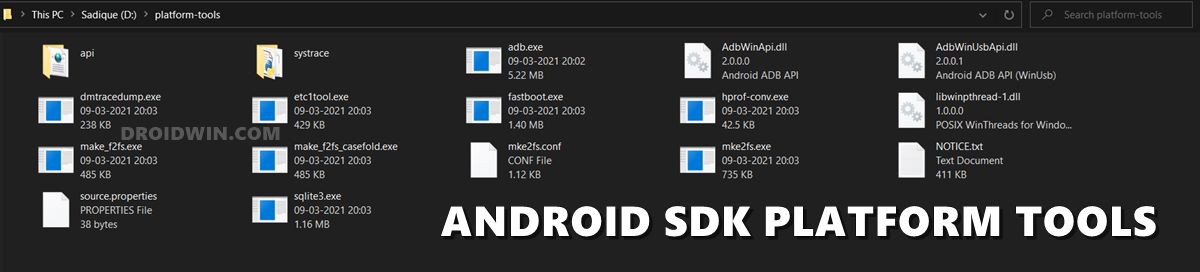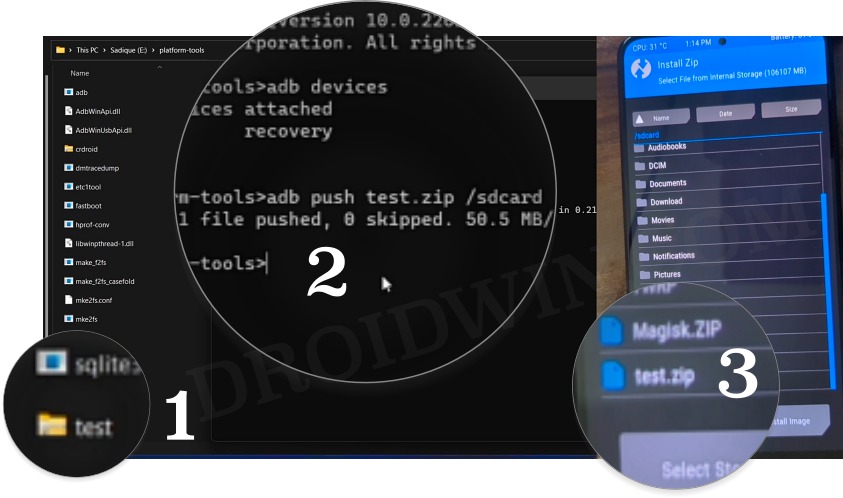However, the journey might still prove to be quite complicated in some instances. For example, many developers recommend formatting your device via TWRP before flashing their ROMs. And once you do so, it will wipe off all the data from your device. So you’ll then have to go to Mount and Enable MTP, this will make your device visible on your PC and you could then easily transfer the ROM file. But what if that doesn’t happen? Owing to my personal experience, there have been instances wherein even though my device was visible in the File Explorer, I wasn’t able to access the internal storage. And truth be told, I might not be the only one out there. So what could be done in such instances? Well, you could still flash the custom ROM via TWRP even if you cannot access internal storage. Let’s check out how this could be carried out.
Cannot access Internal Storage: How to Flash ROM via TWRP
If you are unable to access the internal storage, then fret not. You could still easily transfer the ROM file onto your device using ADB Push. Here’s how [Droidwin and its members wouldn’t be held responsible in case of a thermonuclear war, your alarm doesn’t wake you up, or if anything happens to your device and data by performing the below steps]. That’s it. These were the steps to flash a custom ROM via TWRP when you cannot access internal storage. If you have any queries concerning the aforementioned steps, do let us know in the comments. We will get back to you with a solution at the earliest.
TWRP Failed to unmount /data: Device or resource busy [Fix]How to Flash APK Files via TWRP RecoveryTWRP Replaced by Stock Recovery: How to FixTWRP for OnePlus 11 is available, but should you install it now?
About Chief Editor