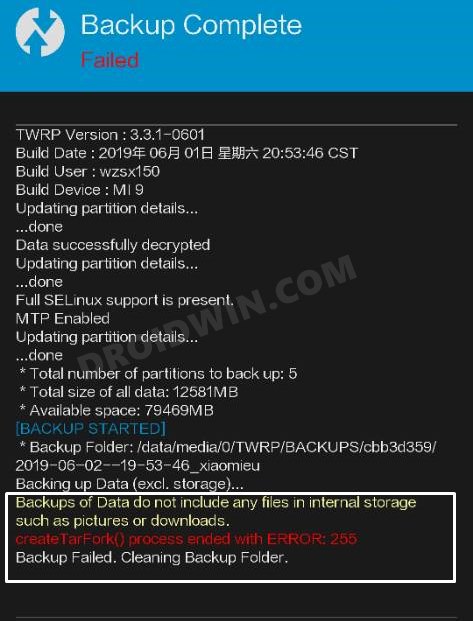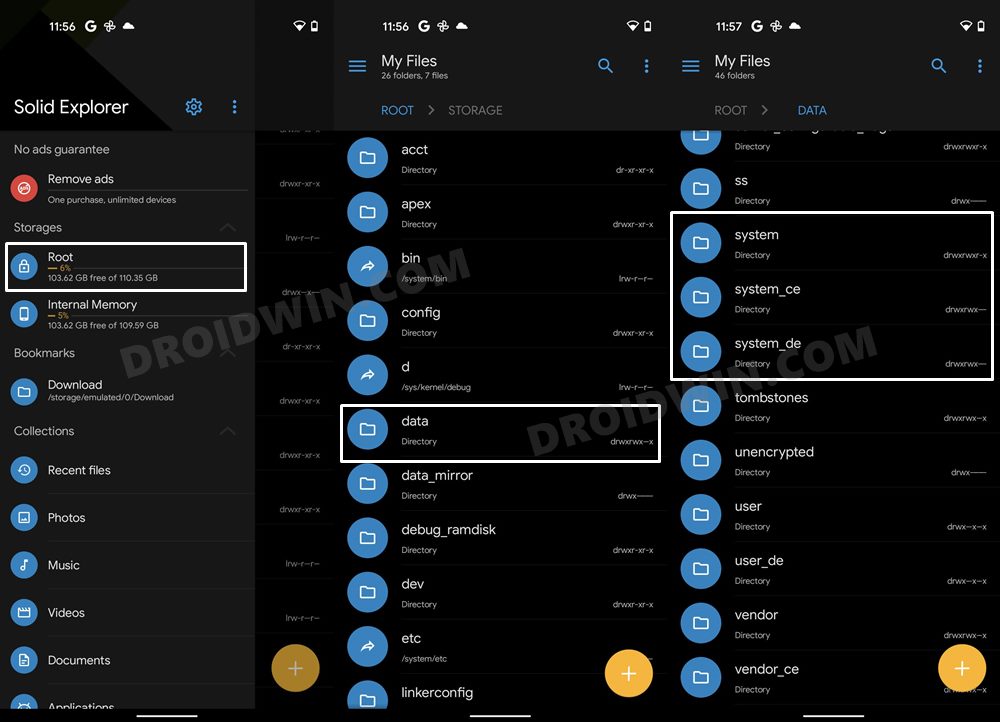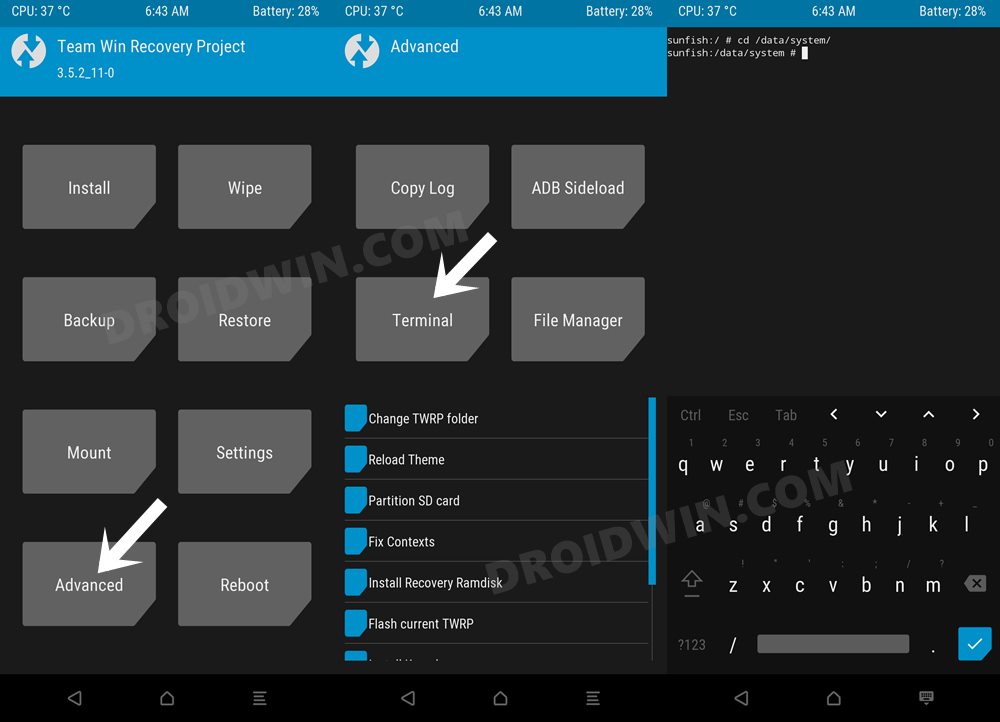The latter one is also known as Nandroid Backup and usually, it is the first prerequisite that you should straightaway check-mark off the list. However, not everyone is able to do so. There have been numerous complaints from concerned users that they aren’t able to create a Nandroid backup via TWRP. While trying to do so, they are being greeted with the following error message:
So what is the reason for this error? Well, it tends to happen when you are using Parallel Apps. This feature allows you to create two different instances of an app, both of which will be completely in isolation from one another. For example, you could create two copies of WhatsApp and log in via two different numbers. However, this Parallel Apps functionality tends to conflict with the creation of Nandroid Backup. Fortunately, there do tend to exist two different methods through which you could fix the TWRP createTarFork Error 255 Backup Failed error. And this guide shall make you aware of just that. So without further ado, let’s check them out.
How to Fix TWRP createTarFork Error 255 Backup Failed
There are two different methods to carry out the aforementioned task- using TWRP Recovery or via File Explorer that has root capabilities. We have shared both the methods below, you may try out the one that you find more comfortable to deal with.
Method 1: Via File Explorer
That’s it. This should fix the TWRP createTarFork Error 255 Backup Failed error via File Manager. Let’s now make you aware of the second method to carry out this task.
Method 2: Via TWRP Recovery
Once all the 999 folders have been deleted, the issue stands rectified. On a side note, the TWRP method is exactly the same as the File Explorer one. It’s just that we are accessing each folder and deleting the folder named 999 via the commands in the TWRP Method whereas we did so by navigating through the folders in the File Explorer method. So with this, we round off the guide on how to fix the TWRP createTarFork Error 255 Backup Failed error. If you have any queries concerning the aforementioned steps, do let us know in the comments section below.
How to Fix TWRP Error: FAILED (remote: No such partition)How to Fix TWRP Error 1 on any Android DeviceFix TWRP Error 7 (While Flashing Custom ROM via TWRP)How to Fix TWRP Error 70 [With Screenshots]How to Fix TWRP Error 20 GApps after flashing LineageOS
About Chief Editor